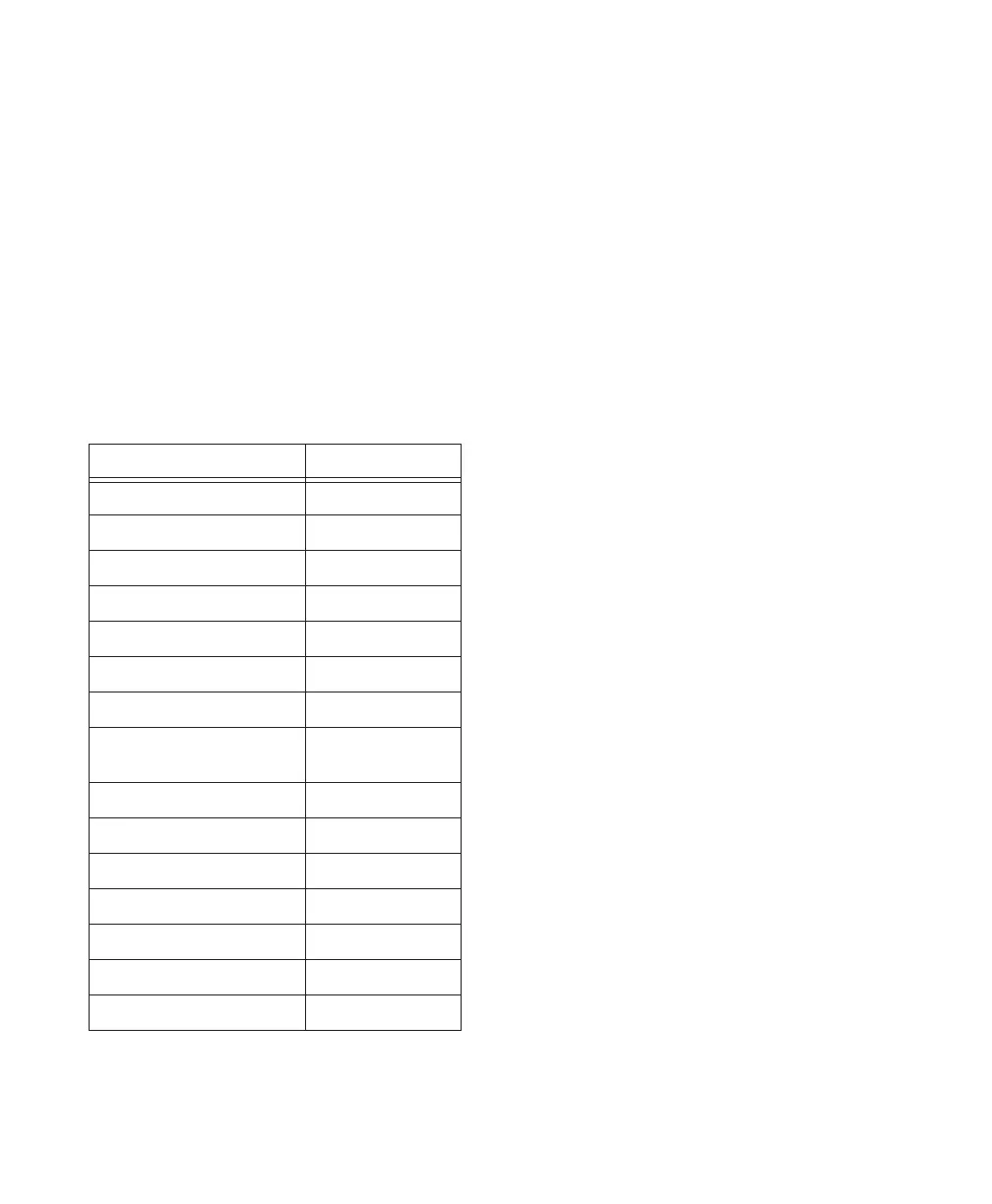Control|24 Guide48
Transport Mode for Numeric Keypad
For additional flexibility, the numeric keypad
can be configured for Transport command.
To engage Transport Mode for the numeric
keypad:
1 In Pro Tools, choose Setups > Preferences >
Operations.
2 Enable Transport mode.
3 Click OK.
The following table lists numeric keypad func-
tions when Transport mode is enabled:
ESC/CANCEL
There are two ESC/CANCEL switches on the
Control|24 surface. The first ESC/CANCEL
switch is located to the immediate right of the
master ASSIGN switch in the Assign section of
the Channel Bar. The second ESC/CANCEL
switch is located above the SCRUB/SHUTTLE
switches in the master section.
When an action has occurred that can be can-
celed by the ESC/CANCEL switch, its LED will
flash to alert you that the operation can be can-
celled. Pressing ESC/CANCEL will then revert
Pro Tools to its immediately previous state.
Task Numeric Keypad
Play/Stop 0
Rewind 1
Fast Forward 2
Record (Punch In/Out) 3
Loop Play 4
Loop Record 5
QuickPunch 6
Metronome (MIDI)
on/off
7
Count on/off (MIDI) 8
Merge Record (MIDI) on/off 9
Enter Main Counter Asterisk (*)
Enter/Edit Time Fields Backslash (/)
Capture Time Code =
Create Memory Location Enter
Nudge fwd/bwd +/–