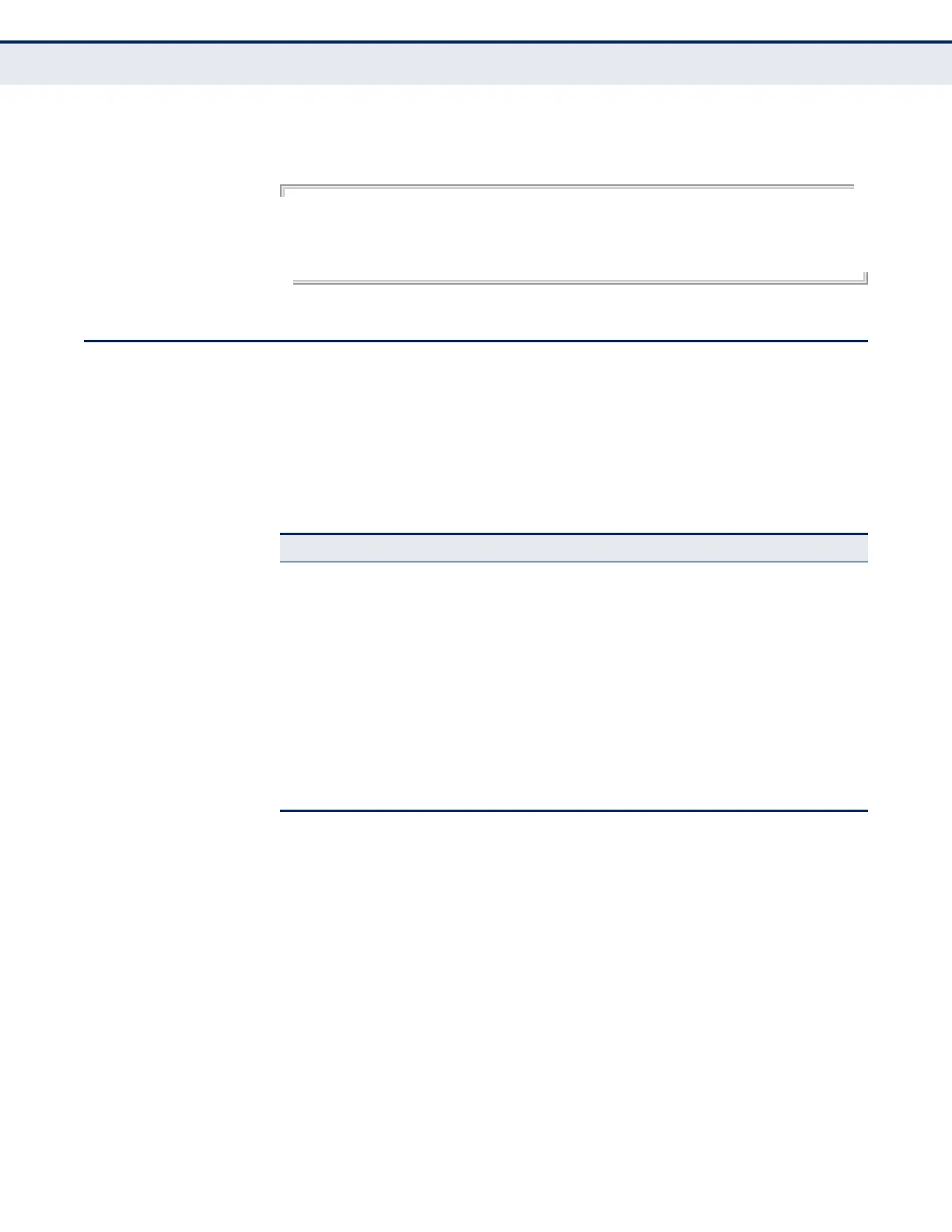C
HAPTER
39
| VLAN Commands
Configuring Voice VLANs
– 1142 –
EXAMPLE
The following example displays all configured MAC address-based VLANs.
Console#show mac-vlan
MAC Address VLAN ID Priority
----------------- -------- --------
00-00-00-11-22-33 10 0
Console#
CONFIGURING VOICE VLANS
The switch allows you to specify a Voice VLAN for the network and set a
CoS priority for the VoIP traffic. VoIP traffic can be detected on switch ports
by using the source MAC address of packets, or by using LLDP (IEEE
802.1AB) to discover connected VoIP devices. When VoIP traffic is detected
on a configured port, the switch automatically assigns the port to the Voice
VLAN. Alternatively, switch ports can be manually configured.
voice vlan This command enables VoIP traffic detection and defines the Voice VLAN
ID. Use the no form to disable the Voice VLAN.
SYNTAX
voice vlan voice-vlan-id
no voice vlan
voice-vlan-id - Specifies the voice VLAN ID. (Range: 1-4093)
DEFAULT SETTING
Disabled
COMMAND MODE
Global Configuration
Table 143: Voice VLAN Commands
Command Function Mode
voice vlan Defines the Voice VLAN ID GC
voice vlan aging Configures the aging time for Voice VLAN ports GC
voice vlan mac-address Configures VoIP device MAC addresses GC
switchport voice vlan Sets the Voice VLAN port mode IC
switchport voice vlan
priority
Sets the VoIP traffic priority for ports IC
switchport voice vlan rule Sets the automatic VoIP traffic detection method for
ports
IC
switchport voice vlan
security
Enables Voice VLAN security on ports IC
show voice vlan Displays Voice VLAN settings PE
