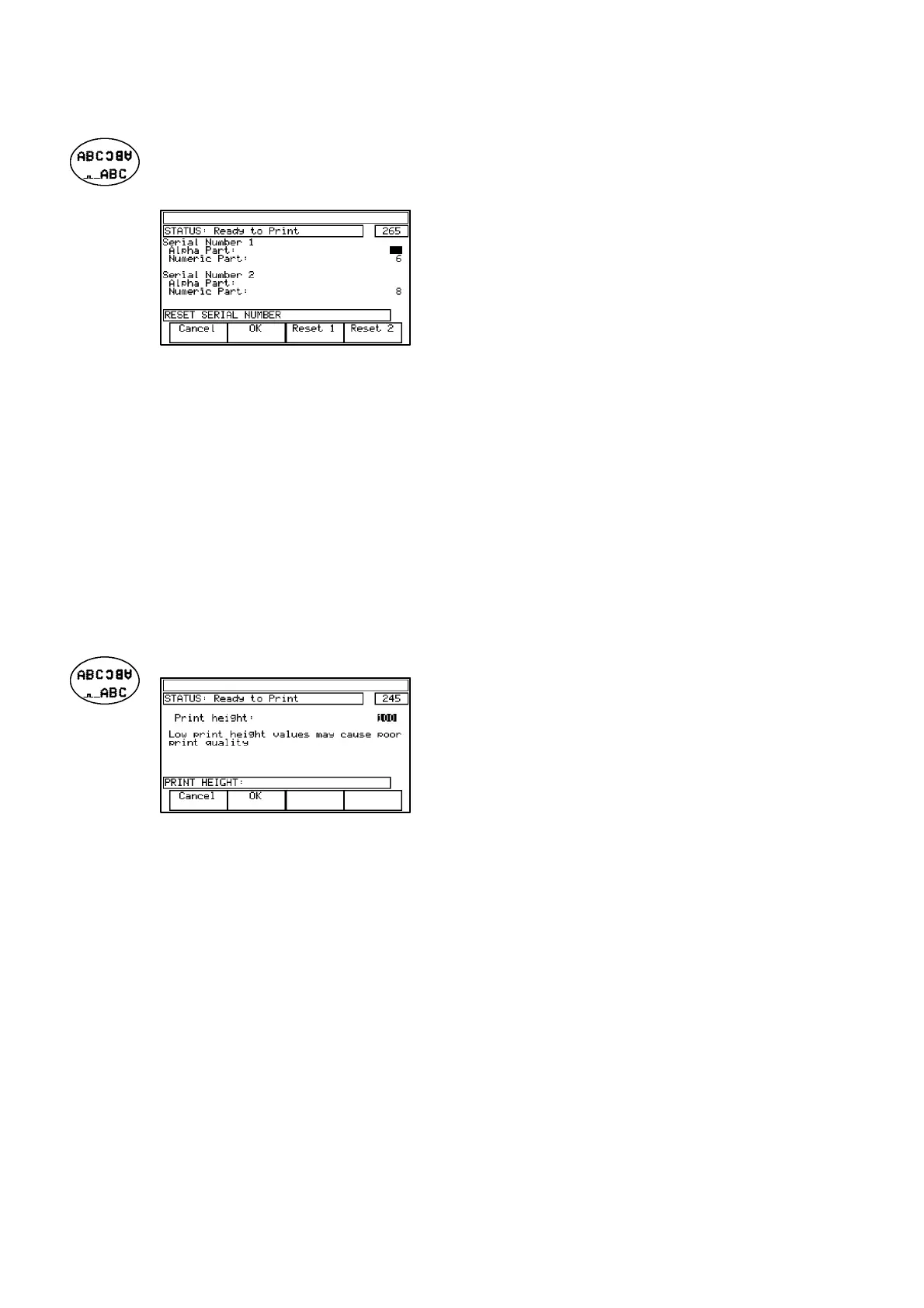REFERENCE
5--28 27080 Issue 1 August 98
Reset Serial #
Ifthecurrentmessagedoesnotcontainanyserialnumbersthiskeywill
not be active.
Displays the current values of any
serial numbers contained in the
message currently being printed.
The printed output can be edited
with new values or reset to the
original values. The A100 printer
has only one serial number
available.
Serial Number Identifies serial number.
Alpha Part Enter a--ZZ.
Numeric Part Enter start value.
Function key options:
Cancel Discard changes.
OK Accept new settings.
Reset 1 Reset serial number 1 to original settings.
Reset 2 Reset serial number 2 to original settings.
(A300 /A200 only).
Change Height
Permitsadjustment oftheheightof
printed characters by adjusting the
HV. Full scale print height is also
controlled by the print head
distance from the print surface, see
pg. A--15.
Print Height (%): Enter 28--100% (of full scale height).
Amessage onthescreenwarnsthatreducingprint sizecan affectprint
quality. If size is reduced too far, printing can be inhibited entirely.
Using the increment keys gives immediate adjustment: typed--in
values are not effective until key option OK is used.
Function key options:
Cancel Discard changes.
OK Accept new settings.
