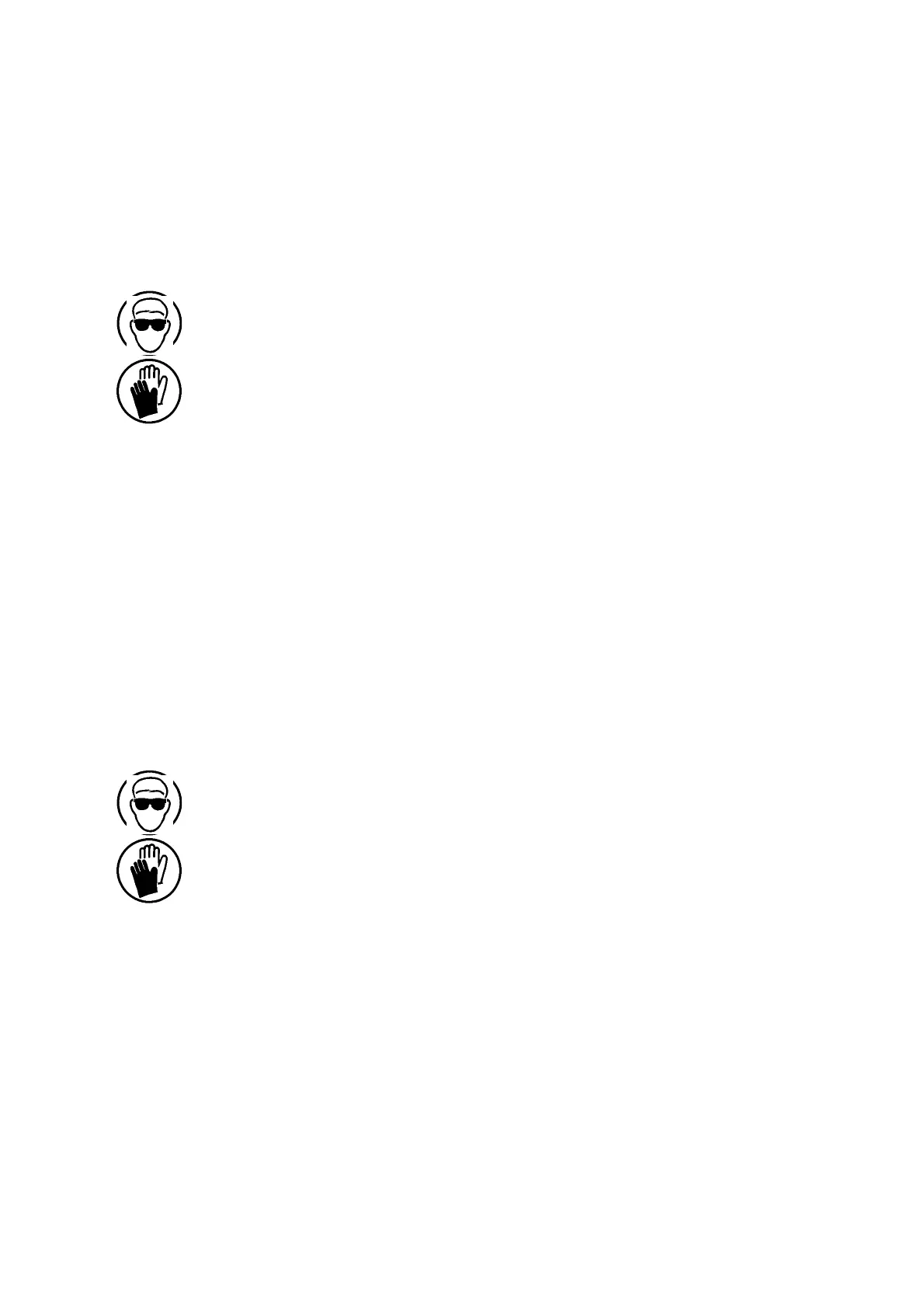MAINTENANCE
27080 Issue 1 Sept 98 7--13
2. Air Filter Replacement
The air filter is designed not to be cleaned, it must be replaced. To
replace the air filter, pull out the old filter (situated at the side of the
electronics compartment) and slide in the new filter, making sure that
itisfittedinthesameorientationastheoldone(withtabatthebottom).
3. Manifold Seal Check
Removethe cartridges andwiperoundthe sealsusing the appropriate
solvent. Checkforanysignsofwearorcracking. Intheevent ofcracks
or splits, replace the seals.
4(a) Check Operation of Cooling Fan
At the rear left of the ink cabinet, check for a gentle air flow into the
cabinet from the fan.
4(b) Check Operation of the Positive Air Pump (If Fitted)
At the printhead, check for a small air pressure from the positive air
pipe.
5. Obtain Ink Information
The ink information can be obtained from the Service Menu in the
Config Screen.
The Ink and Make--up types can be obtained from the cartridges.
6, 7, 8. Clean the cabinet and Check Connections
Withthepoweroff,cleanthecabinet,includingthemotor,ofanyexcess
ink. Check all connections in the ink cabinet (plumbedandelectrical),
and all connections to the printhead.
