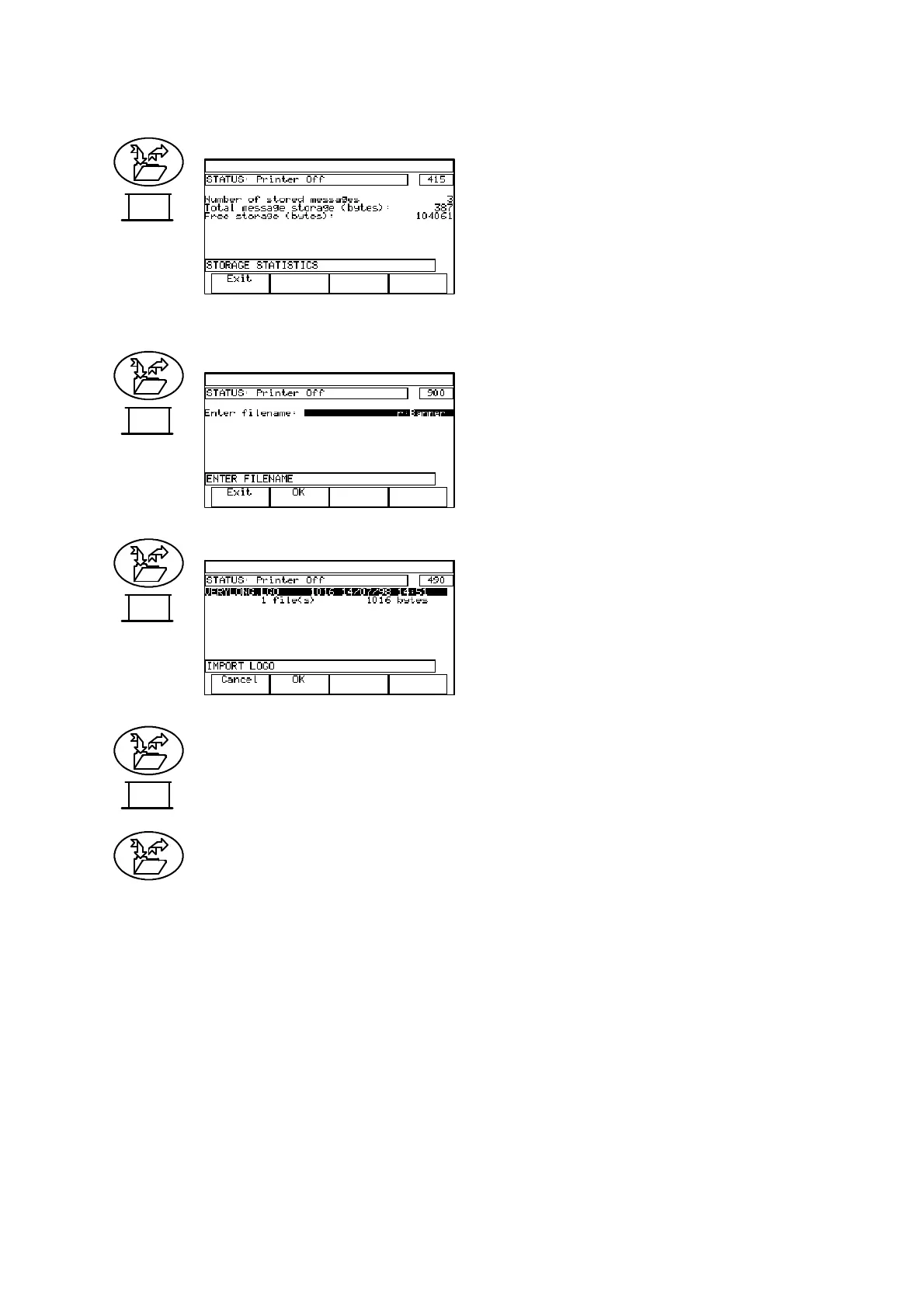REFERENCE
27080 Issue 1 August 98 5--25
Storage Stats
Provides statistics for the logo
store.
Export Logo
Permits export of a logo onto the
PCMCIA card or to the printer’s
RAM disk.
Path identity for the RAM diskisr:
PathidentityforPCMCIAcardisp:
Import (p:\)
Permits import of a logo from the
PCMCIA card into the logo store.
Import (r:\)
SimilartoImport(p:). PermitsimportofalogofromtheRAMdiskinto
the printer for direct use in printing.
Stop All Printing
Marks all messages as being not available for printing. To mark
individual messages as not being available for printing, use Stop
Message Printing -- see pg. 5--21.
Logo
Store
Logo
Store
Logo
Store
Logo
Store
