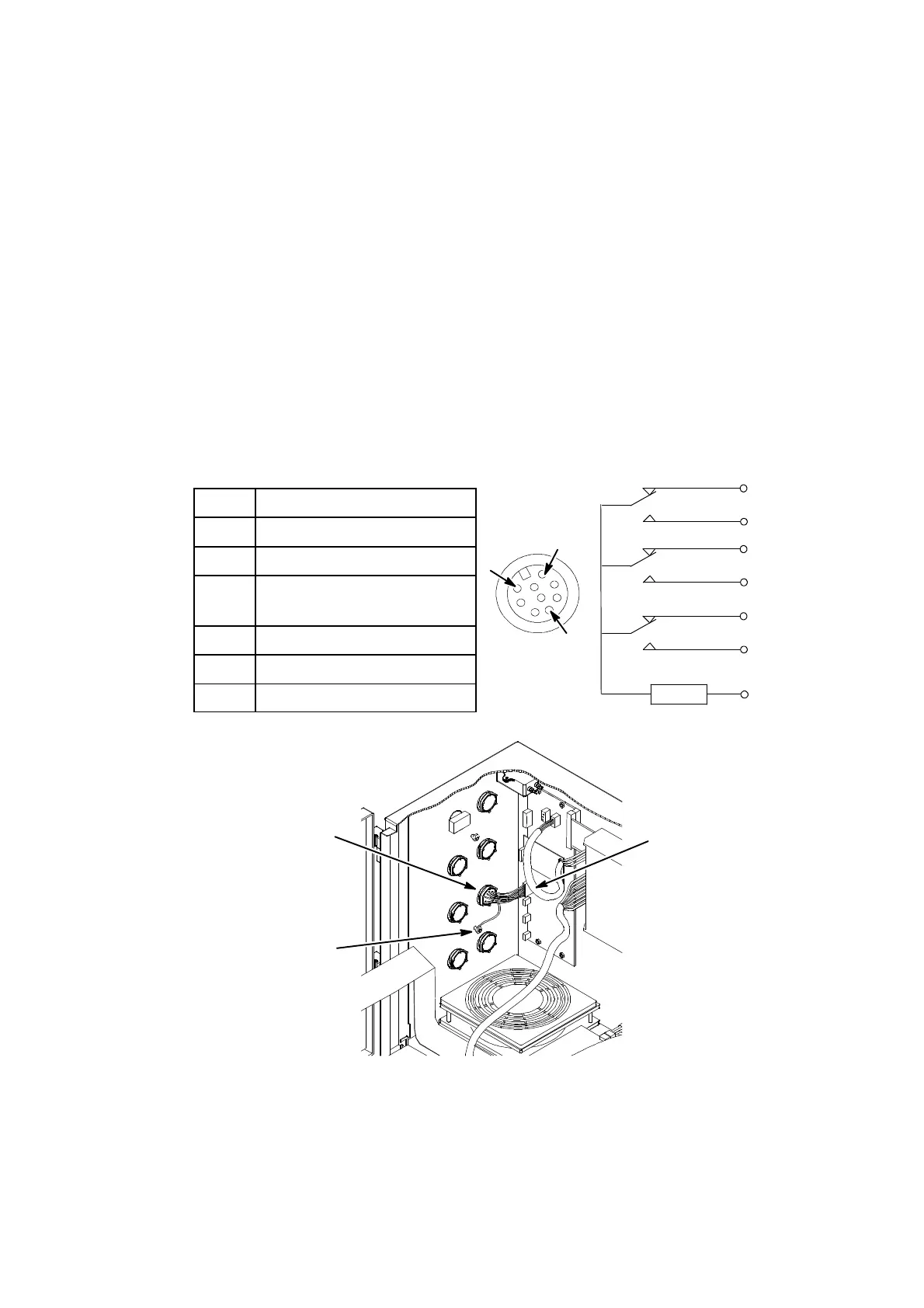OPTIONS
27080 Issue 1 Sept 98 10--7
CABLE ASSEMBLY ALARMS
The alarms port enables the printer status to be indicated for external
use. Installation is as follows:
WARNING: Power to the printer must be removed.
CAUTION Anti--static precautions must be taken.
(1) Remove the blanking plug from the printer (for position see the
diagram on page 10--3).
(2) Feedthe10wayconnectorthroughtheholeintothecabinet. Secure
the round 9way connector in the hole and tighten the nut.
(3) Plug the 10way connector into PL5 on the External Interface PCB.
(4) Fit the earth lead to the earth point.
Alarm Connections
PINS STATUS
1 -- 2 Red alert not active
3 -- 2 Red alert active
4 -- 2 Amber/blue alert not
active
5 -- 2 Amber/blue alert active
6 -- 2 Green status not active
7 -- 2 Green status active
MG142_1
Earth Point
PL5
Cable Assembly Alarm Port
Alarm
Connector
Spares List --Alarm Port Kit -- Part Number 37738
Socket IP68 9Way Cable Mounting -- 13501
Red
Amber/Blue
Green
3
2
1
7
6
5
4
1A
Alarm Kit Connections and Circuit
4
7
1
External View
