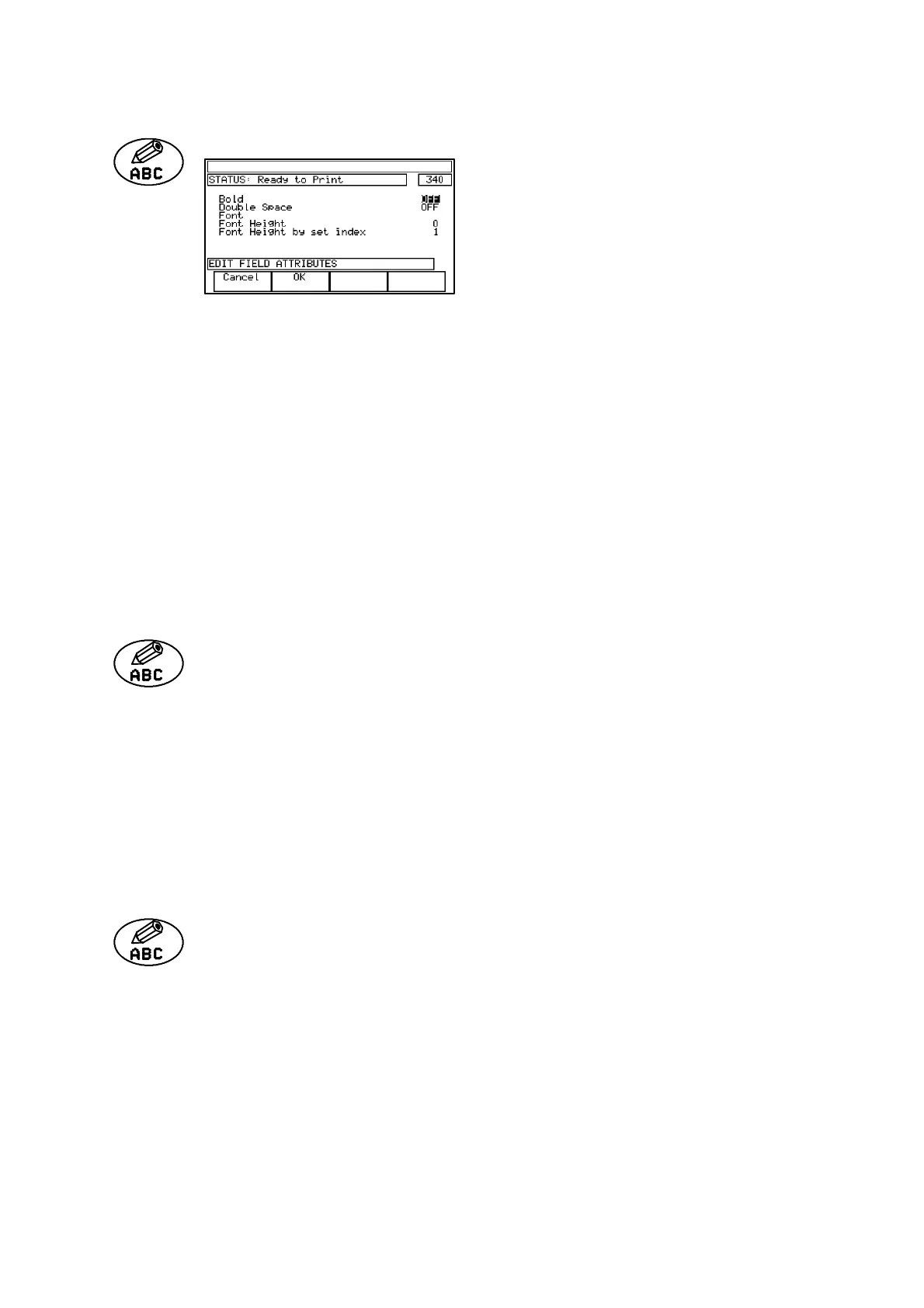REFERENCE
27080 Issue 1 August 98 5--11
Edit
Permits the editing of any part of
the message such as individual
characters, clock entries, serial
numbers, etc. The required part of
the message isselectedbymarking
with the highlight bar.
Thescreendetailmaybeasshown. However,moreappropriatescreen
detail will be shown if required by the function selected for editing.
Bold: Select On/Off.
Double Space: Select On/Off.
Font: Select from the fonts shown by using the
increment keys.
Font Height: Enter height in number of drops.
Font Height by Set Index:Enter height in number of fonts.
Function key options:
Cancel Discard changes.
OK Accept new settings.
New Message
Clears the screen to start a new message. If the current message has
been edited, but not saved, a warning is given so that, if required, the
current message can be named and saved before being discarded.
Current Message Shows name of current message.
Discard Changes If selected with the highlight bar, the
changes to the message can be discarded.
Options:
Cancel Previous message returns to screen.
OK Cancels message and clears screen.
Bold On/Off
Press the function key and all items subsequently inserted in the
message will bemadeupof double strokes, creatinga boldeffect. The
flashing cursor will increase in width to indicate Bold is on. Press the
key again to discontinue bolderising. (This key does not cause the
entire message to be printed in bold.)
