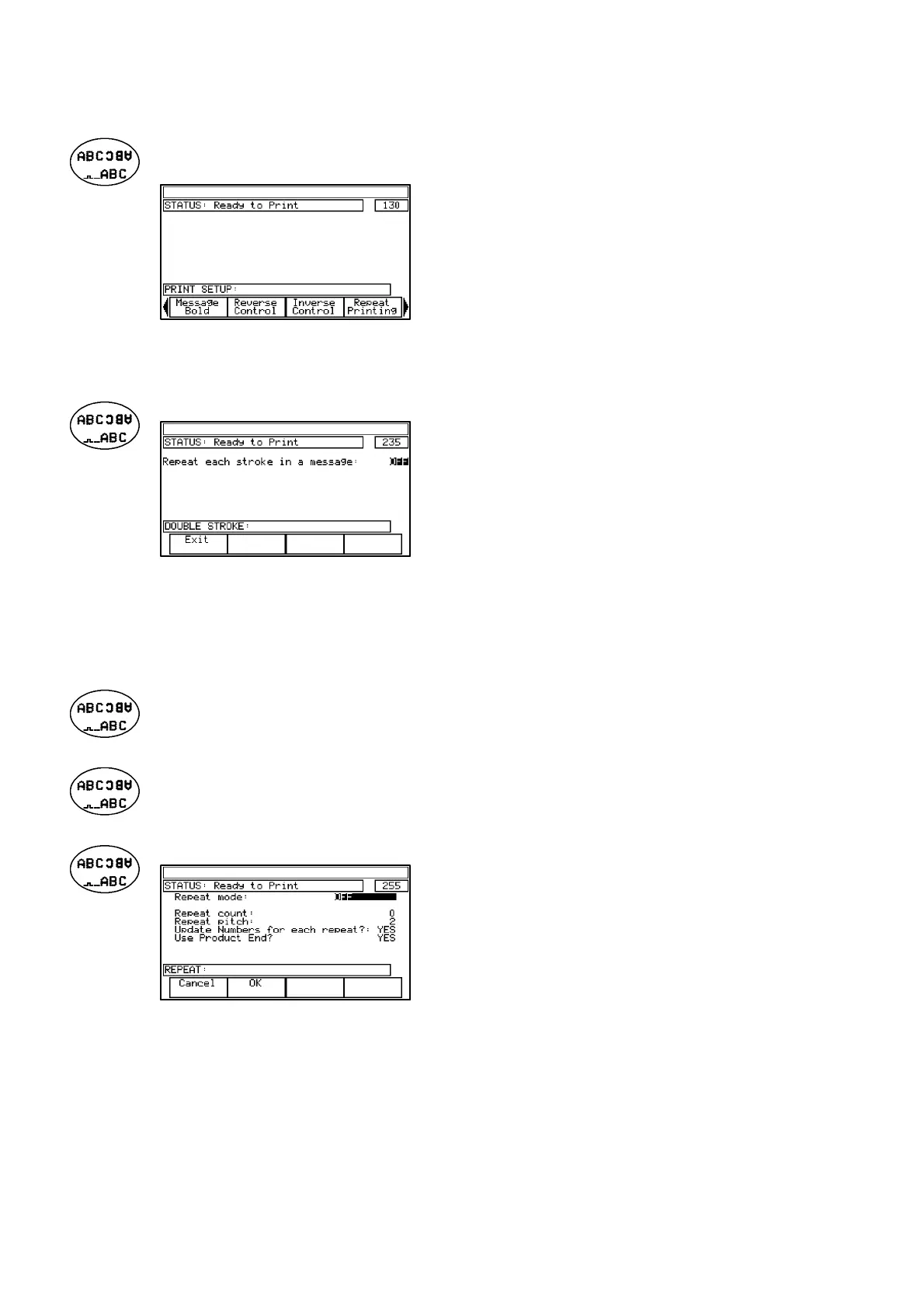REFERENCE
5--26 27080 Issue 1 August 98
PRINT SETUP
Access to Print Setup can be controlled by password (see pg. 2--13).
Providesaccessto default orglobal
options which control the way all
messages are printed. Message
may, however, contain individual
settings entered through the
Message Editor (see pg. 5--16) that
override these global settings.
Message Bold
Permits all messages to be printed
with double strokes, creating bold
print.
Repeat each stroke in a message: Select Off/On.
Function key options:
Exit Accept screen settings.
Reverse Control
This function is similar to that in Special Setup-- see pg. 5--16.
Inverse Control
This function is similar to that in Special Setup -- see pg. 5--18.
Repeat Printing
Allows selection of continuous
printing or a chosen number of
repeated prints. Repeated prints
follow the print initiated by
product detection, and must be
terminated before the arrival of the next product detection by either
a careful limit on the number or detection of the end of the product.
Repeat Mode: Select Off/Counted/Continuous.
Repeat Count: Enter 0--99.
Repeat Pitch: Enter 2--9999.
