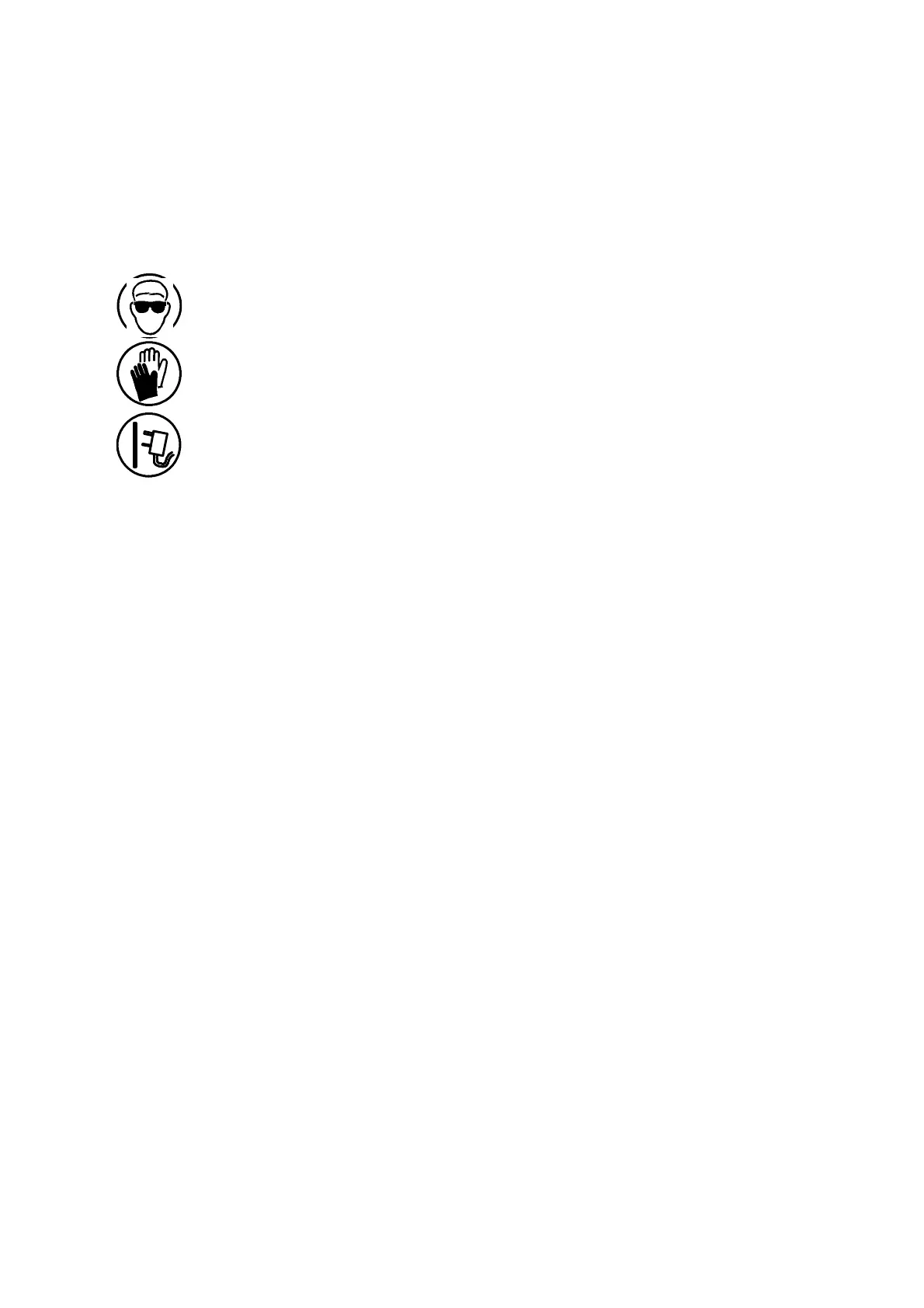REPAIR
27080Issue1Sept98 8--27
INKSYSTEMREPAIRS
WARNING: Whenworkinginthecabinet,thepowerleadmust
beremovedfromthemains.
Fordetailsofaccesstotheinksystemseepg.7--3.
PumpAssemblyReplacement
WARNING: Protectiveclothing,especiallysafetyglassesmust
beworn.
Note: Toolsrequired: Lint--freetissuetocatchescapingink.
Adjustablespanner.
Pipecutters.
Protective clothing (especially safety glasses).
Theprintermustbeshutdownandthecartridgesremoved.
(1)Removethesecuringscrewandpullouttheinksystem.
(2)Disconnectthepumpelectricalconnectorattheinksystem
interfacePCB.
(3)Disconnecttheinktubes,makinganoteofwhereeachcamefrom
(seediagramopposite),plugthepipestopreventinkspills.
(4)Removethefourfixingscrewsandpullthepumpfromits
mounting.
(5)Fitthenewpumpinthesameorientationastheoldpumpand
securewiththescrews.
(6)Cutofftheusedendpartofthepipes(approx.5--6mm)and
reconnectasnotedinstep(3),theseneedtobefingertight.
(7)FitthepumpelectricalconnectorintotheinksysteminterfacePCB.
(8)Checkthepumpbyrunningtheprinterandcheckingthepump
pressure.
