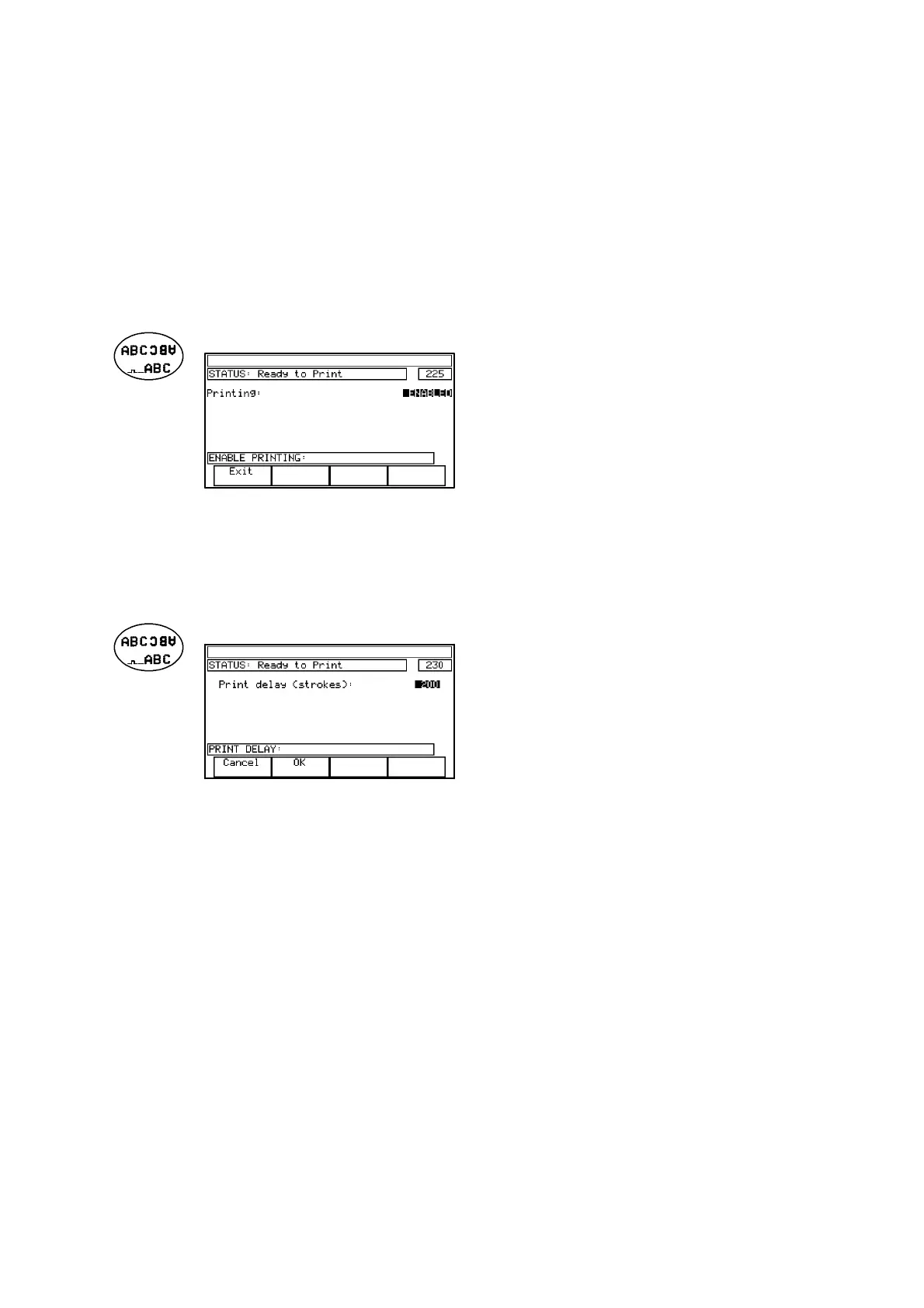REFERENCE
27080 Issue 1 August 98 5--27
Update Numbers for each Repeat: Select Yes/No.
Use Product End: Select Yes/No to select if repeats are to be
terminated by detection of the end of the
product.
Function key options:
Cancel Discard changes.
OK Accept new settings.
Enable Printing
Permits printing to be enabled
under control of the product
detector input.
Printing Select Enabled/Disabled.
Function key options:
Exit Accept new settings.
Print Delay
Permits entry of the delay (in
strokes)between theprint goinput
and the first stroke of the printed
message. Each print format has a
minimum delay and the printer
mustnot besettovaluesbelowthis
minimum (see pg. A--10).
Print delay (strokes) Enter 2--9999.
Function key options:
Cancel Discard changes.
OK Accept new settings.
