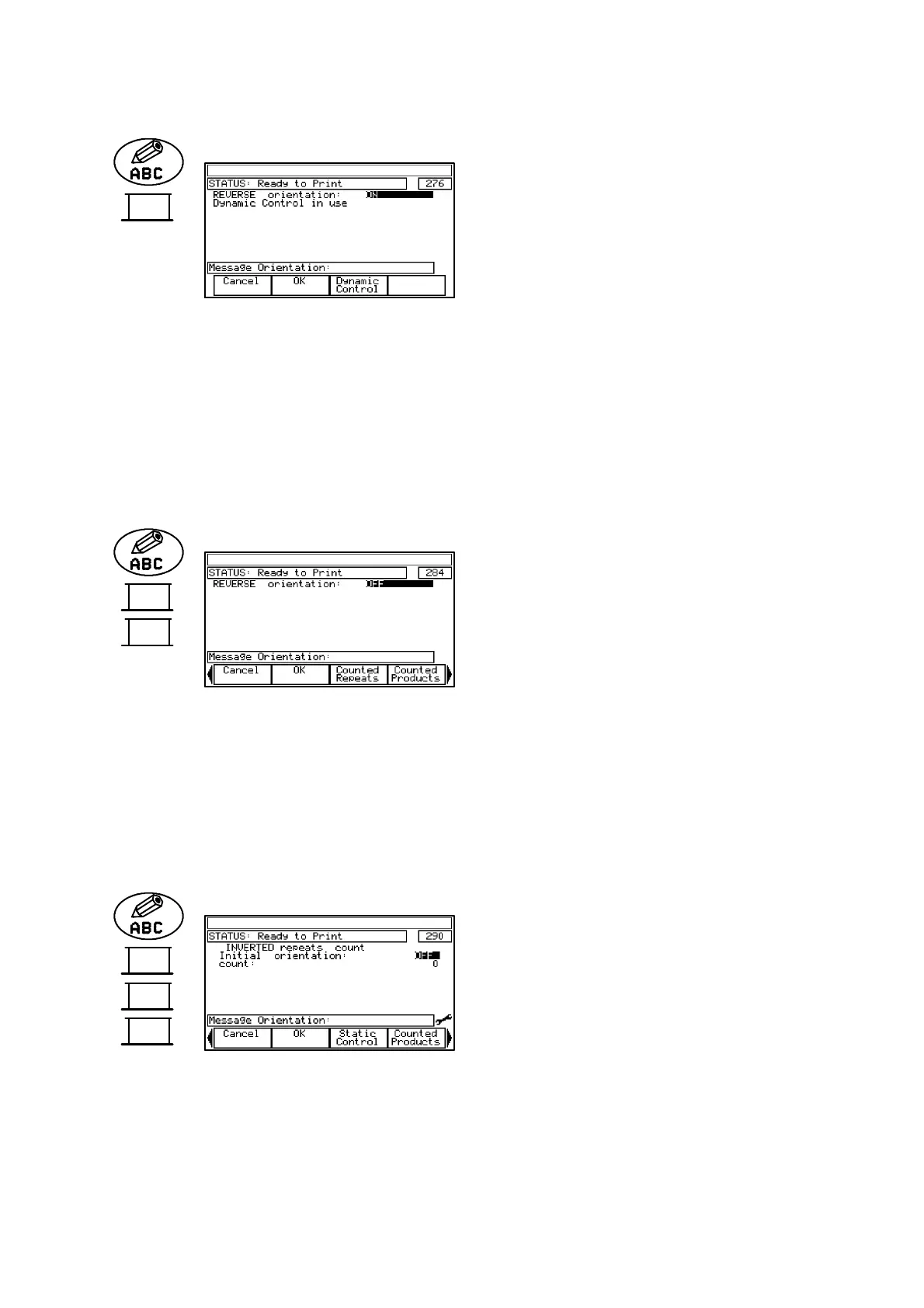REFERENCE
27080 Issue 1 August 98 5--17
Reverse Control
Permits reverse printing of each
message. Thiswillbeapplied toall
messagesunlessdynamiccontrolis
used, in which case reverse
printing can be alternately applied
and suspended to specifiedcounts
of messages.
Reverse Orientation Select On/Off/Use Global
Function key options:
Cancel Discard new settings.
OK Accept special settings.
Dynamic Control: Open Dynamic Control screen for
advanced options (see below).
Dynamic Control
Permits reverse printing to be
alternately applied andsuspended
to groups of messages. The size of
the groups is specified as message
repeats or counts of products.
Reverse Orientation: Select On/Off.
Function key options:
OK Accept special settings.
Cancel Discard new settings.
Counted Repeats:Open Counted Repeats screen.
Counted Products Open Counted Products screen.
External Port Provides access to external control settings.
Counted Repeats
Permits setting the initial
orientation and number of
repeated messages for which
reverse printing will be alternately
applied and suspended.
Initial Orientation: Select On/Off for initial reverse printing.
Count: Enter number of repeats.
Special
Setup
Special
Setup
Reverse
Control
Special
Setup
Reverse
Control
Dynamic
Control
