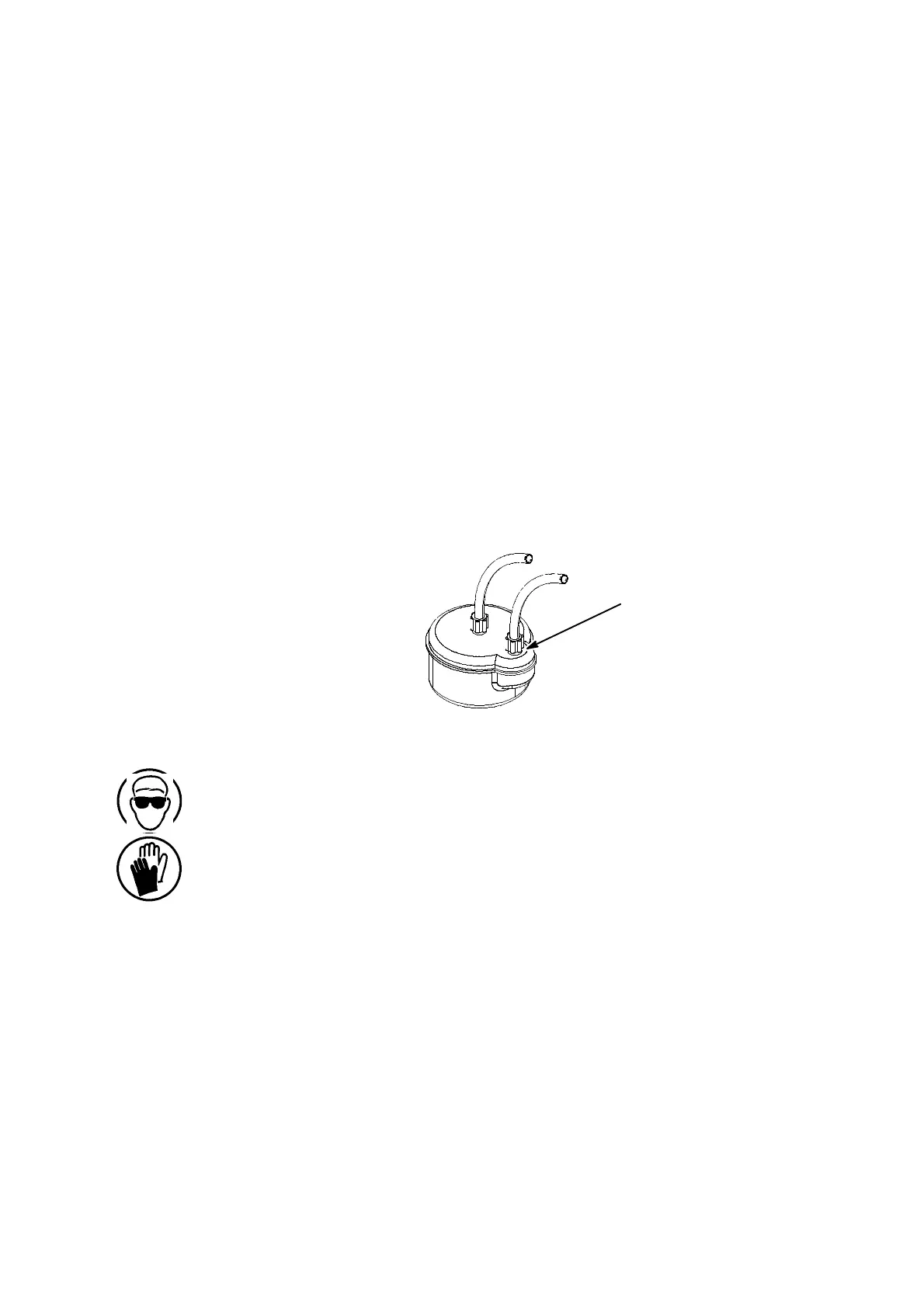MAINTENANCE
27080 Issue 1 Sept 98 7--11
(5) The filter will now need bleeding at low pressure as follows:
(a) Enter the service mode, by pressing the service button and
entering the password.
(b) Enter theinksystemscreenbypressingtheInk Systembutton
in the scroll menu at the bottom of the screen.
(c) Makea noteofthe targetpressure, thenset itto 1000mbarand
press OK. Press the Ink System button again to return to the
ink system screen.
(d) Scrollthemenu selectionatthe bottomof thescreen andpress
sequence to standby. Allow the printer to run for 3--5minutes
and monitor for leaks as the ink builds up in the filter.
(e) Press the sequence off button.
(f) Enter thetarget pressure as recorded in step (c) and pressOK.
(6) Replace the filter to its original position and refit the cartridges.
Main Filter Replacement
Inlet
MG032_1
1(d) Feed Filter Replacement -- 8000 HOURS ONLY
CAUTION Thisfilter mustonlybereplacedafter8000 hoursand
NOT every 2000 hours.
Notes (1) Tools required: Lint--free tissue to catch any escaping ink.
10mm & 11mm spanners.
Pipe cutters.
Protective clothing (especially safety glasses).
(2) When replacing a filter, a small length of pipe is always lost,
therefore, ensure there is enough pipe before replacing.
The feed filter is a special 10 micron filter fitted into the ink
management block.
The printer must be shut down and both cartridges removed.
(1) Remove the securing screw and pull out the ink system.
