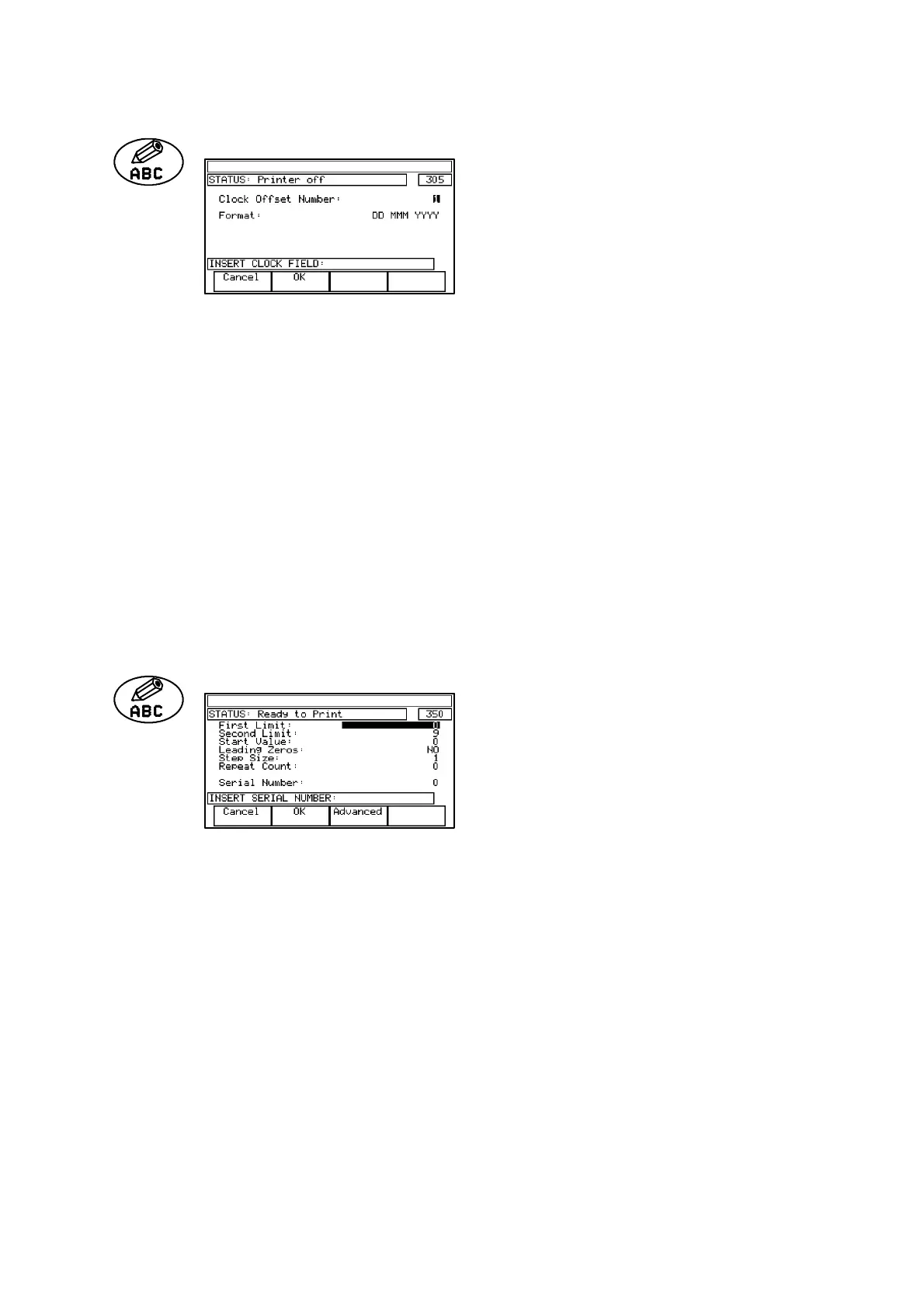REFERENCE
27080 Issue 1 August 98 5--9
Insert Clock
Permits clock information to be
inserted into the message at the
cursor position. The format of the
clockinformation andoffsetstothe
timecanbeselectedfromarangeof
options.
Clock Offset Number: Enter 1--4 (or 1--2 on A100)(see pg. 5--13)
Format: Select DD MM YYYY / DD/MM/YY /
DD/MM/YYYY / Date / Day name / Day
of week / Day of year / HH MM / HH MM
SS / Hour character / Hours / Julian Year /
Minutes / Month name / Month number /
Quarter hours / Seconds / Week number /
Year (2 digits) / Year (4 digits). (These
formats are set up using Time Format -- see
pg. 5--33).
Function key options:
Cancel Return to previous menu without entering
clock.
OK Enter clock information into message.
Serial Number
Permits creation of a serial
numbering system and inserts it
into the message at the cursor
position. Numberscan benumeric
or alphanumeric (using
Advanced). Numbers with a first limit higher than the second limit
will decrement. Twoserial numbersare availableon theA300/A200
printers, and one on the A100 printer.
First Limit: Starting value of serial number sequence.
Second Limit: Finish value of serial number sequence.
Start Value: First number in sequence.
Leading Zeros: Select Yes/No for leading number positions
to be zeros or blanks.
Step Size: Step size between successive numbers.
Repeat Count: Number of times serial number is to be
repeated before stepping to the next value.
Serial Number: Example serial number to show structure.
