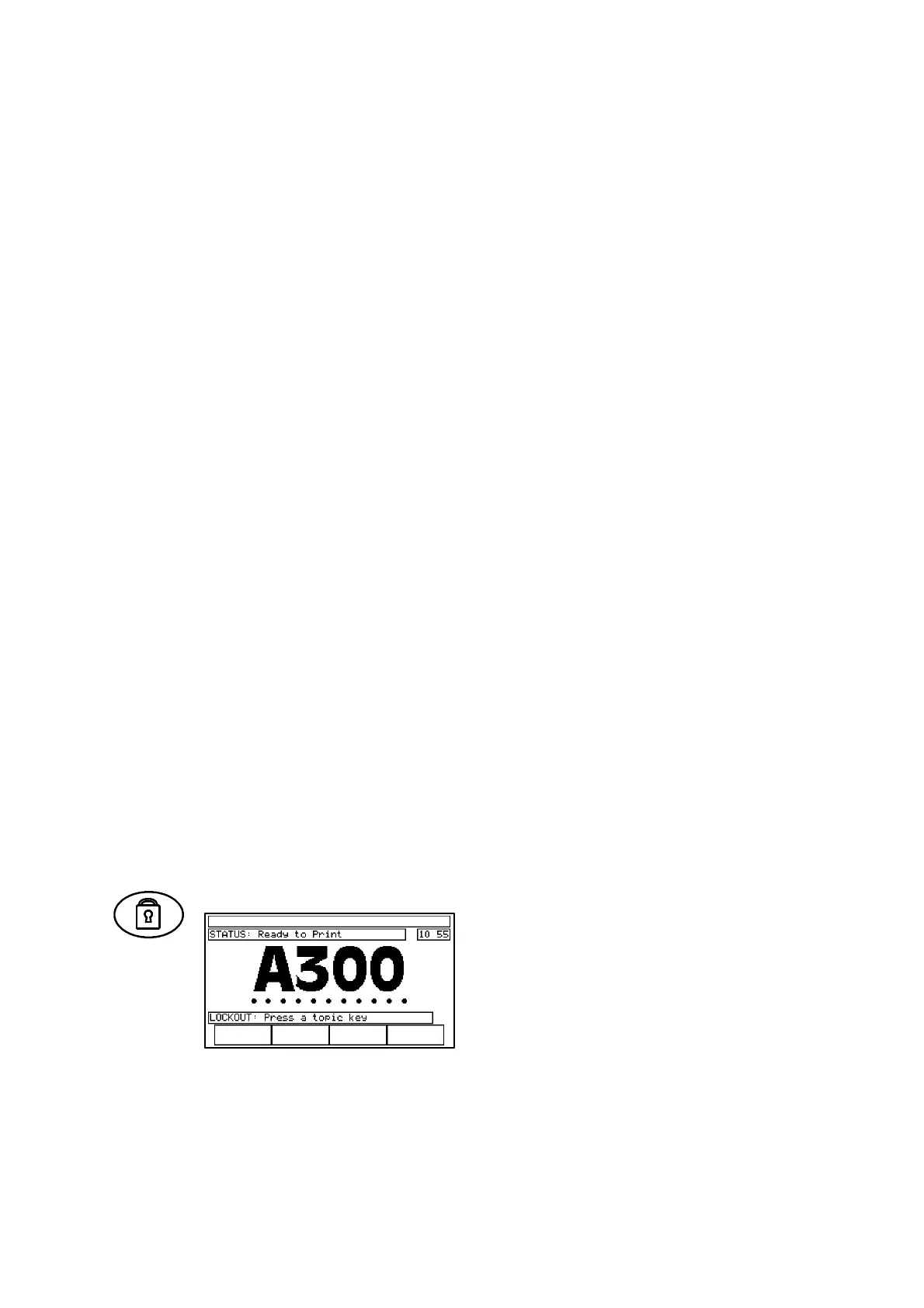REFERENCE
27080Issue1August98 5--7
SCREENDESCRIPTIONS
Followingisareferencesectionofscreensappearingonthefrontpanel
display,Eachdescriptionconsistsof:
Darepresentativeillustrationwithageneralexplanation
DScreencontent(initalics):specifyingtheoptions,values,etc.
DOptions:explainingtheoptionswherethesearenotimmediately
apparent
DFunctionkeyoptions:explainingtheoptionsofferedthroughthe
softkeys.
RefertotheGlossaryonpg.5--5foranexplanationofterms.
Todisplaythescreensshown,pressthekeysequenceshowninthe
margin,followedbythekeycorrespondingtothetitle.Optionstobe
changedareselectedbyuseofahighlightbar,whichismovedusing
thecursorkeys.Presetoptionconditionsorvaluesareselectedusing
theincrementanddecrementkeys(+and-).Numericalvaluesare
initiallyfullyhighlightedandcanbeincrementedordecrementedas
completenumbers,orreplacedbyvaluestypedinusingthekeys.
However,whenvaluesarebeingentered,thehighlightbarisconfined
tosinglecharactersandhastobemovedusingtheleft--andright--
cursorkeysaccordingly.Highlightedcharacterscanberemovedwith
thedeletekeyandtypedcharacterswillbeinsertedtoreplacethem.
Repeateduseofthedeletekeywilldeletedthehighlightedcharacter
andsuccessivecharacterstotheleftofit.
Movingthehighlightbarupordownwillautomaticallyscrollthe
screenline--by--line.Toscrollthewholescreen,usetheShiftkeywith
thecursorkeys.
Thismanualcontainsproceduresdemonstratingmanyoftheoptions
describedbelow:
DForconstructingamessage,seepg.3--7andsubsequentpages.
DForadjustmentstotheprinter,seepg.A--8andsubsequentpages.
LOCK--OUT
Whenthelock--outkeyispresseda
screensimilartotheoneshownwill
appear (depending upon the
printer).Start--upandShut--down
arestillcontrolledbythejetOn/Off
key,butapasswordmaybe
requiredforaccesstoanyother
menuareas(seepg.2--13)
ThescreenalsoappearsatStart--up.
