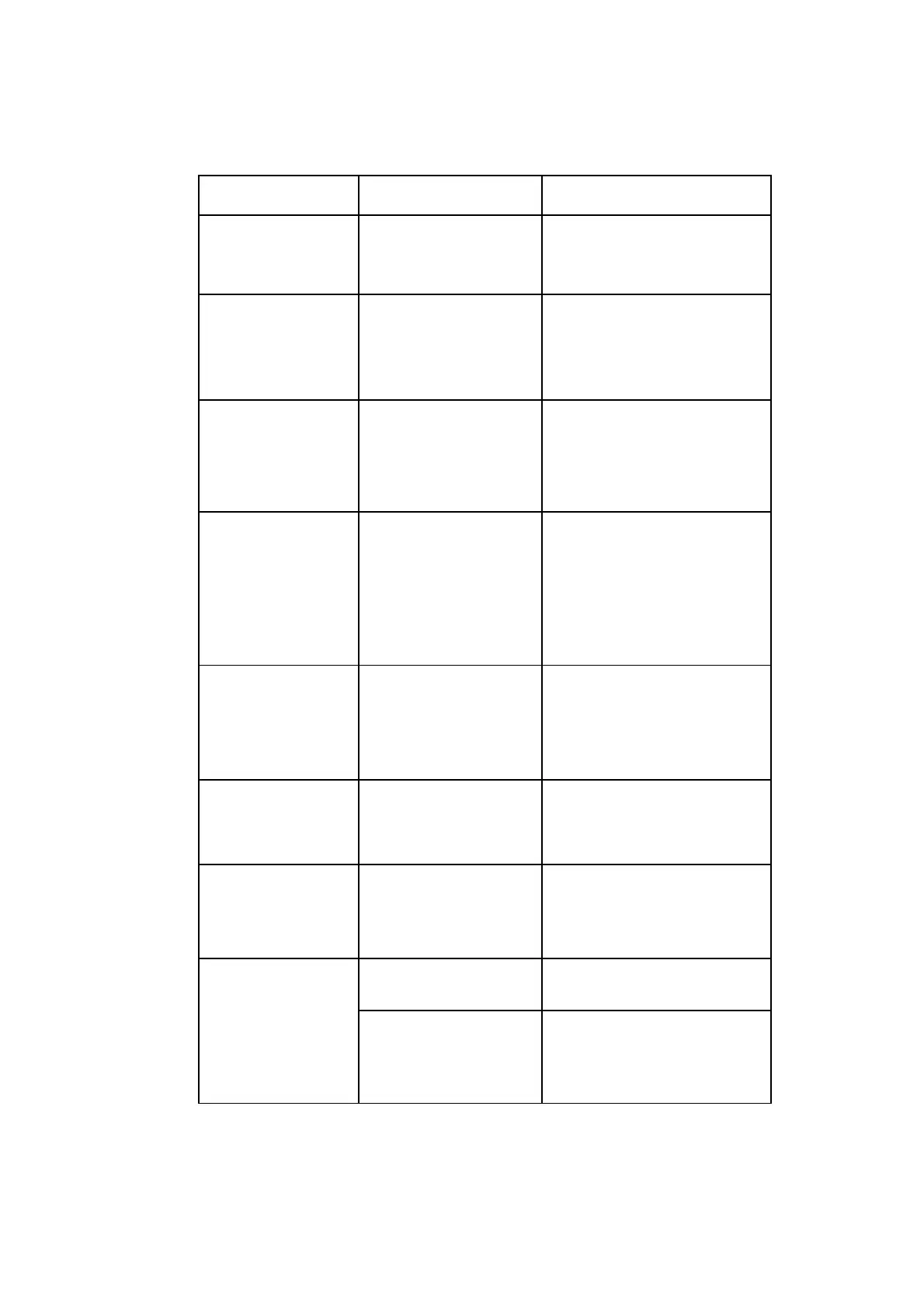APPENDIX B : COMPRESSOR DRIVEN AIRDRYER
20950 Issue 1 April 98 B--23
Power, Alarms, Sensors and Overheating Faults
FAULT POSSIBLE CAUSE ACTION
Airdryer and
printer not
powering up.
Power fault. Check power fuses.
Check connections in
airdryer.
Input fuse keeps
blowing.
Circuit fault.
Cabinet
overheating.
Check voltage selector.
Check fuse rating.
Check inlet filter not
blocked.
Airdryer
operating but
power indicator
not illuminated.
PCB fuse blown.
Lamp blown.
Check PCB fuse F1.
Check 12V on PCB.
Check PCB.
Check lamp.
PCB fuse F1
blowing.
Heatsink on PCB
loose.
PCB faulty.
Peltier faulty.
Cabinet
overheating.
Check PCB heatsink is
secure.
Check PCB.
Check Peltier.
Check inlet filter not
blocked.
Alarm indicator
does not flash or
sounder does not
operate when
fault occurs.
Sounder faulty.
Alarm indicator
faulty.
Check sounder.
Check alarm indicator.
Check PCB.
Alarm indicator
does not flash in
Test mode.
Alarm indicator
faulty.
Check alarm indicator.
Check PCB fuse.
Check PCB.
Output humidity
high but
humidity LED
not illuminated.
Humidity sensor
fault.
Check humidity sensor,
wiring and connections.
Constant
pressure fault.
Air pressure switch
faulty.
Check switch, wiring and
connections.
Break in air supply
between Airdryer
output and printer
Ensure airdryer output is
connected to the printer
air input. Check airflow
at printhead.
