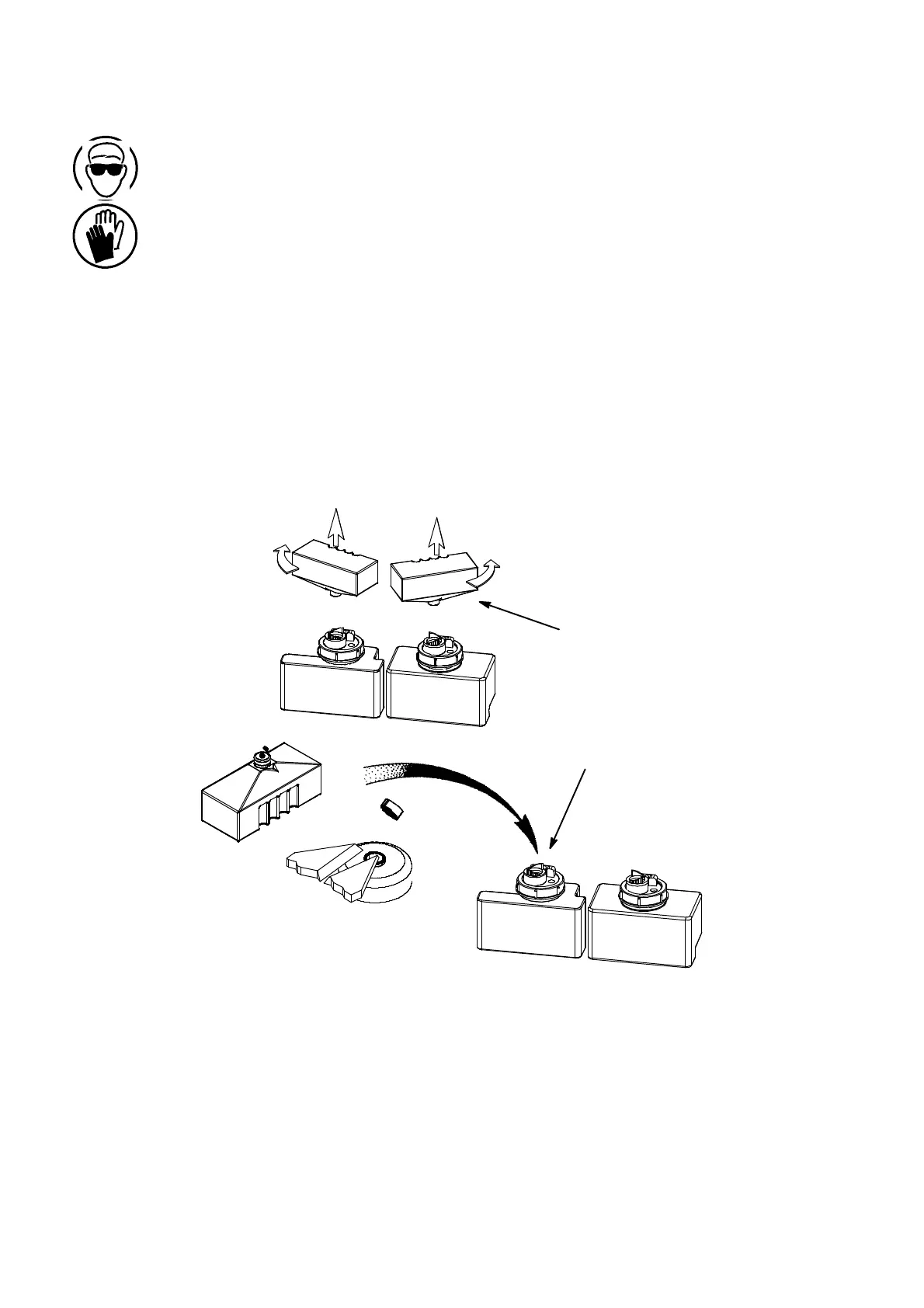OPERATION
3--6 27080 Issue 1 August 98
INK AND MAKE--UP CARTRIDGE
REPLACEMENT
Note: If only small amounts of ink are being used by the printer, it may
notbenecessarytofitaninkcartridge. Leave theinkmanifoldseal
inplaceandonlyfitaninkcartridgewhenarequestappearsonthe
display.
Messages‘AddInkCartridge’or‘AddMake--upCartridge’willappear
on the front panel display when the ink or make--up cartridges need
replacing, and the amber alert will illuminate.
Theink cartridge isrotated anti--clockwiseand themake--up is rotated
clockwise to free them before being lifted away. This mechanism
ensures that the cartridges cannot be fitted onto the wrong manifold.
To fit a cartridge, cut off the sealing tab and push on to the correct
manifold.
Cartridge Replacement
Rotate and lift
cartridges to
remove.
Press cartridge down
firmly to fit.
MG186--2
MG184--1
MG183--1
If the make--up cartridge is not replaced, the make--up reservoir will
empty and the ink viscosity will eventually go outside limits. Also,
headflushingwillnotbecarriedoutwhentheprinterisshutdownand
ink may be deposited on the print head components. Thus, although
the printer can still be used, head faults may occur.
