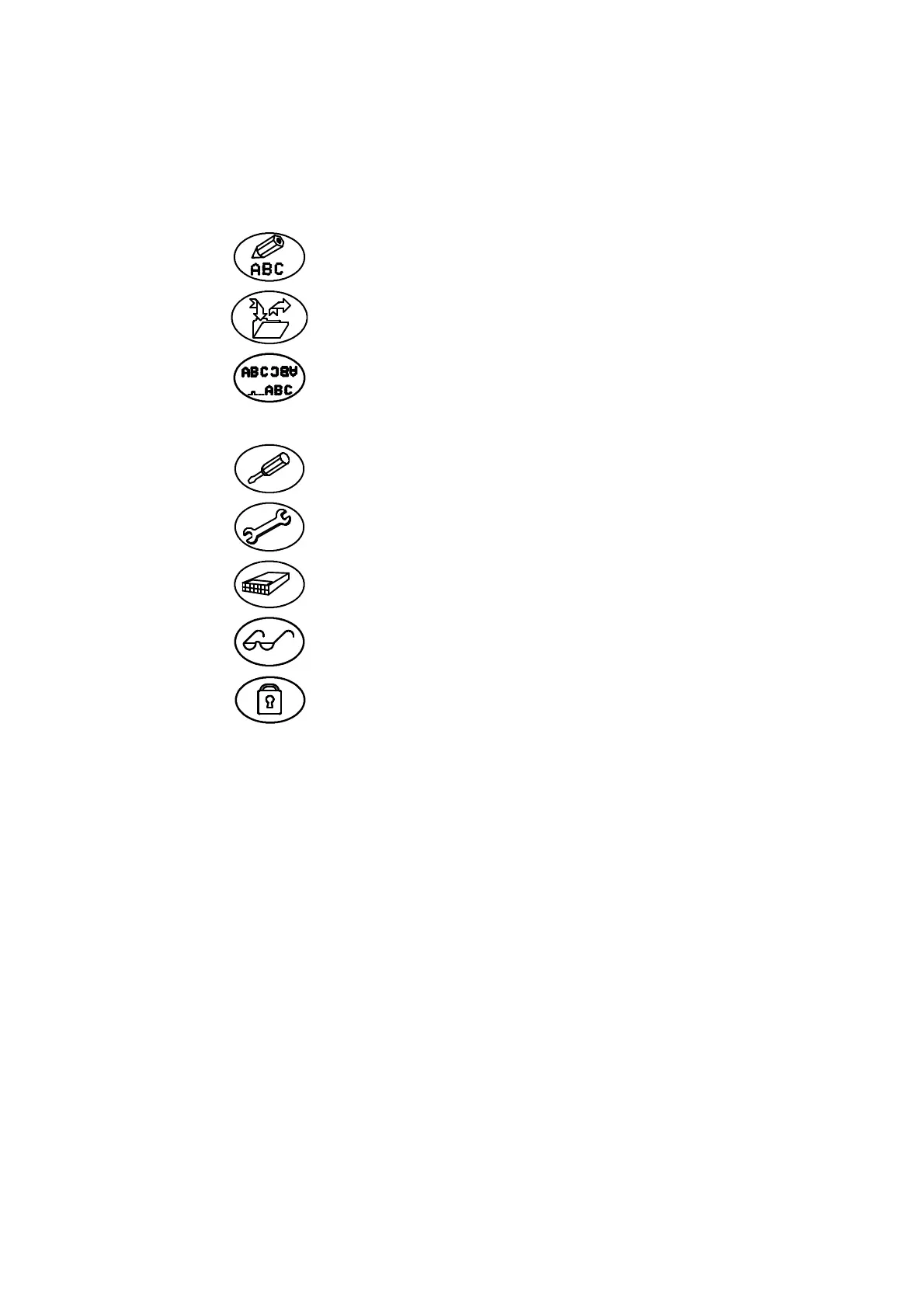INTRODUCTION
27080 Issue 1 August 98 2--11
Topic Keys
Thetopickeyseachopensetsofscreenoptions. Theseareshowninthe
diagram on pg. 2--8 and described in detail in Part 5 : Reference.
Message Editor Provides access to the message
creation utilities.
Message Store Provides access to the stored
Messages.
Print Setup Provides access to the utilities
controlling the message being
printed, e.g. message
orientation.
Machine Setup Provides access to adjustments
in setting up the printer.
Service Provides access to the printer for
the Service engineer.
Memory Card Provides access to the PCMCIA
utilities.
Message
Monitor
Shows the message currently
being printed.
Lock--out Switches on password
protection, where used.
