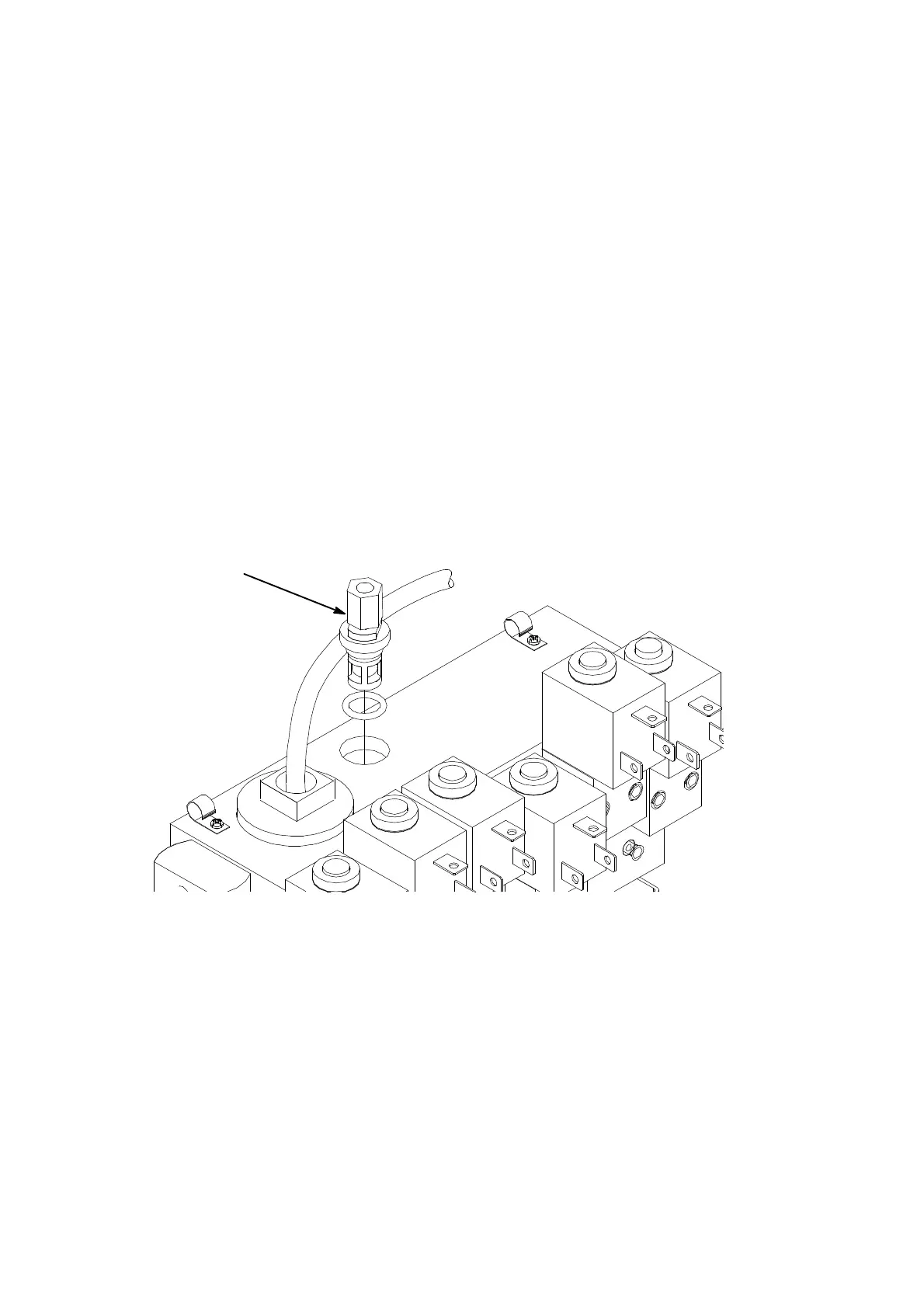MAINTENANCE
7--12 27080 Issue 1 Sept 98
(2) Ensure the nut is fitted loosely to the new filter.
(3) Cut through the ink tube where it enters the nut on the old filter.
(4) Unscrew the old filter from the ink management block, wrap it in
tissue and discard.
(5) Fit the new filter to the block and tighten.
(6) Hold the ink tube in place and tighten the nut finger tight.
(7) Using a spanner, tighten the nut by a further 1.5 turns.
(8) Run the printer with the jet on for 5 minutes, to allow ink to
circulate through the filter. Check for leaks.
(9) Switch the printer off and refit the cartridges and the ink system.
Feed Filter Replacement
Feed Filter
MG178_2
