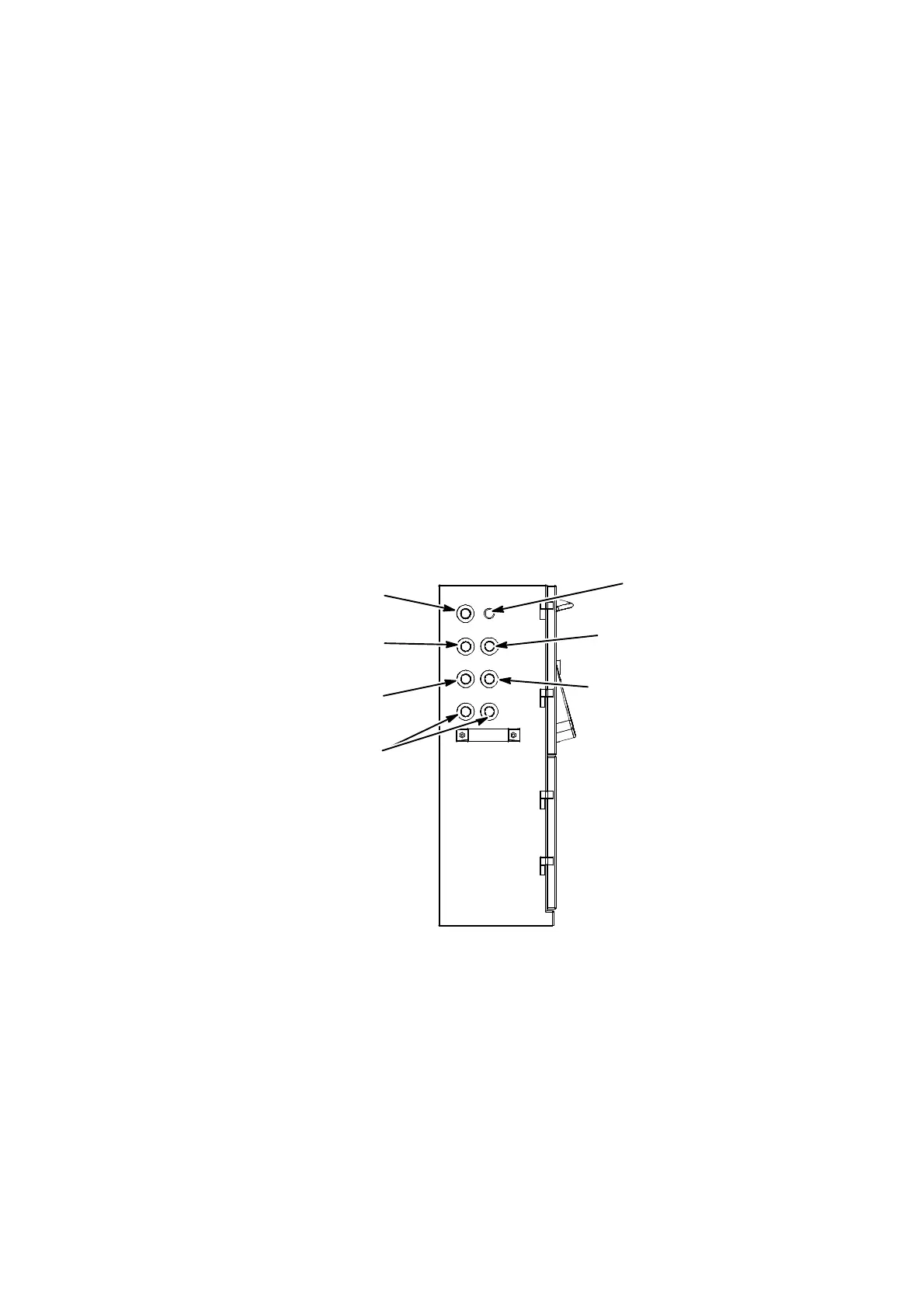OPTIONS
27080 Issue 1 Sept 98 10--3
OPTIONS
WARNING: When working in the electronics compartment,
power must be switched off and the mains cable
removed.
CAUTION When working in the electronics compartment,
anti--staticprecautionsmustbetaken. A wrist strap
must be worn and plugged into the socket provided.
DominoA--Seriesprintershavethepowerconnector,powerswitchand
productdetector/shaftencoderconnectorsfittedasstandard,theother
connectionsareonlyfittedasoptionalextras. Whereconnectorsarenot
fitted,ablankingplugisfittedwhichisremovedbyunscrewingthenut
on the inside of the cabinet and pulling the plug out.
The following diagram illustrates where each option is fitted.
Power Switch
Power Connector
Beacon Connector
Alarms Connector
Product Detector/Shaft
Encoder Connectors
Comms Connector
User Port Connector
MG001--1
