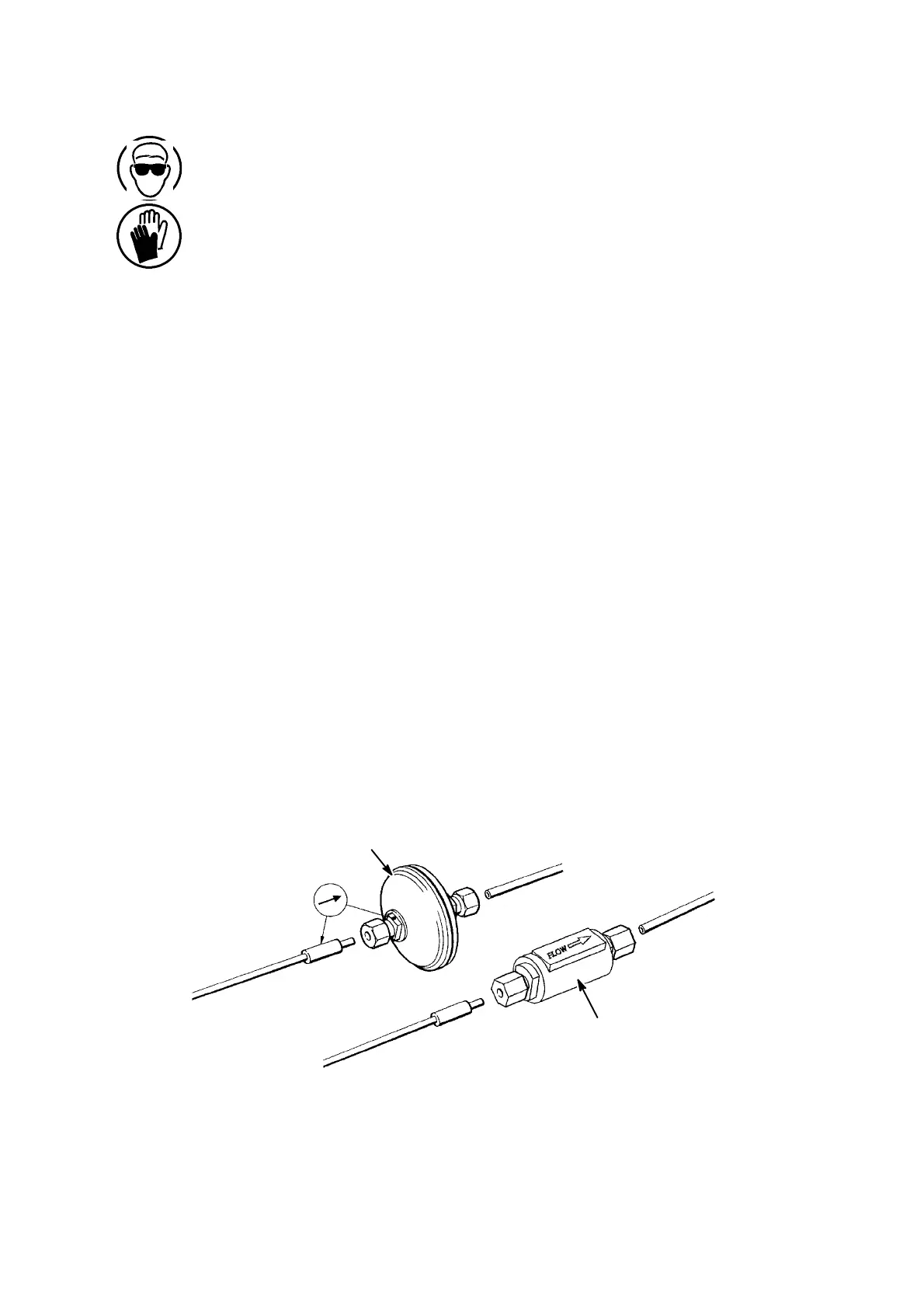MAINTENANCE
27080 Issue 1 Sept 98 7--9
1(a) Make--up Filter Replacement
Notes (1) Tools required:Lint--free tissue to catch escaping ink.
11mm spanner (see step 7).
Pipe cutters.
Protective clothing (especially safety glasses)
(2) When replacing a filter, a small length of tube is always lost,
therefore, ensure there is enough tube before replacing.
The make--up filter isa 10micron filterwith atubular bodyand aflow
direction arrow on the side. Its input tube has ared marker. Keep the
tube connections high during fitting to avoid losing make--up.
The printer must be shut down and both cartridges removed.
(1) Remove the securing screw and pull out the ink system.
(2) Ensure the nuts are fitted loosely to the new filter.
(3) Cut through the ink tubes where they enter the nuts on the old
filter. Wrap the old filter in tissue and discard.
(4) Orientate the new filter using the direction arrow on the body of
the filter.
(5) Push the make--up tubes through the nuts on the filter until they
stop at the shoulder inside the filter.
(6) Hold the make--uptubesinplace and tighten thenutsfingertight.
(7) Using a spanner, tighten the nuts by a further 1.5 turns.
20 Micron Disc
Filter (Gutter)
10 micron
Tubular
(Make--up)
Filter
Filter Replacement
TP2019_3
