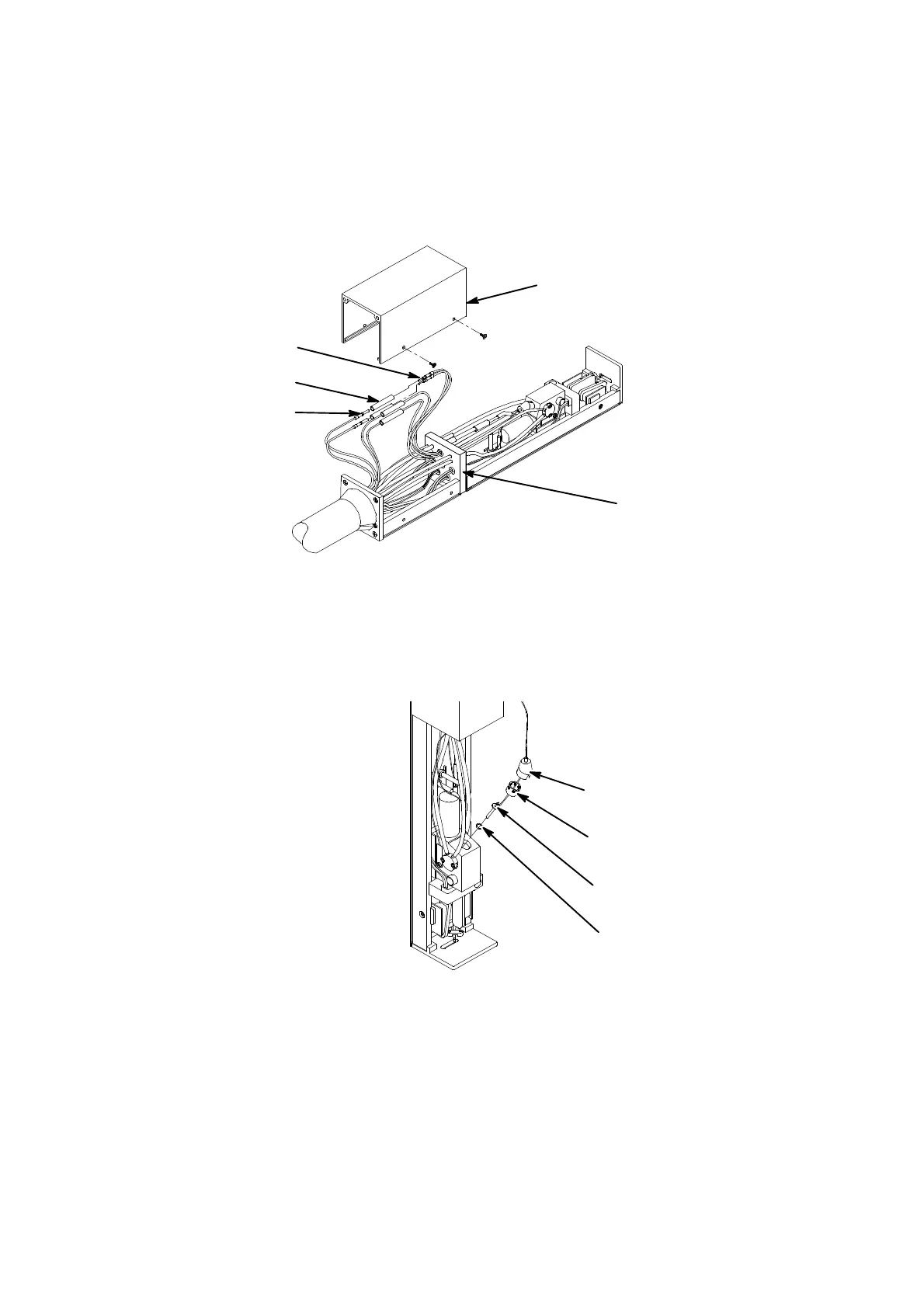REPAIR
27080 Issue 1 Sept 98 8--5
CAUTION The following steps should be carried out using a
drive rod spanner and a gunbody spanner (see pg.
9--2). Do not rely on the attachment of the gunbody
to the print head chassis for support.
Bulkhead
Seal
Connectors
Cover
Print Head Wiring
Connectors
Sleeving
MG058--2
(5) Carefully pull off the drive rod cap and, using drive rod and
gunbody spanners, remove the drive rod nut from the gunbody
and pull out the drive rod. Retrieve the cap and clamp nut for
future use.
Drive Rod
Drive Rod Clamp Nut
’O’ Ring
Removing the Drive Rod
Drive Rod Cap
MG059--2
(6) Cleantherecessinthedropgeneratorandreplacethedriverod’O’
ring.
(7) Fitthedriverodclampnut andcapoverthedriverodwire. Fitthe
driverodinto thedropgeneratorandtightentheclampnutfirmly
