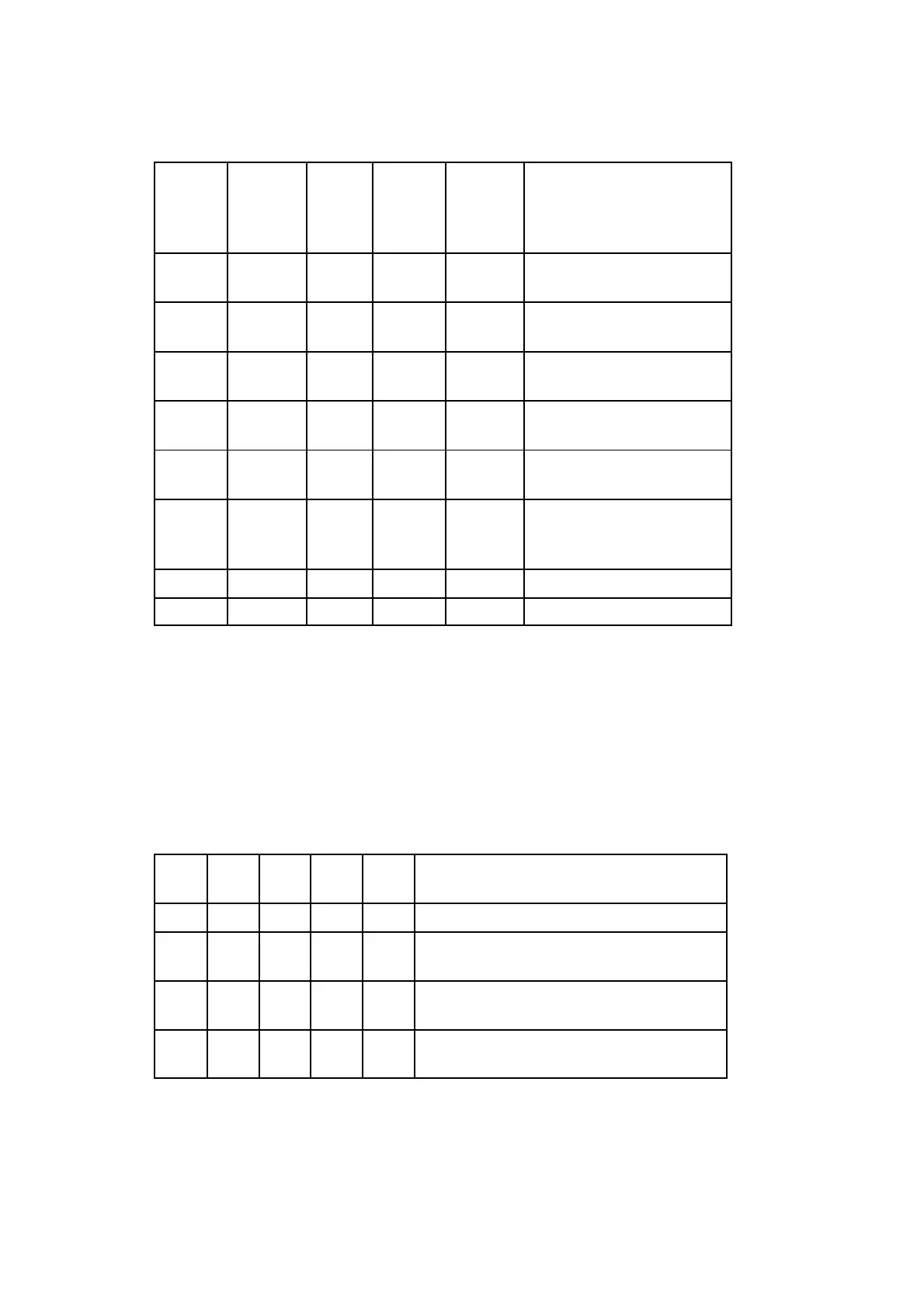APPENDIX B : COMPRESSOR DRIVEN AIRDRYER
B--26 20950 Issue 1 April 98
(a) Check PCB Issue 2 indicators as follows:
LED 1
(present
pressure
fault)
LED 2
(present
humidity
fault)
LED 3
(Peltier
on)
LED 4
(history
pressure
fault)
LED 5
(history
humidity
fault)
FAULT CONDITION
On Pressure fault present --
not yet sampled.
On On Pressure fault present
and sampled.
On Pressure fault sampled
but fault cleared.
On Humidity fault present
-- not yet sampled
On On Humidity fault present
and sampled.
On Humidity fault
sampled but fault
cleared.
On Peltier on.
F1 blown.
Note: Removing power to the compressor will cause the printer to
shutdown to the standby mode and cause a red alert.
When they first operate, the external warnings (flashing lamp and
sounder) indicate that either:
-- the fault has been sampled and power to the compressor will soon
be cut, or
-- thefusehasfailed,thePeltierisnolongerworkingandtheairsupply
is not being dried. Power to the compressor will soon be cut.
(b) Check PCB Issue 2 indicators as follows:
LED
1
LED
2
LED
3
LED
4
LED
5
FAULT CONDITION
On On Pressure fault present and sampled.
On Pressure fault sampled but fault
cleared.
On On Humidity fault present and
sampled.
On Humidity fault sampled but fault
cleared.
Press reset switch SW2 to reset the LED indicators to normal, return
power to the compressor and cancel the alarms.
