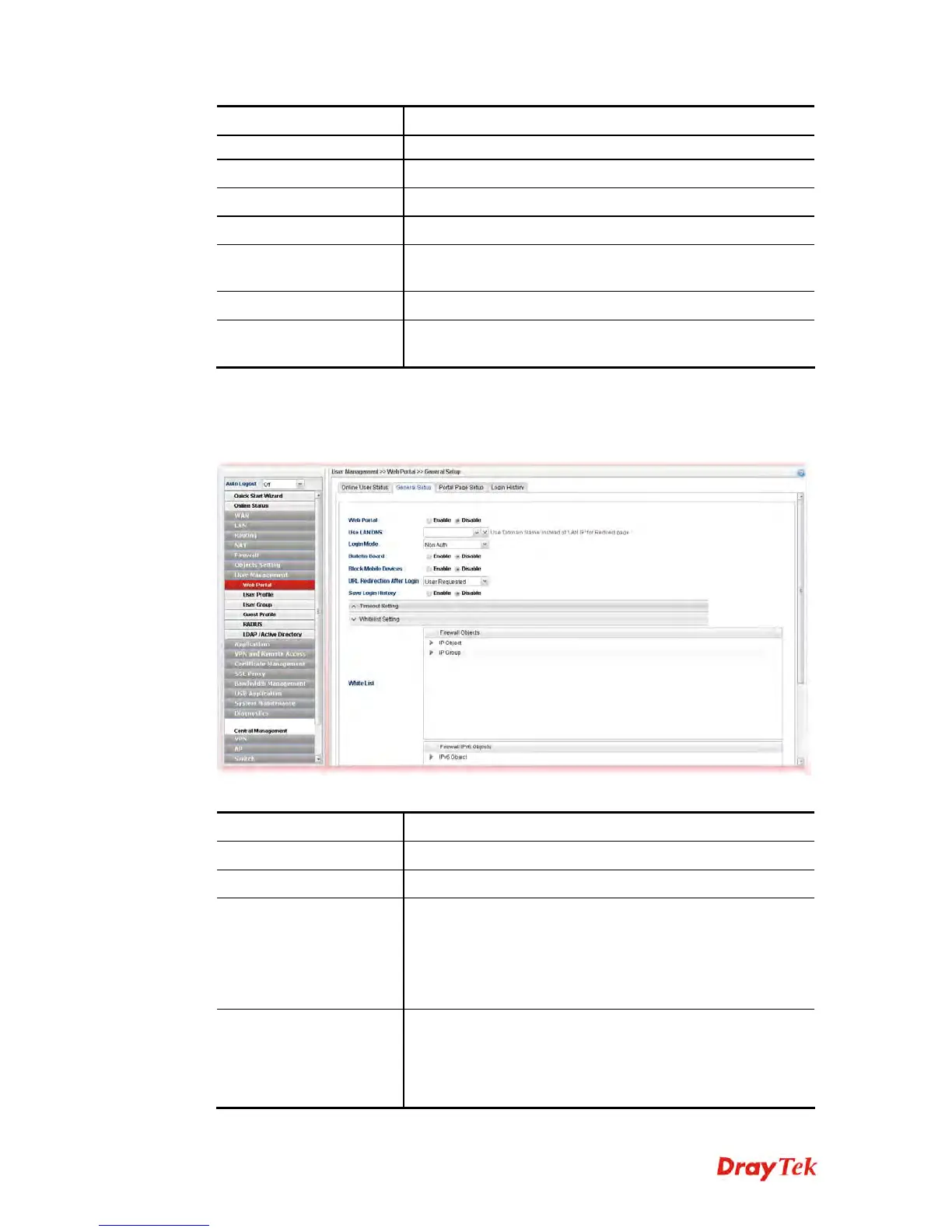Vigor3900 Series User’s Guide
269
Item Description
log-in user.
Start Time
Display the starting time of the network connection.
End Time
Display the ending time of the network connection.
Rest Time
Display the rest time of the network connection.
Auth Type
Display the authentication type (local, RADIUS, LDAP,
Login Disable, Guest) used by such user.
LDAP Group
Display the LDAP group used by such user.
Logout/Clear
It is a button which is used to disconnect the connection
manually.
4
4
.
.
7
7
.
.
1
1
.
.
2
2
G
G
e
e
n
n
e
e
r
r
a
a
l
l
S
S
e
e
t
t
u
u
p
p
This page configures the main settings of web portal function.
Available parameters will be explained as follows:
Item Description
Web Portal
Click Enable to enable such function.
Use LAN DNS
Choose one of the LAN DNS profile
Login Mode
There are several login modes offered here for you to
choose.
Non Auth – Authentication is not required.
HTTP/HTTPS- If you choose such mode, the user can
access into Vigor router by HTTP or HTTPS.
Authentication Type
This option is available when the Login Mode is set as
HTTP or HTTPS. Note that the authentication sequence
adopted by the system will be Local first, Guest second,
RADIUS third and LDAP the last. However, if you check
SMS, the router will authenticate the user with SMS rules