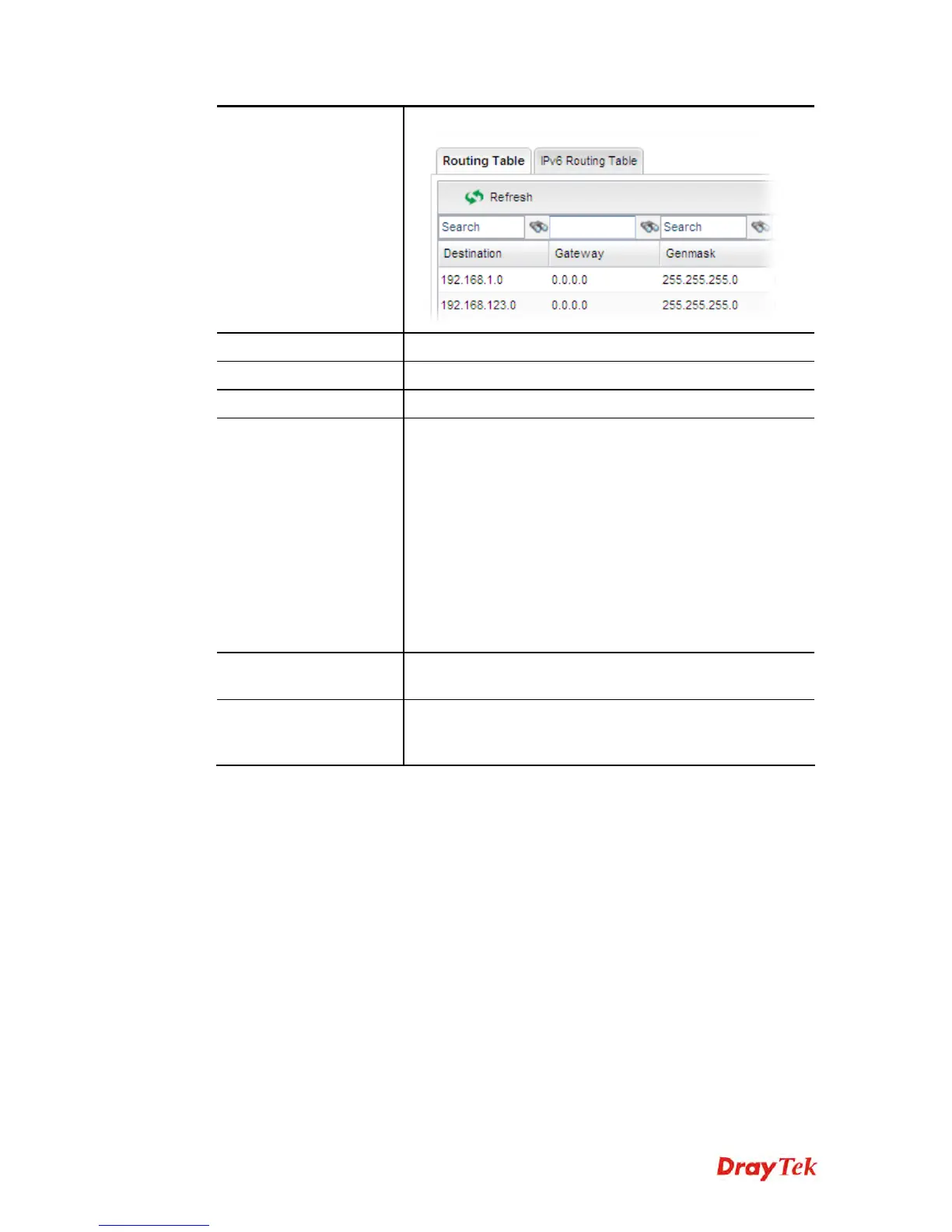Vigor3900 Series User’s Guide
441
system will display the records relating to the keyword.
Destination
Display the destination IP address for various routings.
Gateway
Display the default gateway.
Genmask
Display the subnet mask for various routings.
Flags
Display the flag of the routing entry. Possible flags include:
U (route is up)
H (target is a host)
G (use gateway)
R (reinstate route for dynamic routing)
D (dynamically installed by daemon or redirect)
M (modified from routing daemon or redirect)
A (installed by addrconf)
C (cache entry)
! (reject route)
Metric
Display the distance to the target (usually counted in hops).
It may be needed by routing daemons.
Iface
Display the direction of such route represented with
LAN/WAN profile (starting from LAN/WAN profile to
LAN/WAN profile).