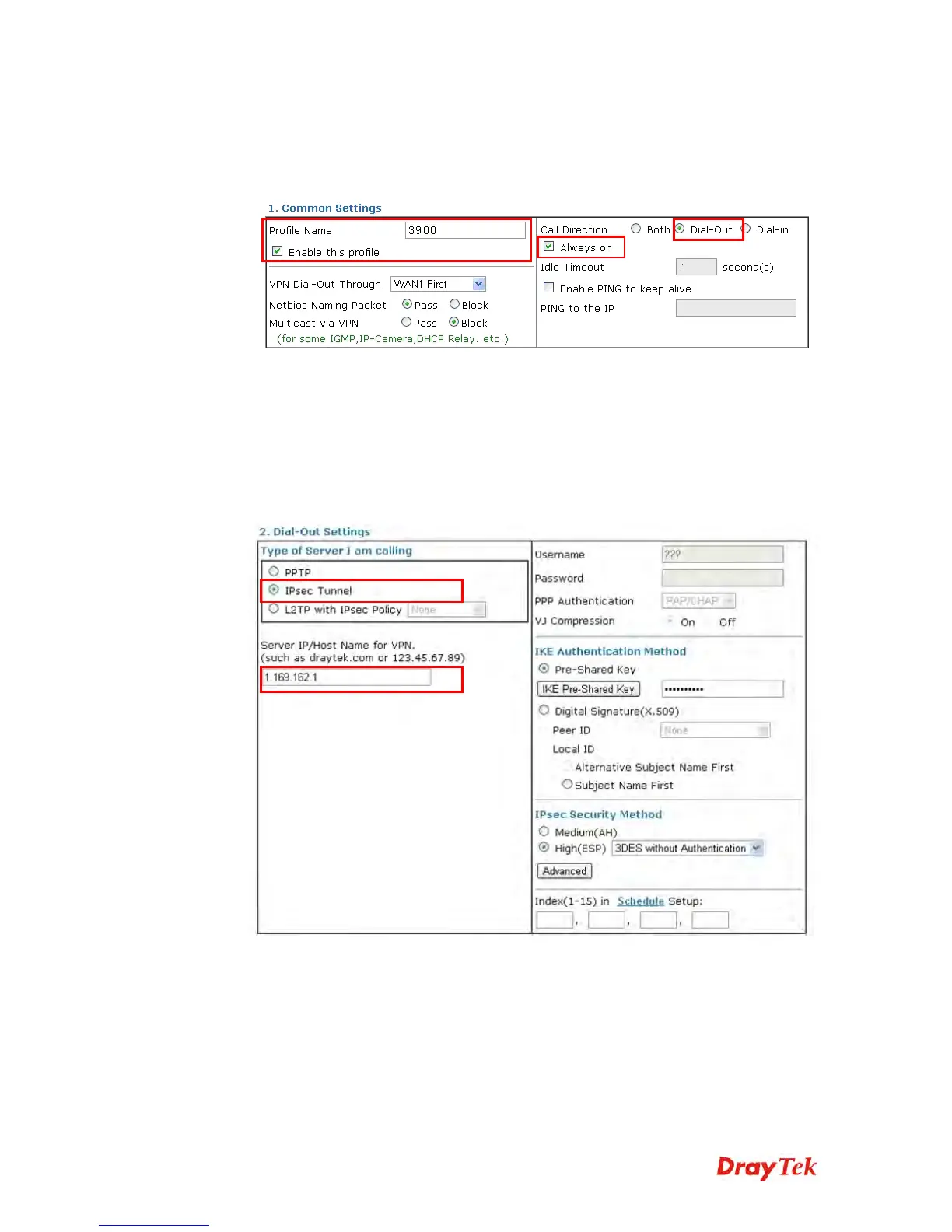Vigor3900 Series User’s Guide
37
C
C
o
o
n
n
f
f
i
i
g
g
u
u
r
r
i
i
n
n
g
g
V
V
i
i
g
g
o
o
r
r
2
2
7
7
1
1
0
0
1. In Vigor2710, it is necessary to build two VPN connections (for two WANs) to connect
with Vigor3900. Please open the Web User Interface of Vigor2710 and open VPN and
Remote Access >> LAN to LAN.
First, please type the name of such VPN connection in the field of Profile Name
(e.g., 3900).
Check the box of Enable this profile.
Choose Dial-Out as Call Direction and check the box of Always on.
2. For Dial-Out Settings, please choose IPSec Tunnel and type WAN IP address of
Vigor3900 in the field of Server IP/Host Name for VPN (e.g., 1.169.162.1). Type the
same IKE Pre-Shared Key configured in Vigor3900.