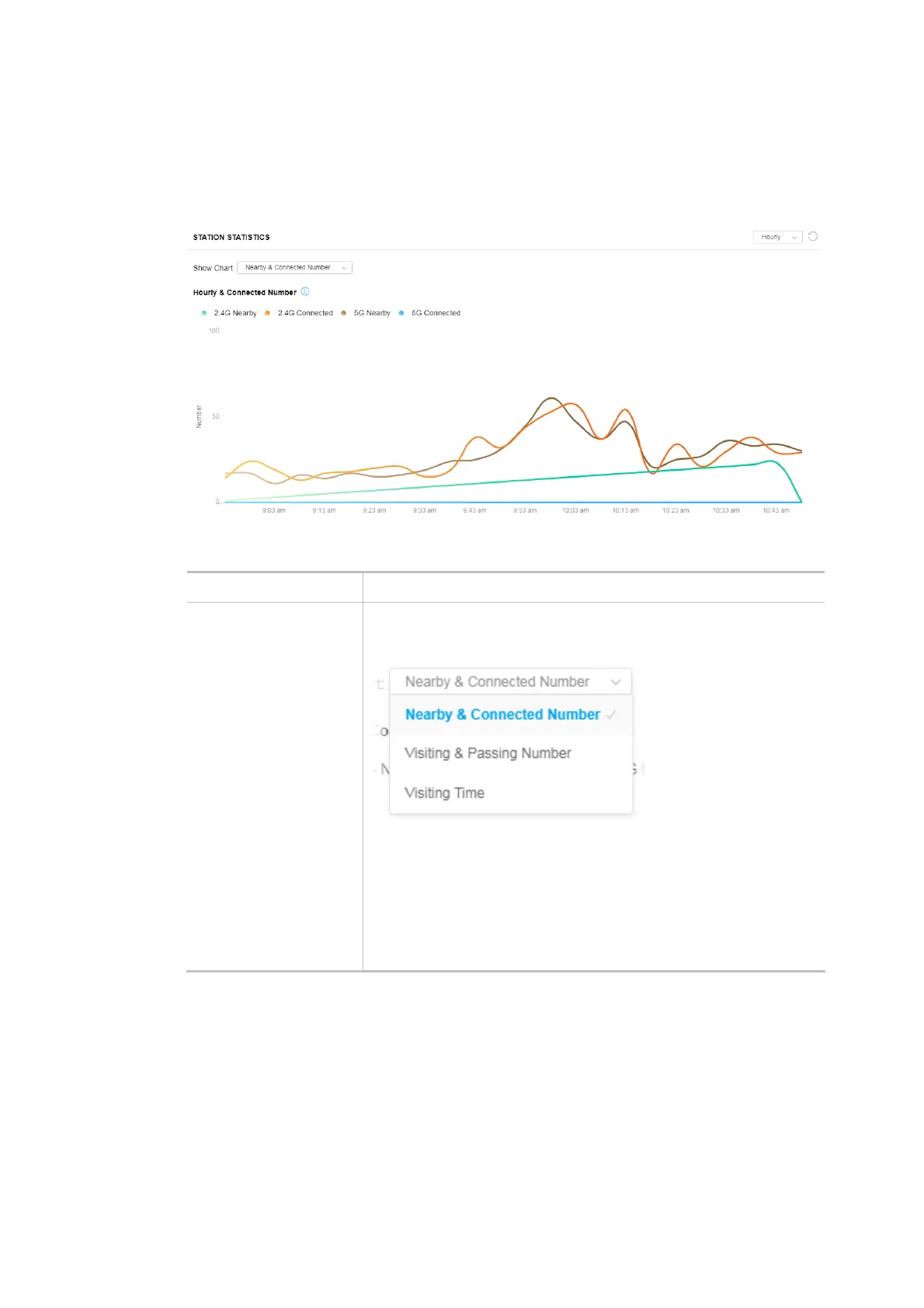115
III-3-2 Station Statistics
This page is used for debugging or for the user to observe network traffic and network quality.
Available parameters are explained as follows:
Item Description
Show Chart Choose one of the items to display the statistics chart for wireless
stations.
Nearby & Connected Number – Choose it to have the statistics of
the wireless stations which is nearby and connected to VigorAP 906.
Visiting & Passing Number – Choose it to have the statistics of the
wireless stations which is visiting and passing to VigorAP 906.
Visiting Time - Choose it to have the statistics of the wireless
stations which is visiting VigorAP 906.