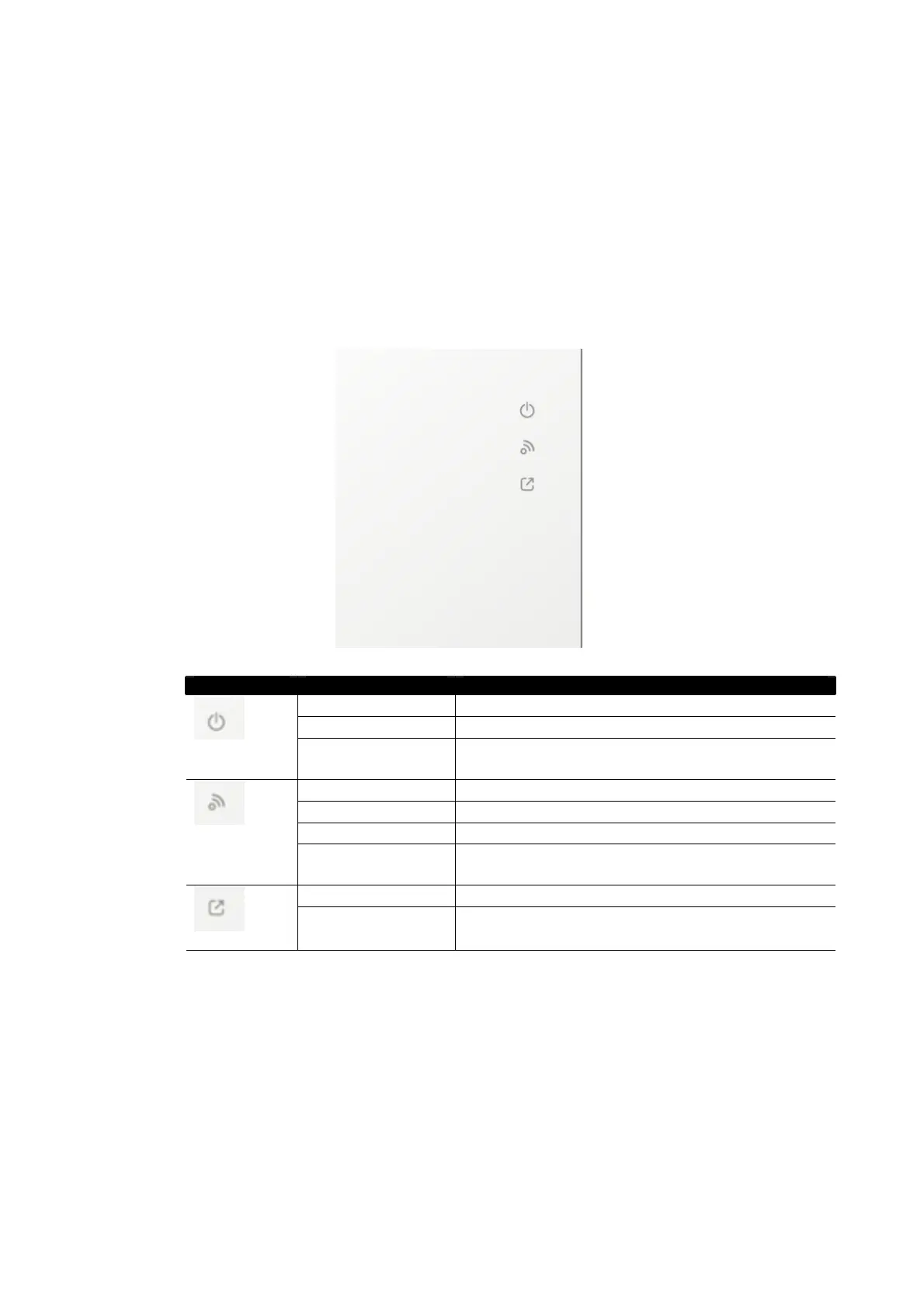2
Each node (mesh AP) in the mesh network can be operated as an independent wireless AP;
therefore, the whole mesh network can offer a more stable and faster wireless connection.
The mesh network is suitable for large spaces and large numbers of people for the
configuration for each AP is easy and simple.
I-1-1 LED Indicators and Connectors
Before you use the Vigor modem, please get acquainted with the LED indicators and connectors
first.
LED Status Explanation
Off The system is not ready or is failed.
Blinking The system is ready and can work normally.
ACT
Blinking with WLAN
WPS is enabled and waiting for the response from the
wireless client.
Off Wireless function is not ready.
On Wireless function is ready.
Blinking Data is transmitting (sending/receiving).
WLAN
Blinking with ACT
WPS is enabled and waiting for the response from the
wireless client.
On Connects to a Gateway.
UPLINK
Off Disconnects to a Gateway.