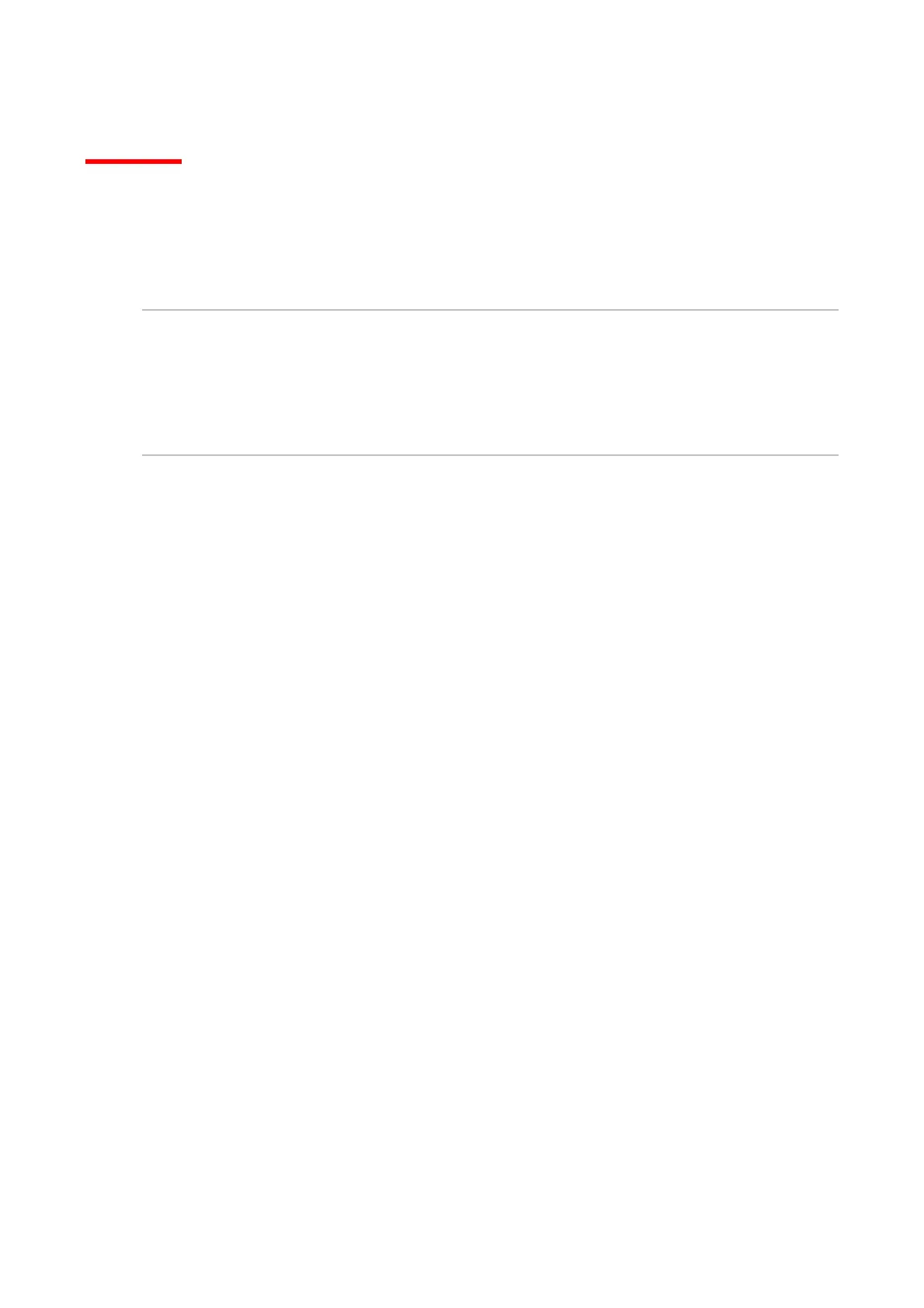29
II-2 General Concepts for Wireless LAN (2.4GHz/5GHz)
VigorAP 906 is a highly integrated wireless local area network (WLAN) for 5 GHz 802.11ac or 2.4/5
GHz 802.11n WLAN applications. It supports channel operations of 20/40 MHz at 2.4 GHz and
20/40/80 MHz at 5 GHz. VigorAP 906 can support data rates up to 867 MBps in 802.11ac 80 MHz
channels.
Note:
* The actual data throughput will vary according to the network conditions and environmental factors,
including volume of network traffic, network overhead, and building materials.
VigorAP 906 plays a role as an Access Point (AP) connecting to lots of wireless clients or Stations
(STA). All the STAs will share the same Internet connection via VigorAP 906. The General Setup will
set up the information of this wireless network, including its SSID as identification, located channel,
etc.
Security Overview
WEP (Wired Equivalent Privacy) is a legacy method to encrypt each frame transmitted via radio using
either a 64-bit or 128-bit key. Usually, the access point will previously set a set of four keys and it will
communicate with each station using only one out of the four keys.
WPA (Wi-Fi Protected Access), the most dominating security mechanism in the industry, is separated
into two categories: WPA-personal or called WPA Pre-Share Key (WPA/PSK), and WPA-Enterprise or
called WPA/802.1x.
In WPA-Personal, a pre-defined key is used for encryption during data transmission. WPA applies
Temporal Key Integrity Protocol (TKIP) for data encryption while WPA2 applies AES. The
WPA-Enterprise combines not only encryption but also authentication.
Since WEP has been proved vulnerable, you may consider using WPA for the most secure
connection. You should select the appropriate security mechanism according to your needs. No
matter which security suite you select, they all will enhance the over-the-air data protection and /or
privacy on your wireless network. The VigorAP 906 is very flexible and can support multiple secure
connections with both WEP and WPA at the same time.
WPS Introduction
WPS (Wi-Fi Protected Setup) provides the easy procedure to make a network connection between
the wireless station and wireless access point (VigorAP 906) with the encryption of WPA and WPA2.
