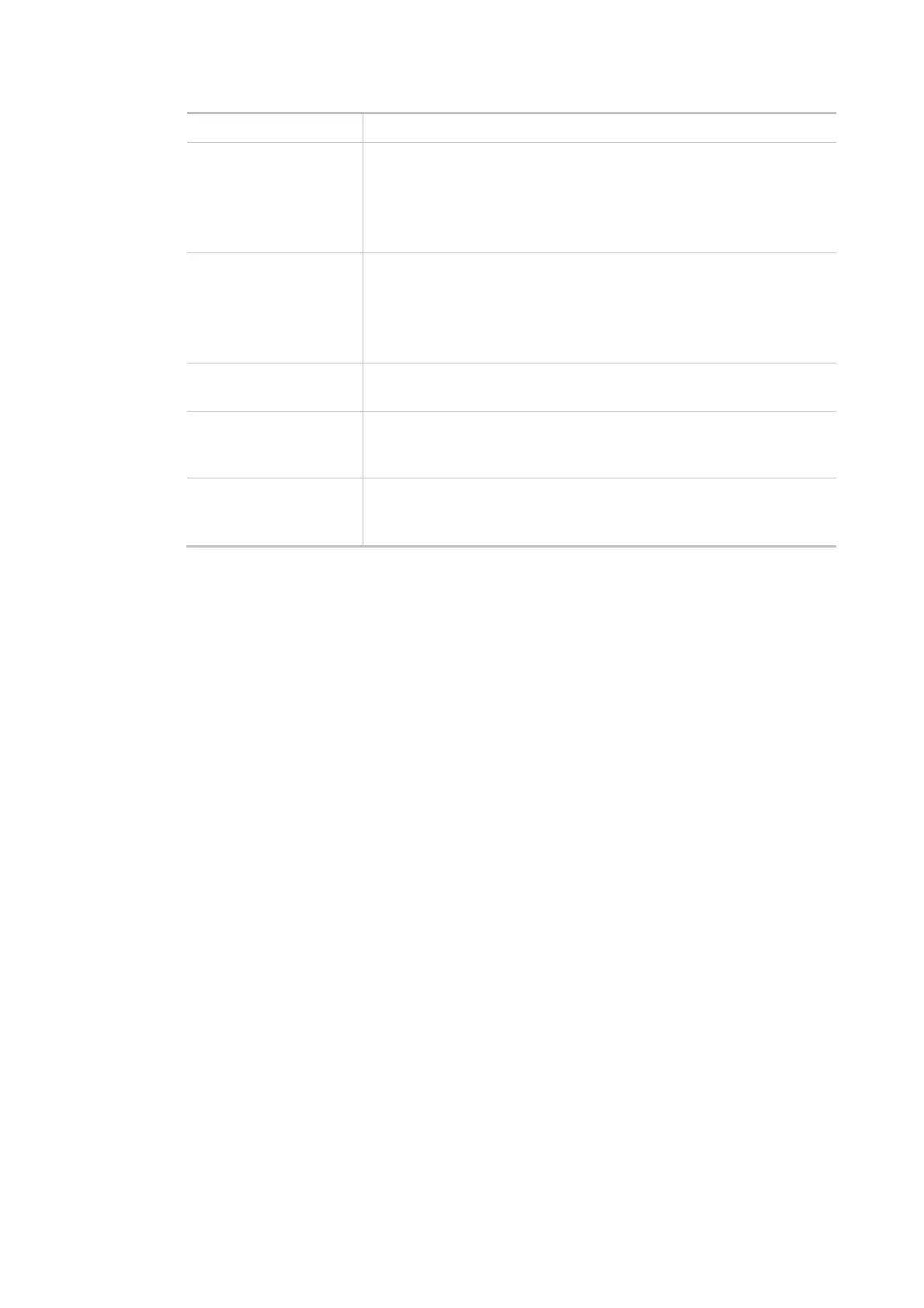46
Enable Check this box to enable bandwidth management for clients.
Upload Limit Define the maximum speed of the data uploading which will be used
for the wireless stations connecting to the Vigor device with the same
SSID.
Use the drop-down list to choose the rate. If you
choose User-defined, you have to specify the rate manually.
Download Limit
Define the maximum speed of the data downloading which will be
used for the wireless station connecting to the Vigor device with the
same SSID.
Use the drop-down list to choose the rate. If you
choose User-defined, you have to specify the rate manually.
Auto Adjustment Check this box to have the bandwidth limit determined by the system
automatically.
Total Upload Limit When Auto Adjustment is checked, the value defined here will be
treated as the total bandwidth shared by all of the wireless stations
with the same SSID for data uploading.
Total Download Limit When Auto Adjustment is checked, the value defined here will be
treated as the total bandwidth shared by all of the wireless stations
with the same SSID for data downloading.
After finishing this web page configuration, please click OK to save the settings.
II-3-9 Airtime Fairness
Airtime fairness is essential in wireless networks that must support critical enterprise applications.
Most of the applications are either symmetric or require more downlink than uplink capacity;
telephony and email send the same amount of data in each direction, while video streaming and
web surfing involve more traffic sent from access points to clients than the other way around. This
is essential for ensuring predictable performance and quality-of-service, as well as allowing 802.11n
and legacy clients to coexist on the same network. Without airtime fairness, offices using
mixed-mode networks risk having legacy clients slow down the entire network or letting the fastest
client(s) crowd out other users.
With airtime fairness, every client at a given quality-of-service level has equal access to the
network's airtime.
The wireless channel can be accessed by only one wireless station at the same time.
The principle behind the IEEE802.11 channel access mechanisms is that each station has an equal
probability to access the channel. When wireless stations have similar data rates, this principle
leads to a fair result. In this case, stations get a similar channel access time which is called airtime.
However, when stations have various data rates (e.g., 11g, 11n), the result is not fair. The slow
stations (11g) work in their slow data rate and occupy too much airtime, whereas the fast stations
(11n) become much slower.
Take the following figure as an example, both Station A(11g) and Station B(11n) transmit data
packets through VigorAP 906. Although they have an equal probability to access the wireless
channel, Station B(11n) gets only a little airtime and waits too much because Station A(11g) spends a
longer time to send one packet. In other words, Station B(fast rate) is obstructed by Station A(slow
rate).