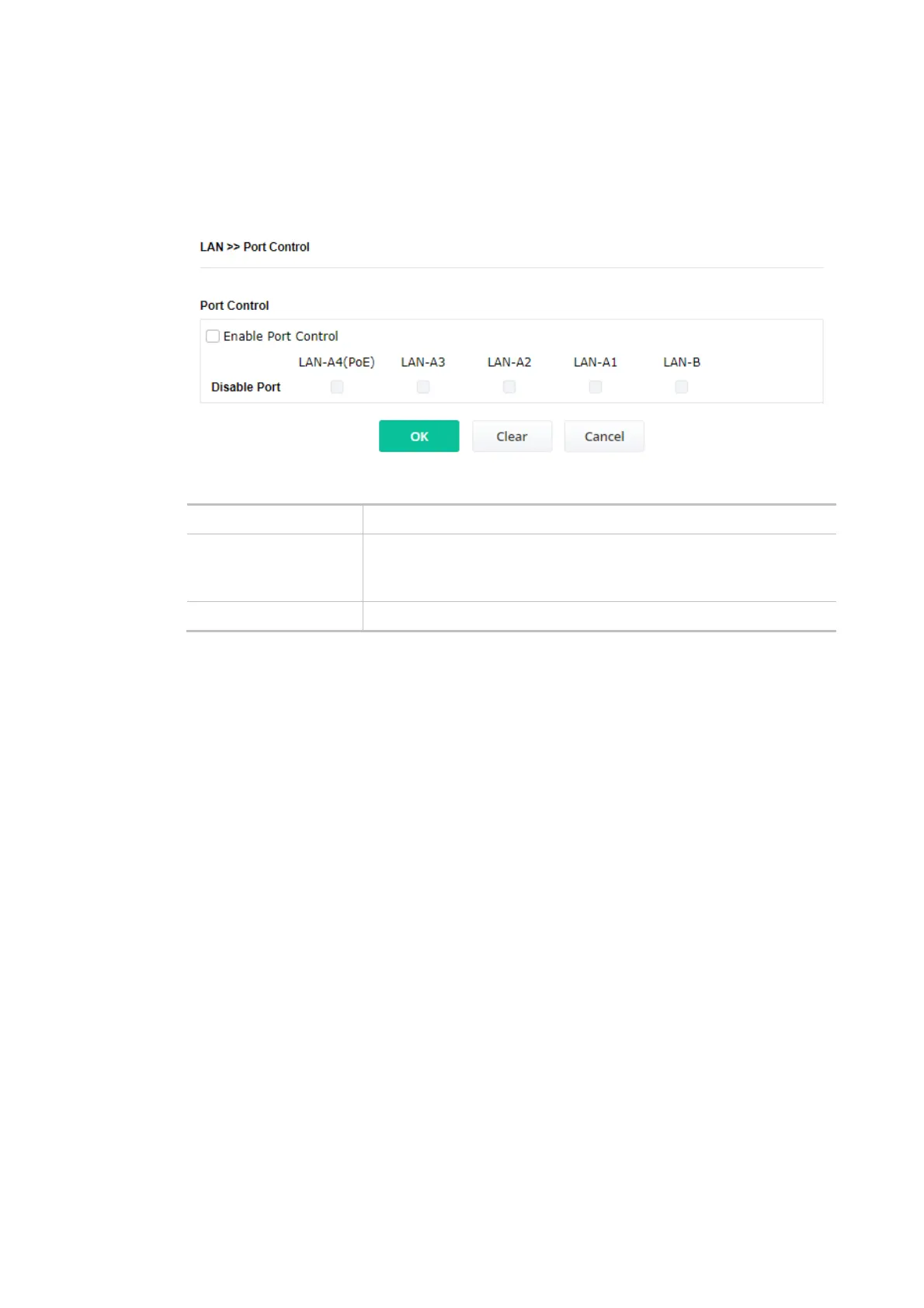85
II-5-3 Port Control
To avoid the wrong connection due to the insertion of an unsuitable Ethernet cable, the function of
physical LAN ports can be disabled via web configuration.
Available settings are explained as follows:
Item Description
Enable Port Control Check it to enable the port control. If it is enabled, you are allowed to
disable the function of the physical LAN port by checking the
corresponding check box.
Disable Port Choose and check the LAN port.
After finishing this web page configuration, please click OK to save the settings.