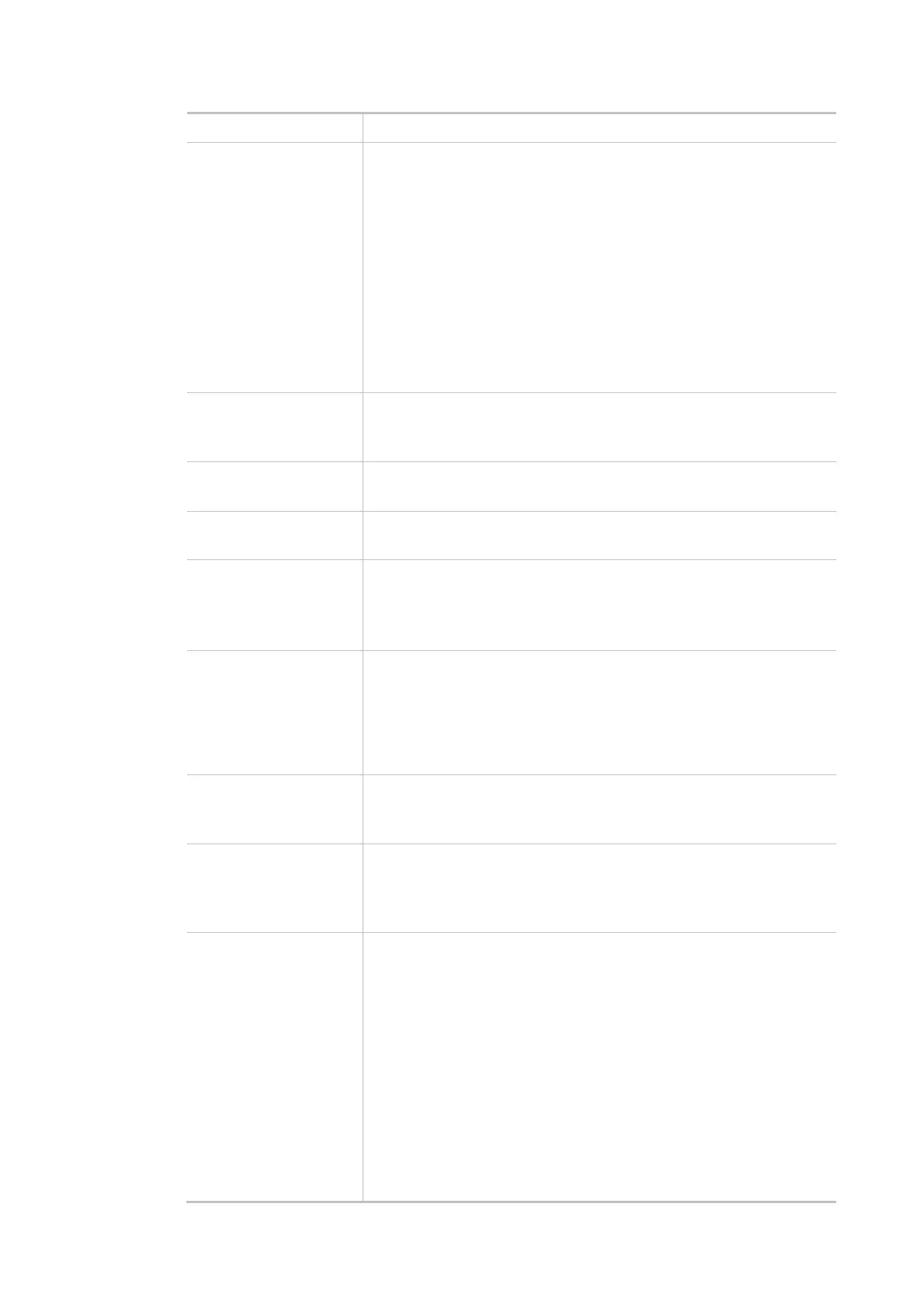42
Item Description
Channel Bandwidth 20 MHz- The device will use 20MHz for data transmission and
receiving between the AP and the stations.
Auto 20/40 MHz–The AP will scan for nearby wireless AP, and then
use 20MHz if the number of AP is more than 10, or use 40MHz if it's
not.
40 MHz- The device will use 40MHz for data transmission and
receiving between the AP and the stations. It is for wireless LAN
2.4GHz only.
Auto 20/40/80 MHz - The device will use 20/40/80 MHz channel
bandwidth for data transmission and receiving between the AP and
the stations.
Antenna
(for 2.4GHz only)
VigorAP can be attached with two antennas to have good data
transmission via a wireless connection. However, if you have only one
antenna attached, please choose 1T1R.
Tx Power The default setting is the maximum (100%). Lowering down the value
may degrade the range and throughput of wireless.
Fragment Length Set the Fragment threshold of wireless radio. Do not modify the
default value if you don’t know what it is. The default value is 2346.
RTS Threshold Minimize the collision (unit is bytes) between hidden stations to
improve wireless performance.
Set the RTS threshold of wireless radio. Do not modify the default
value if you don’t know what it is. The default value is 2347.
Country Code VigorAP broadcasts country codes by following the 802.11d standard.
However, some wireless stations will detect/scan the country code to
prevent conflict occurred. If conflict is detected, the wireless station
will be warned and is unable to make a network connection.
Therefore, changing the country code to ensure a successful network
connection will be necessary for some clients.
Auto Channel Filtered
Out List
The selected wireless channels will be discarded if AutoSelect is
selected as Channel selection mode in Wireless LAN>>General
Setup.
IGMP Snooping Click Enable to enable IGMP Snooping. Multicast traffic will be
forwarded to ports that have members of that group. Disabling IGMP
snooping will make multicast traffic treated in the same manner as
broadcast traffic.
Isolate 2.4GHz and
5GHz bands
The default setting is “Enable”. It means that the wireless client using
the 2.4GHz band is unable to connect to the wireless client with the
5GHz band, and vice versa.
For WLAN 2.4GHz and 5GHz set with the same SSID name:
No matter such function is enabled or disabled, clients using
WLAN 2.4GHz and 5GHz can communicate for each other if
Isolate Member (in Wireless LAN>>General Setup) is NOT
enabled for such SSID.
Yet, if the function of Isolate Member (in Wireless
LAN>>General Setup) is enabled for such SSID, clients using
WLAN 2.4GHz and 5GHz will be unable to communicate with each
other.