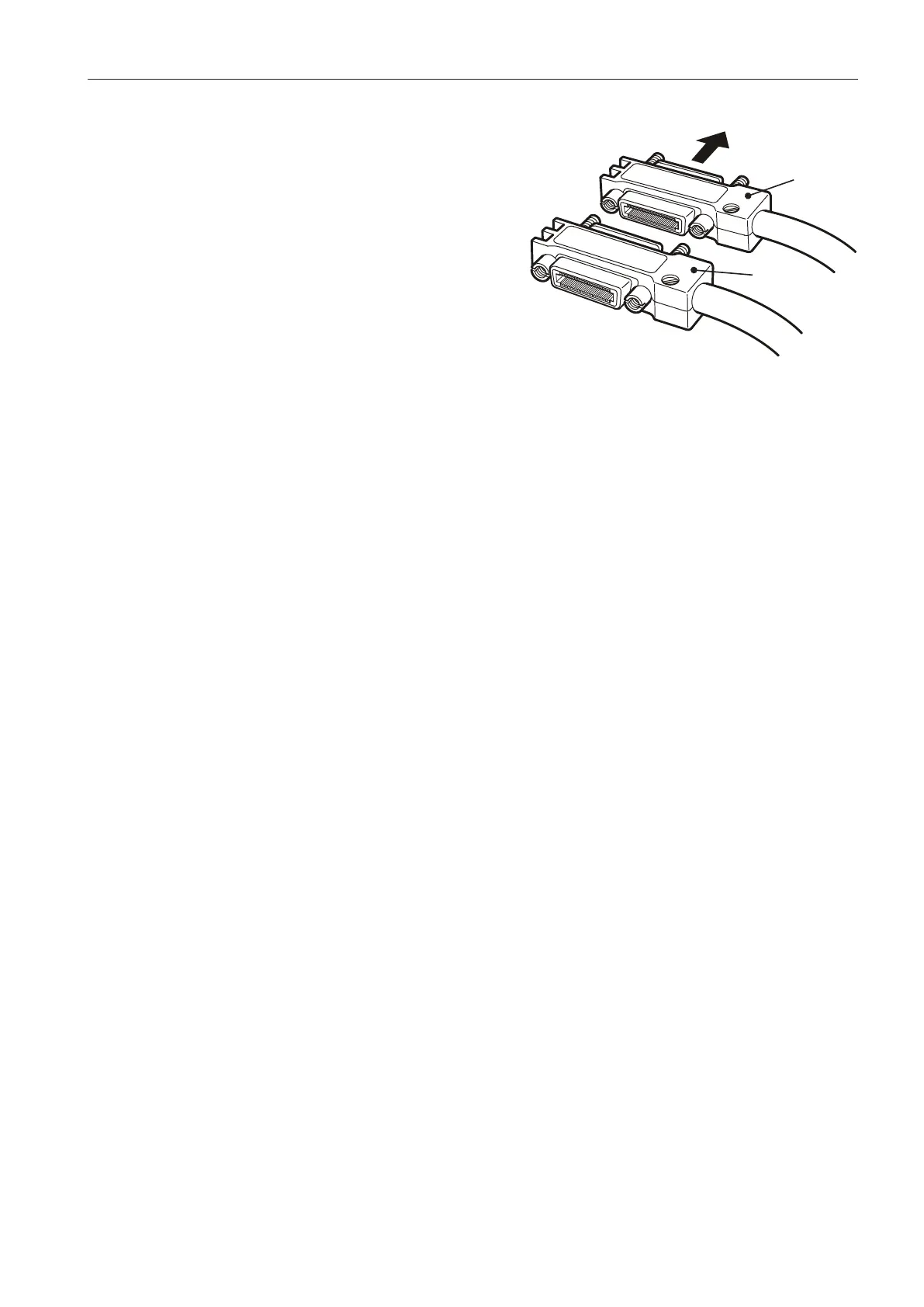Copyright 2008 Baker Hughes Company.
English–PACE5000/6000 Instruction Manual | 15
Communication Connection
2.10.2.2 Multiple Unit Installation
To install multiple units use stacking plugs to link the
first instrument and second instrument as follows:
1. Connector to rear panel of first instrument. Refer
to illustration.
2. Connector from controller/computer. Refer to
illustration.
3. Connector to rear panel of second instrument.
Refer to illustration.
4. Connect the IEEE 488 connector on the
controller/computer and the other connector into
the next instrument.
5. Repeat this procedure for all the instruments in the system.
6. Use the Supervisor setup (communications) menu on each instrument to setup the required
communication parameters. Refer to
Section 6.9.4.2, “IEEE 488,” on page 50.