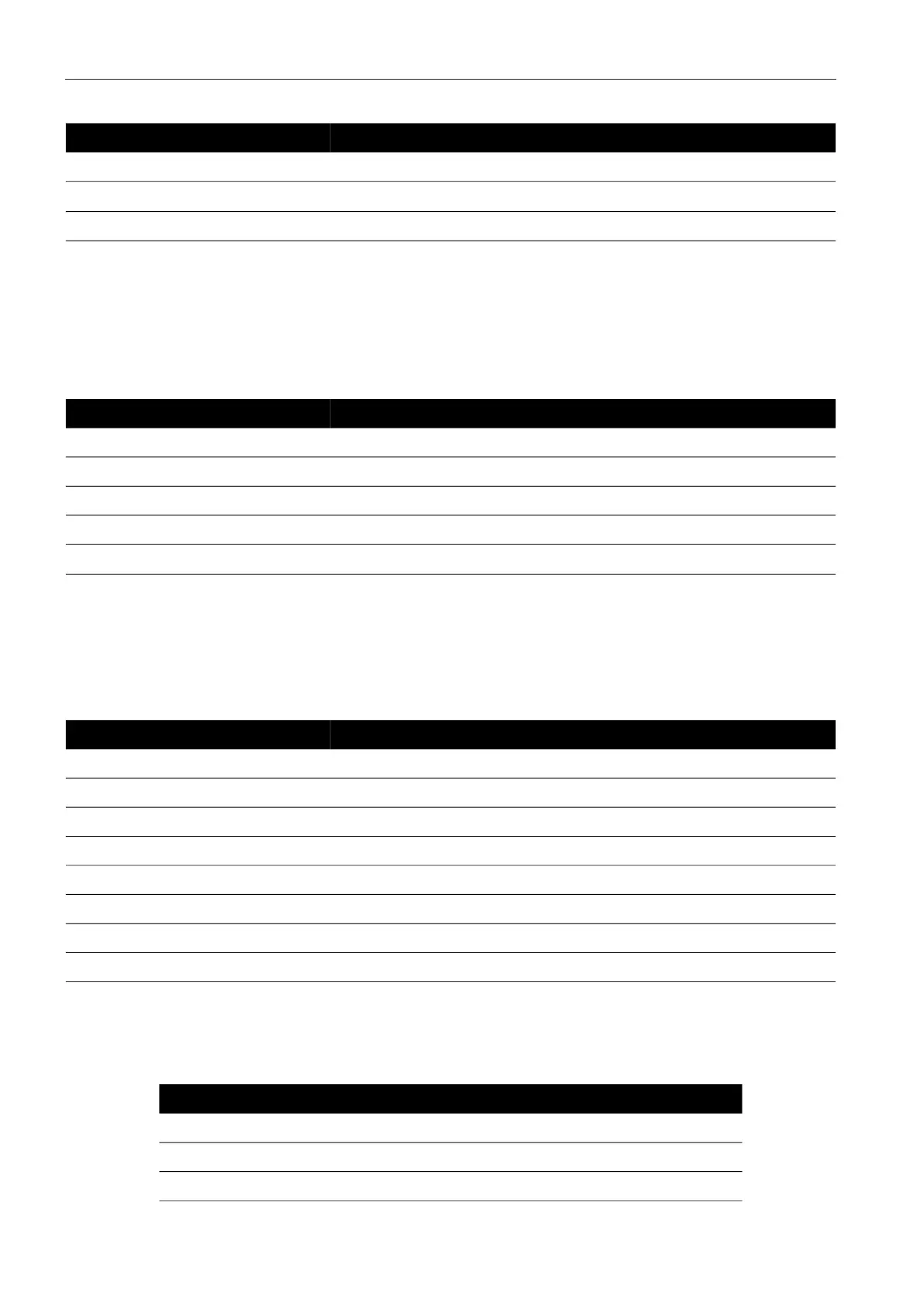Copyright 2008 Baker Hughes Company.
50 | PACE5000/6000 Instruction Manual–English
Chapter 6. Reference
6.9.4.2 IEEE 488
Located on the rear panel an external IEEE 488 connection has the following configuration:
6.9.4.3 Ethernet
Located on the rear panel an external Ethernet connection has the following configuration:
A firewall protects the Ethernet connection. The firewall is always turned on. Table 6-4 details the
PACE open Ethernet ports.
Protocols SCPI
Heritage Emulation
DPI 500, DPI 510, DPI 515, DPI 520
b
Terminator CR or LF or CR/LF
a. Selectable through the user interface.
b. Not all emulations are available on all models.
Table
6-2: IEEE
488 Configuration Options
Item Description
Connector 24-way ‘D’ female wired as IEEE 488 standard.
Communications IEEE 488 GPIB
Default Address 16
Protocols SCPI
Heritage Emulation
DPI 500, DPI 510, DPI 515, DPI 520
a
a. Not all emulations are available on all models.
Table 6-3: Ethernet Configuration Options
Item Description
Connector Ethernet RJ45
Protocol SCPI
Terminator CR/LF
Default Address Auto IP (0.0.0.0)
Host name PACExxxxxx (where xxxxxx = serial number)
Web Password 0268
Access Control Open
Reset LAN Settings Selected in Supervisor setup menu
Table 6-4: Open Ethernet Ports
Ethernet Port Use
80/tcp PACE Web server (http).
111/tcp rpcbind (RPC for VXI).
111/udp rpcbind (RPC for VXI).
Table 6-1: RS-232 Configuration Options
Item Description