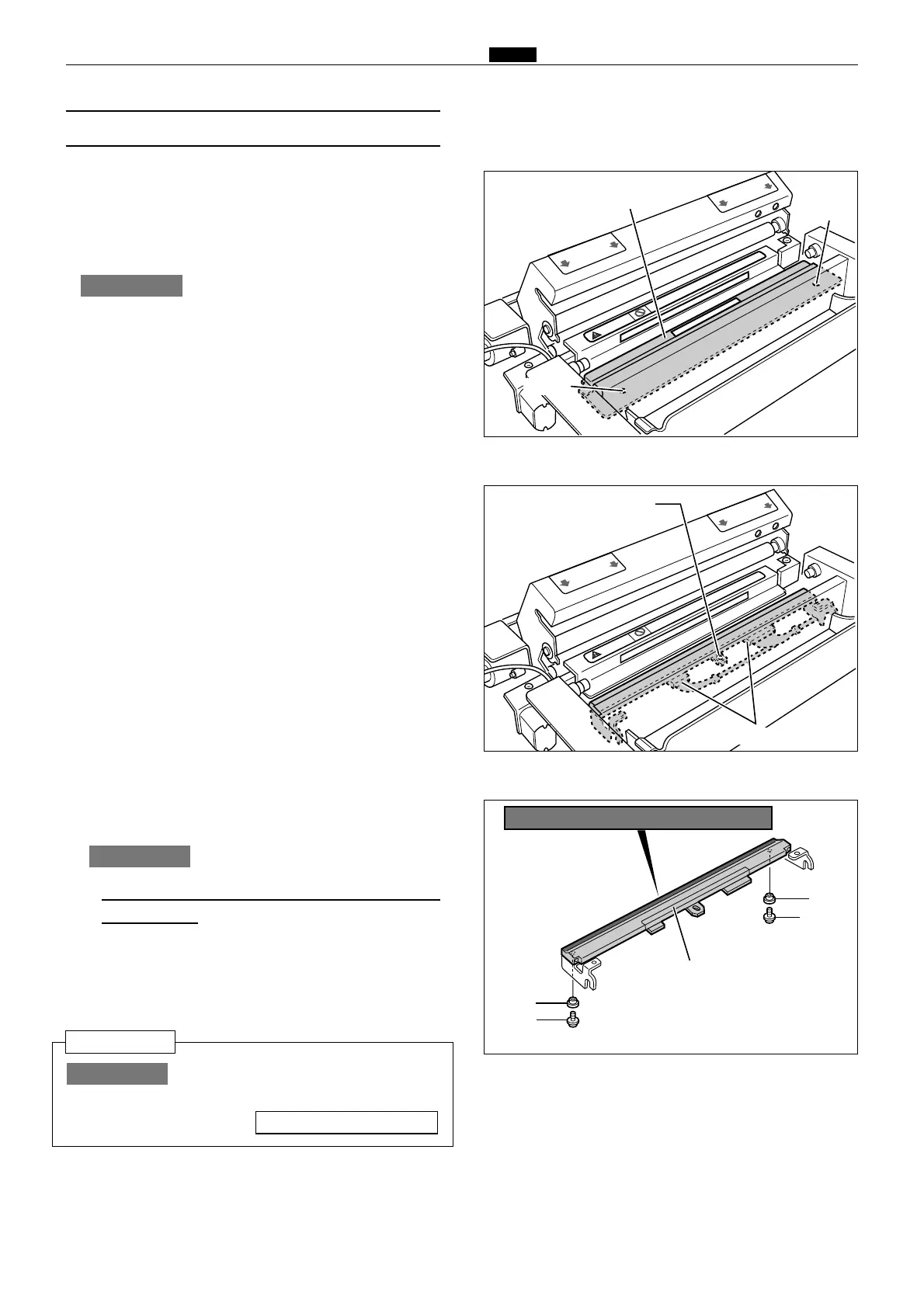R8S03037
R8S03039
¡ Do not touch the heat emission parts of the
thermal head.
¡The thermal head is also liable to corrode. To
avoid corrosion, keep the head free of moisture
and salinity, and do not touch its heat emission
parts. Touching these parts could scratch them.
IMPORTANT :
(3) Removal of Thermal Head
1. Open the scanner, and take out the master roll.
2. Open the master cover.
3. Remove the 2 screws indicated, and remove the
guide plate.
4. Remove the screw indicated, together with the
collar.
5. Disconnect the thermal head's 2 connectors, and
remove them together with the bracket.
6. Remove the 2 screws together with the collars,
and remove the thermal head.
When the thermal head is replaced,
set the HELP-048 Resistance rank.
HELP-048 \ see p.256
IMPORTANT :
Reinstallation
Screw
Screw
Guide plate
Screw,collar
Connectors
Collar
Screw
Thermal head
Do not touch the heat emission parts
Do not contact the guide plate
with the thermal head.
IMPORTANT :
Collar
Screw
