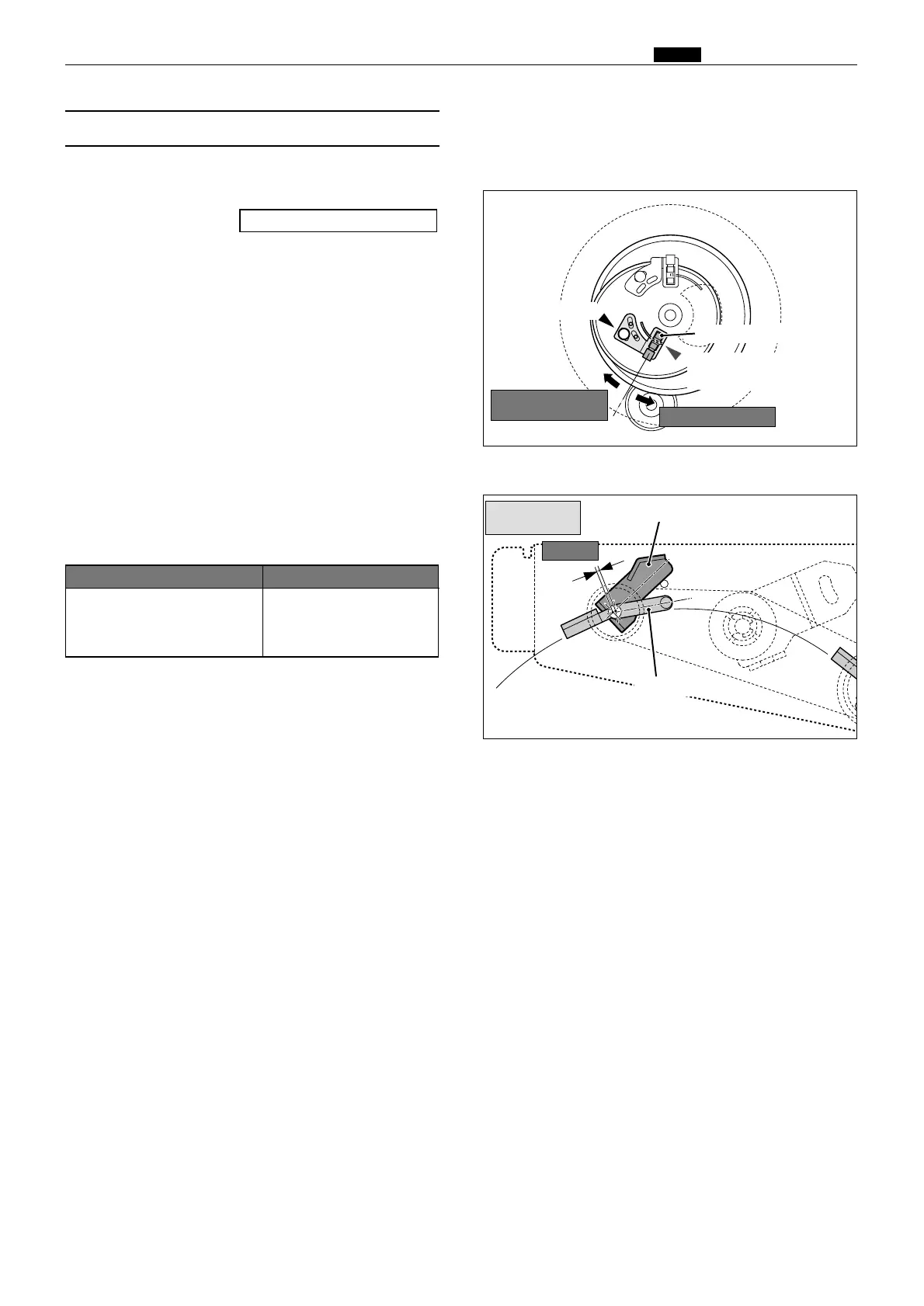151
v Drum Drive Section
chap.4
Item
Open/close lever
(2) Adjusting the Master Attach Position
Check procedure
1. Access HELP - 012, the drum position check
mode.
2. Press the "2" key to stop the drum at the master
attach position edge.
3. Adjust the offset in the alignment of the center
axis of the master clamp open/close arm and the
center axis of the master clamp open/close lever.
HELP -012 \ see p.226
Standard value
Offset in alignment of center
axes of master clamp
open/close arm and master
clamp open/close lever
±0.5 mm
Master attach
position edge
Open/close arm
R8S04030
R8S04029
Screw
View :
operation side
Drum position 2 sensor
+
-
0.5mm
Stop pos.:speed
decreases
speed increases
