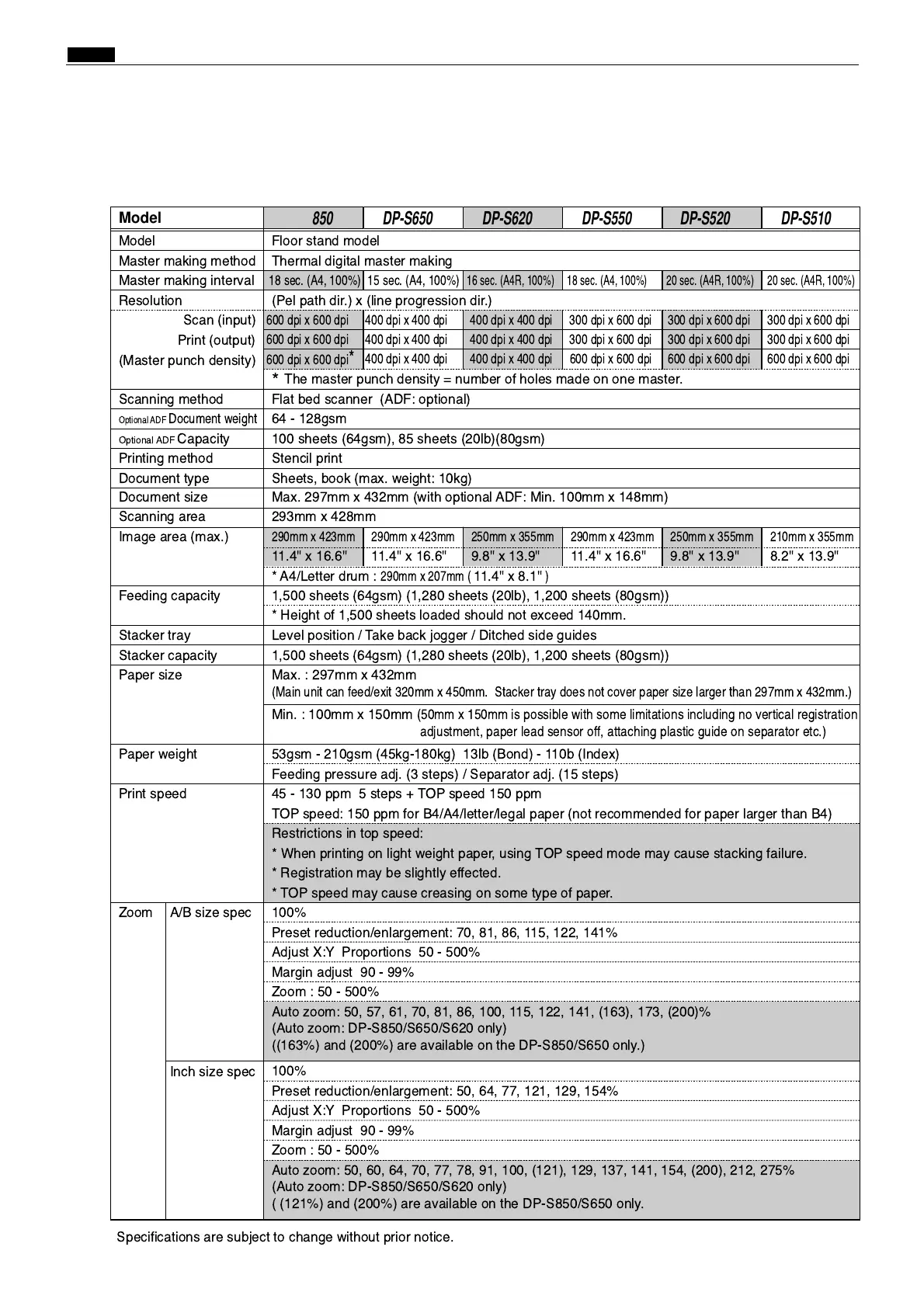Model
Model name
DUPRINTER
Floor stand model
Thermal digital master making
18 sec. (A4, 100%)
18 sec. (A4, 100%)
(Pel path dir.) x (line progression dir.)
100 sheets (64gsm), 85 sheets (20lb)(80gsm)
Stencil print
Sheets, book (max. weight: 10kg)
Max. 297mm x 432mm (with optional ADF: Min. 100mm x 148mm)
290mm x 423mm 290mm x 423mm 250mm x 355mm 290mm x 423mm 250mm x 355mm
11.4" x 16.6"
* A4/Letter drum :
290mm x 207mm (
11.4" x 8.1"
)
11.4" x 16.6" 9.8" x 13.9" 11.4" x 16.6" 9.8" x 13.9"
210mm x 355mm
8.2" x 13.9"
1,500 sheets (64gsm) (1,280 sheets (20lb), 1,200 sheets (80gsm))
Level position / Take back jogger / Ditched side guides
* Height of 1,500 sheets loaded should not exceed 140mm.
Max. : 297mm x 432mm
(Main unit can feed/exit 320mm x 450mm. Stacker tray does not cover paper size larger than 297mm x 432mm.)
Min. : 100mm x 150mm
(50mm x 150mm is possible with some limitations including no vertical registration
adjustment, paper lead sensor off, attaching plastic guide on separator etc.)
Master making method
Master making interval
Resolution
Scan (input)
Print (output)
(Master punch density)
Optional ADF Capacity
64 - 128gsm
Optional ADF Document weight
Flat bed scanner (ADF: optional)Scanning method
Printing method
Document type
Document size
293mm x 428mmScanning area
Image area (max.)
Feeding capacity
Stacker tray
1,500 sheets (64gsm) (1,280 sheets (20lb), 1,200 sheets (80gsm))Stacker capacity
Paper size
Paper weight 53gsm - 210gsm (45kg-180kg) 13lb (Bond) - 110b (Index)
Feeding pressure adj. (3 steps) / Separator adj. (15 steps)
45 - 130 ppm 5 steps + TOP speed 150 ppm
TOP speed: 150 ppm for B4/A4/letter/legal paper (not recommended for paper larger than B4)
Print speed
100%Zoom
Preset reduction/enlargement: 70, 81, 86, 115, 122, 141%
Adjust X:Y Proportions 50 - 500%
Margin adjust 90 - 99%
Zoom : 50 - 500%
Auto zoom: 50, 57, 61, 70, 81, 86, 100, 115, 122, 141, (163), 173, (200)%
(Auto zoom: DP-S850/S650/S620 only)
((163%) and (200%) are available on the DP-S850/S650 only.)
100%
Preset reduction/enlargement: 50, 64, 77, 121, 129, 154%
Adjust X:Y Proportions 50 - 500%
Margin adjust 90 - 99%
Zoom : 50 - 500%
Auto zoom: 50, 60, 64, 70, 77, 78, 91, 100, (121), 129, 137, 141, 154, (200), 212, 275%
(Auto zoom: DP-S850/S650/S620 only)
( (121%) and (200%) are available on the DP-S850/S650 only.
Restrictions in top speed:
* When printing on light weight paper, using TOP speed mode may cause stacking failure.
* Registration may be slightly effected.
* TOP speed may cause creasing on some type of paper.
16 sec. (A4R, 100%)
15 sec. (A4, 100%)
DP-S850 DP-S650 DP-S620 DP-S550
20 sec. (A4R, 100%)
DP-S520
20 sec. (A4R, 100%)
600 dpi x 600 dpi 300 dpi x 600 dpi400 dpi x 400 dpi400 dpi x 400 dpi 300 dpi x 600 dpi 300 dpi x 600 dpi
600 dpi x 600 dpi 300 dpi x 600 dpi400 dpi x 400 dpi400 dpi x 400 dpi 300 dpi x 600 dpi 300 dpi x 600 dpi
600 dpi x 600 dpi
*
600 dpi x 600 dpi400 dpi x 400 dpi400 dpi x 400 dpi 600 dpi x 600 dpi 600 dpi x 600 dpi
*
The master punch density = number of holes made on one master.
DP-S510
A/B size spec
Inch size spec
Specifications are subject to change without prior notice.
