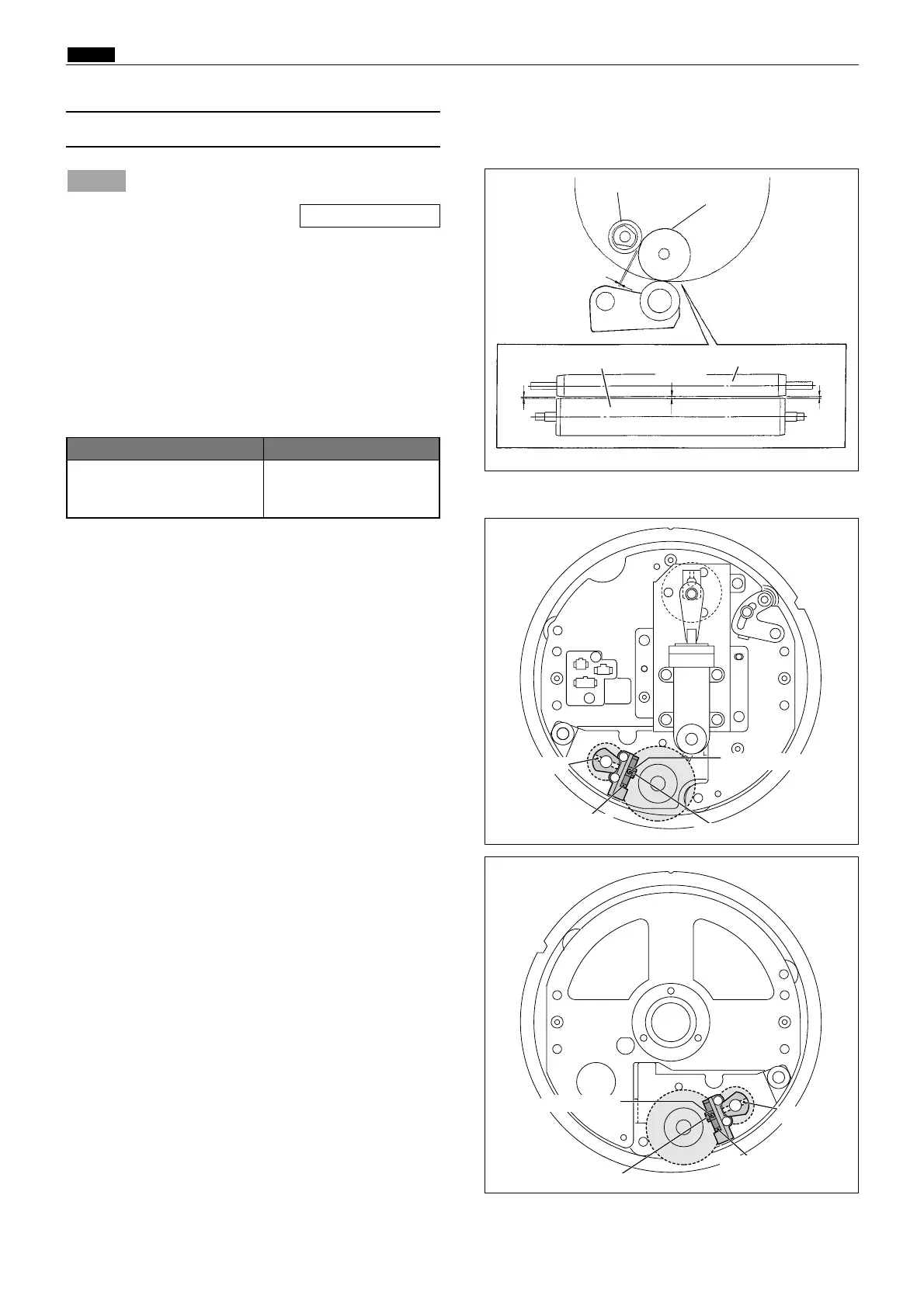Standard valueItem
156
m Drum Section
chap.4
(2) Adjusting the Squeegee Gap
¡For removal.
Adjustment procedure
¡The gap between the squeegee and the ink roller
is adjusted as shown in the figure when the ink
amount is based on the standards.
If the ink amount does not meet the standards,
adjust it as follows:-
NOTE :
If the clearance is not the standard value
1. 2 set screws 1 are used in one place. Remove one
set screw 1 and loosen the other one. Perform the
same operation for both sides. Be careful not to
lose the removed set screws.
2. Loosen set screws 2 on both sides.
3. Adjust the gap with the adjusting screws on both
sides so that the space on both sides meets the
standards.
After adjustment
1. Tighten set screw 2.
2. Tighten set screw 1.
3. Check the gap again after the ink amount
adjusting knob is moved several times in the
direction + or -.
4. If the gap is proper, attach set screw 1 and
tighten it to fix.
Set screw 2
Set screw 1
¡Operation side
Adjusting screw
Set screw 2
Set screw 1
Adjusting screw
Ink adjusting knob
\See page 127
Ink adjusting knob
¡Rear side
Clearance between squeegee
and ink roller
0.025 mm
-
0.035 mm
Standard value
R8S04045
R8S04046
Squeegee
Gap
Ink roller
Squeegee
Ink roller
0.025 -
0.035mm
0.025 -
0.035mm
0.025 -
0.035mm
R8S04044
