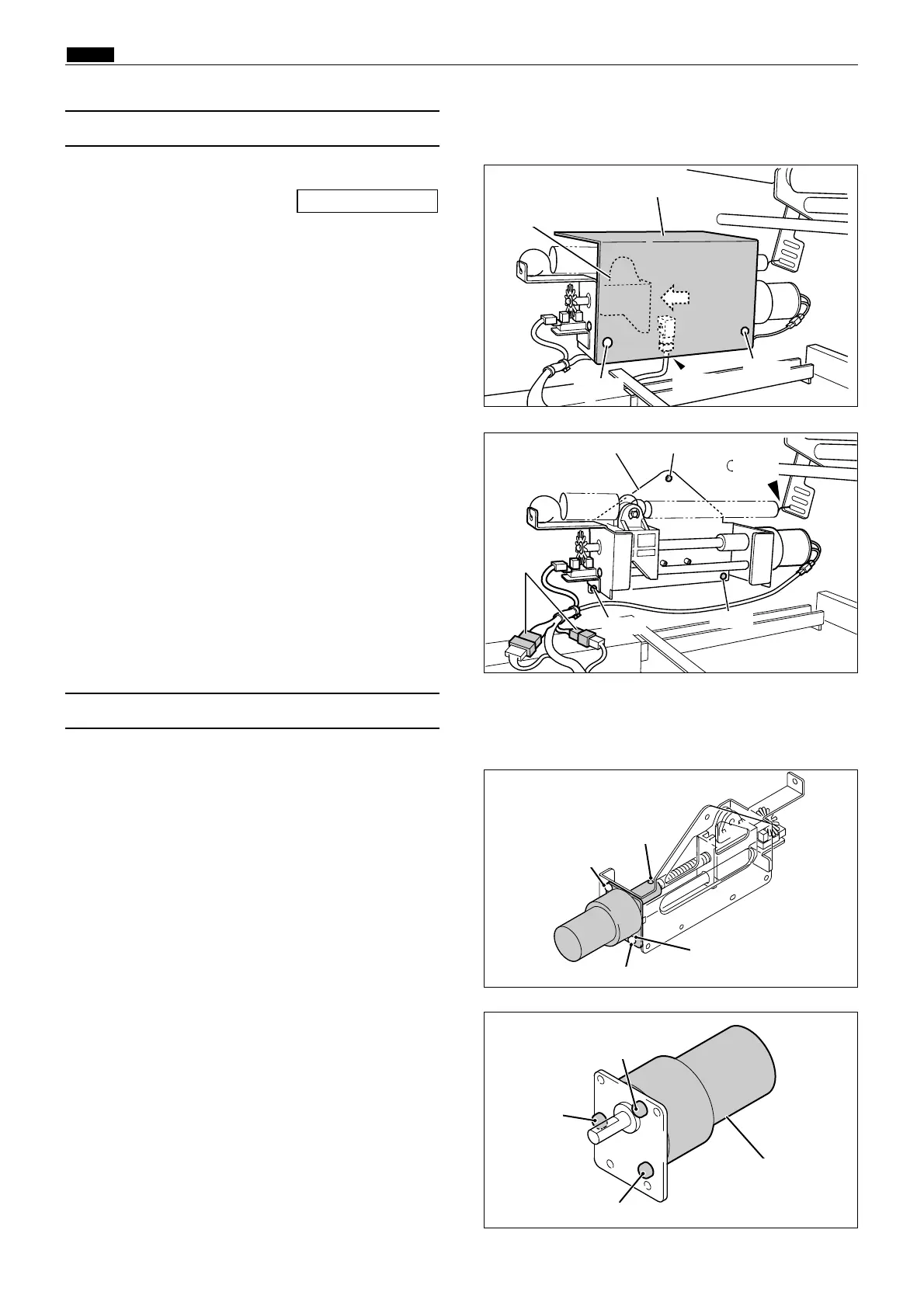126
n Paper Ejection Section
chap.3
1. Remove the paper ejection fan unit.
2. Remove the 2 screws and remove the connector,
and remove the cover.
\See page 123
(7) Removal of Pressure Adjustment Unit
3. Disconnect the 2 connectors.( 4 pin , 2 pin )
4.
Remove the 3 screws indicated, then remove the
pressure adjustment unit.
1. Remove the
pressure adjustment unit
.
2. Loosen the set screw.
3.
Unscrew the 2 screws in the motor mounting plate ,
and remove the mounting plate with its screws in it.
(8) Removal of Press Motor
4.
Remove the 3 screws indicated, then remove the
press motor.
R8S03080
R8S03081
440159
440160
Connector
Cover
Screw
Pressure adjustment unit
Screw
Connectors
Screw
Holder
Spring
Screw
Screw
Press motor
Screw
Screw
Screw
Screw
Set screw
Motor mounting plate
Screw
