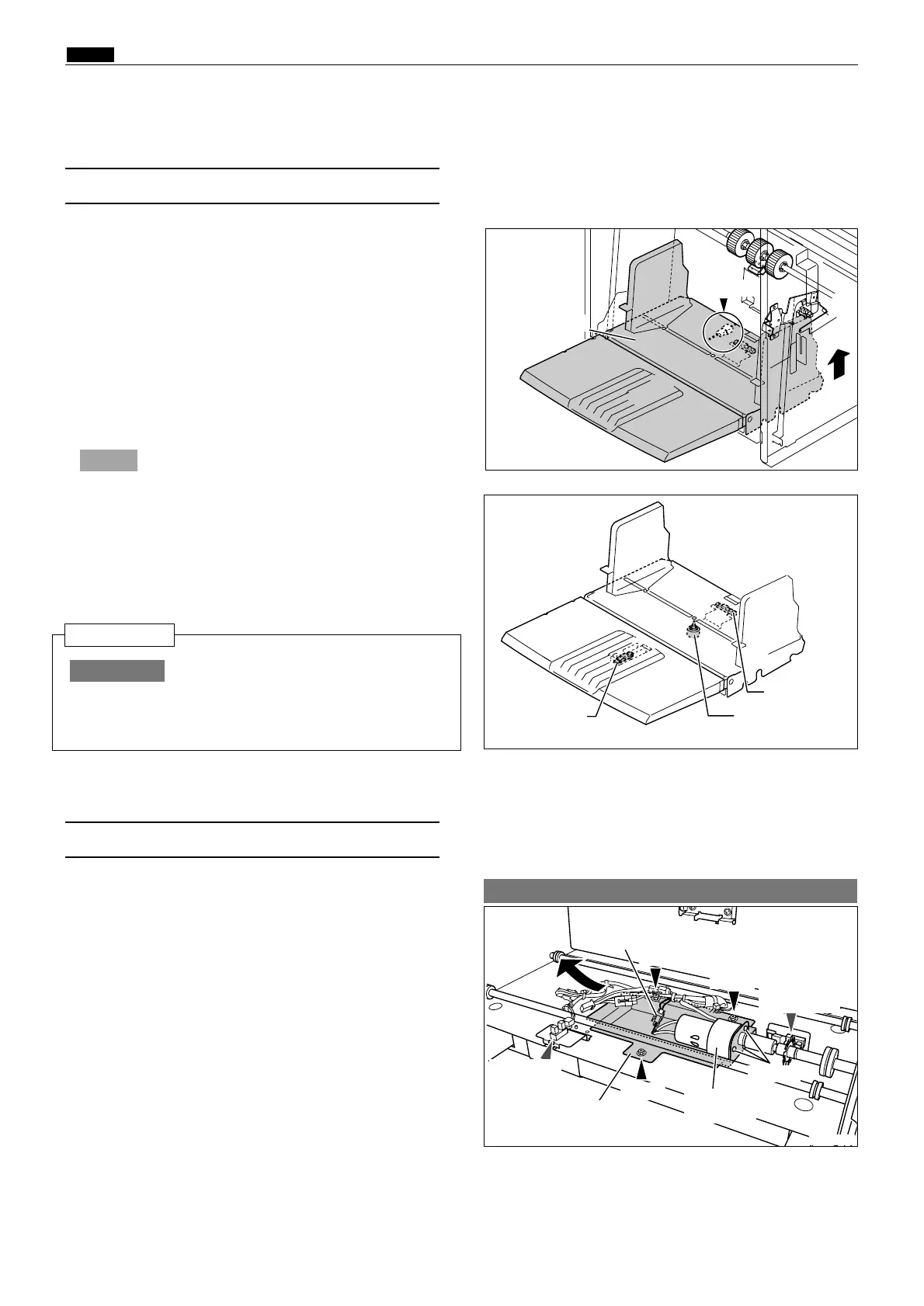116
v Paper Feed Section
chap.3
1. Remove the feed tray unit.
2. Remove the 3 screws.
3. Disconnect the connector.
4. Slide the bracket in the arrow direction to
remove it.
5. Remove the 3 screws indicated, and remove the
horizontal reg. motor.
(2)
Removal of Horizontal Reg. Motor
(1) Removal of Feed Tray Unit
v Paper Feed Section
1. Hold the bottom of the feed tray unit and remove
the connector. Then remove the feed tray
upward.
R8S03052
R8S03053
R8S03054
Potentiometer
Paper length
sensor
¡ Paper sensor
¡ Potentiometer : DP-S850/S650/S620
¡ Paper length sensor :
DP-S850/S650/S620
The following electric components can
be removed.
NOTE :
Adjust the position of the poten-
tiometer and then position the
guide.
IMPORTANT :
Reinstallation
Paper sensor
Connector
Feed tray unit
Horizontal
reg.encoder
sensor
Connector
Screw
Screw
Screw
Screws
Horizontal
reg.center
sensor
Bracket
Horizontal
reg.motor
¡ DP-S850 / S650 / S620
