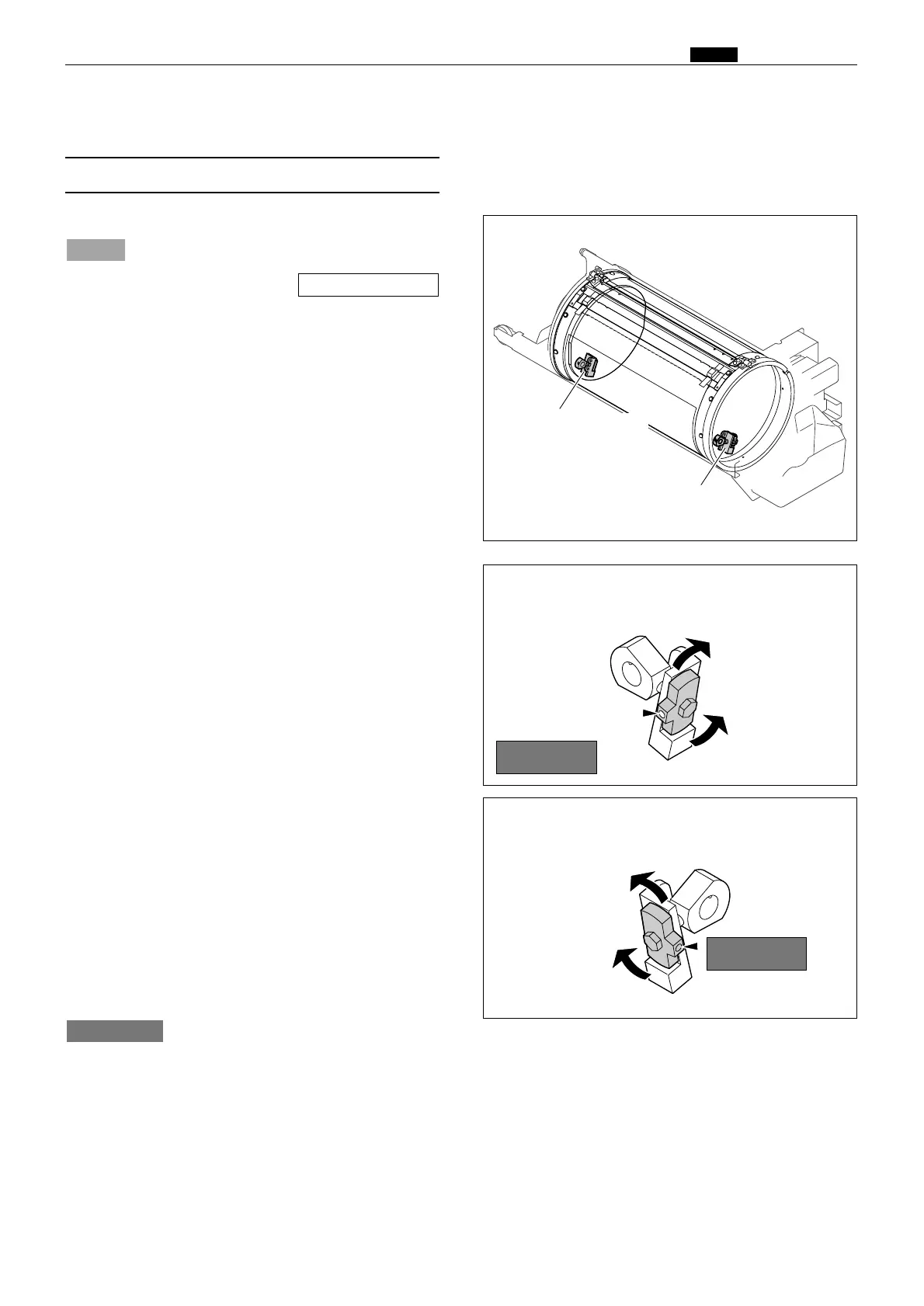155
m Drum Section
chap.4
Adjusting the ink adjusting knob
¡For removal.
NOTE :
mDrum Section
(1) Adjusting the Ink Amount
Adjustment procedure
1. When printed too dark or too light on the
operation side:
• Too dark: switch in the (-) direction
(3 settings)
• Too light: switch in the (+) direction
(3 settings)
2. When printed too dark or too light on the rear
side:
• Too dark: switch in the (-) direction
(3 settings)
• Too light: switch in the (+) direction
(3 settings)
3. When printed too dark or too light on the entire
surface:
• Adjust the above 1) and 2) at the same time.
There are 7 settings, standard and
±3 settings to adjust the printing
darkness. Print more than ten
sheets every time the printing
darkness is switched by one setting
until the most desirable printing
darkness is obtained.
Repeat the above procedures until
the most desirable printing darkness
is obtained.
IMPORTANT :
Ink adjusting knob on the
rear side
Ink adjusting knob on the
operation side
¡Ink adjusting knob on the operation side
(standard position)
Too dark
Too light
\See page 127
Too dark
Too light
¡Ink adjusting knob on the rear side
(standard position)
R8S04041
R8S04042
R8S04043
Do not loosen
set screw
Do not loosen
set screw
