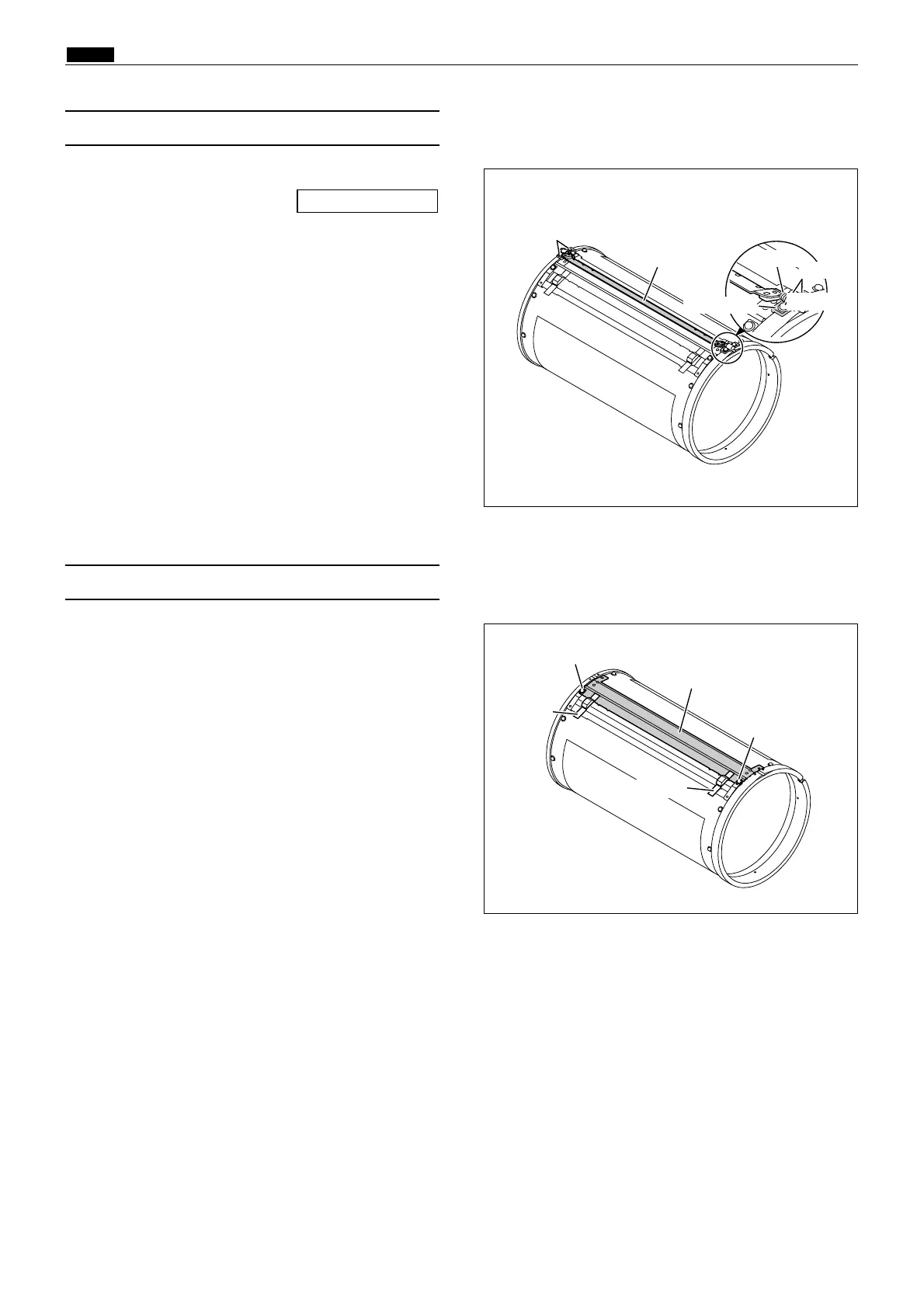128
m Drum Section
chap.3
(2) Removal of Master Clamp
(3) Removal of Base Unit
1. Remove the screen.
2. Remove 2 screws on the operation side.
3. Remove the bearing plate and spring.
4. Remove 2 screws on the anti-operation side to
take out the bearing plate.
5. Remove the master clamp. The master clamp is
attached to the base with the magnet.
\See page 127
1. Remove the master clamp.
2. Remove lumirror from the sponge surface.
3. Remove 2 screws, and remove the base unit.
Screw
R8S03088
R8S03089
Lumirror
Lumirror
Screws
Screws
Screw
Screw
Bearing plate
SpringMaster clamp
Base unit
