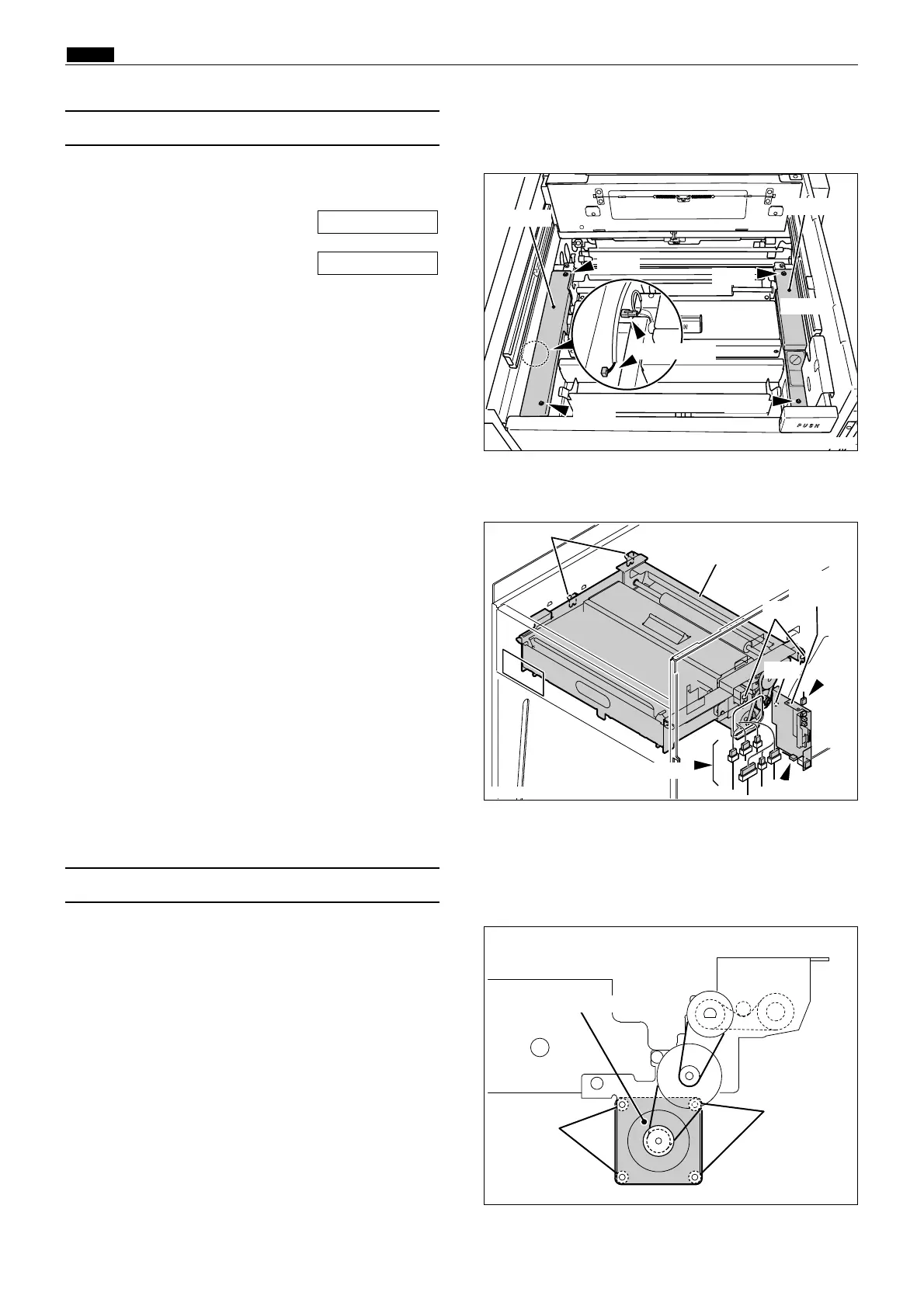112
c Platemaking/Master Feed and Ejection Section
chap.3
1. Remove the master feed unit.
2. Remove the 4 screws.
3. Remove the bush indicated, and remove the
mater feed stepping motor.
(5)
Removal of Master Feed Stepping Motor
8. Remove the screw and disconnect the 2 connec-
tors and remove the inter lock unit.
9. Disconnect the 6 connectors.
10
. Remove the 4 screws indicated, and remove the
master feed unit.
1. Open the scanner, and take out the master roll.
2. Take out the drum unit.
3. Remove the front cover.
\See page 98
(4) Removal of Master Feed Unit
4.
Remove the scanner side cover L.
5. Remove the 2 screws indicated, and remove the
cover F.
6. Remove the 2 screws indicated, and remove the
cover R.
7. Disconnect the 2 connectors indicated.
\See page 99
