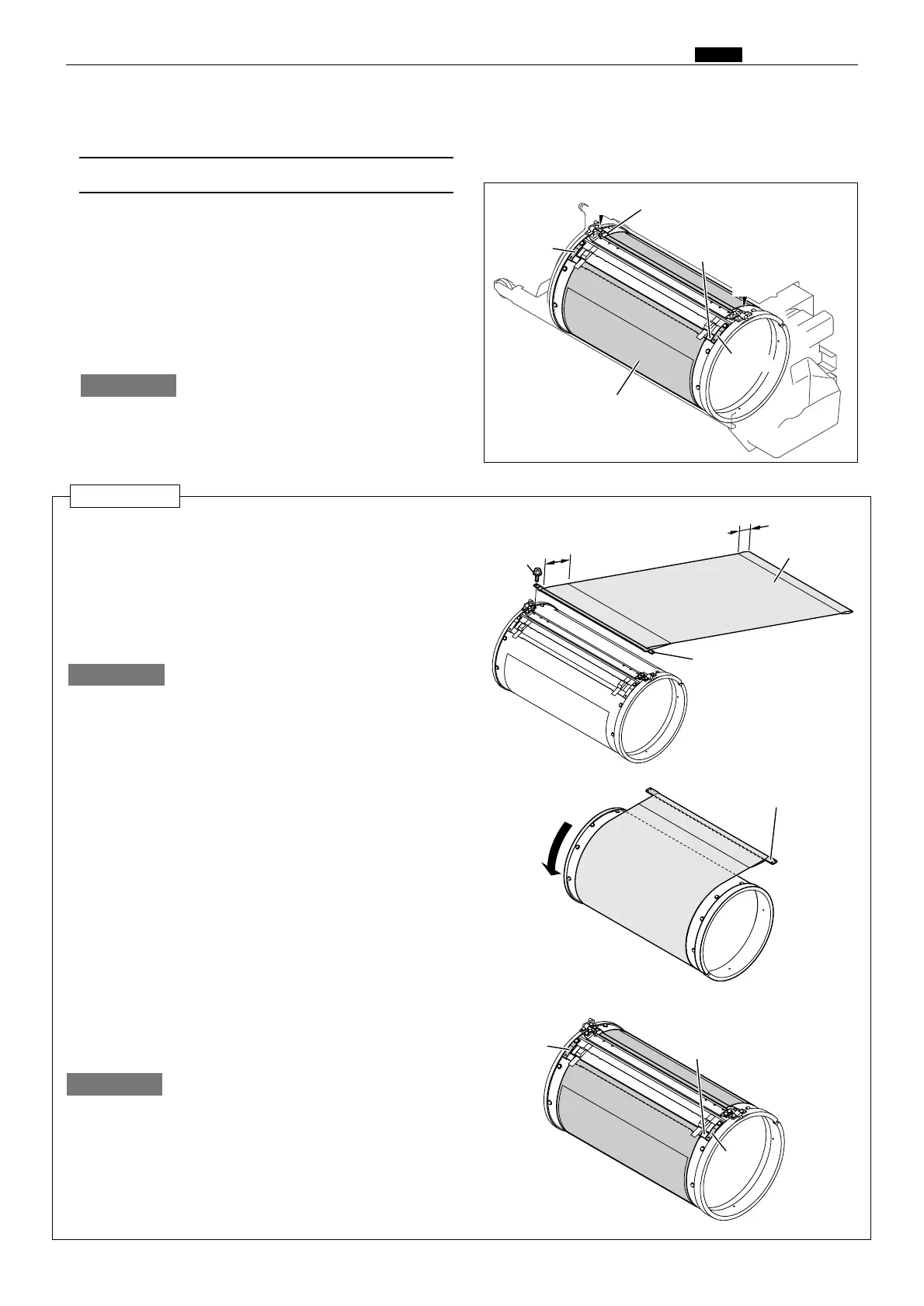127
m Drum Section
chap.3
(1) Removal of Screen
m Drum Section
1. Remove the drum unit.
2. Remove the clamp on the bottom end screen bar
to pull out the screen bar.
3. Remove 2 set screws on the top screen bar to pull
out the screen bar.
4. Remove the screen from the drum.
Do not rotate the drum reversely.
IMPORTANT :
1. Pass the top end screen bar through the screen
(top end side).
2. Attach the top end screen bar to the drum.
There is no distinction between the 2 sides of the
screen.
Do not mistake the bottom end of
the screen for the top end.
IMPORTANT :
3. Pass the bottom end screen bar through the
screen (bottom end side).
4. Hold the bottom end screen bar in parallel with
the drum and roll it up to the drum rotating the
drum normally.
5. Pull the bottom end screen bar tight and fix it
with clamps.
The stainless screen does not return
to the original state once it is folded.
Be careful to handle the screen.
IMPORTANT :
Reinstallation
Clamp
R8S03085
R8S03086
Clamp
R8S03087
R8S03084
(bottom end side)
Bottom end
screen bar
Screw
Clamp
Screen
Top end
screen bar
Clamp
Screw
58mm
(top end side)
20mm : A3 drum
88mm : B4/LG drum
Screen
Top end screen bar
Screw
Bottom end screen bar
Bottom end screen bar
Clam
