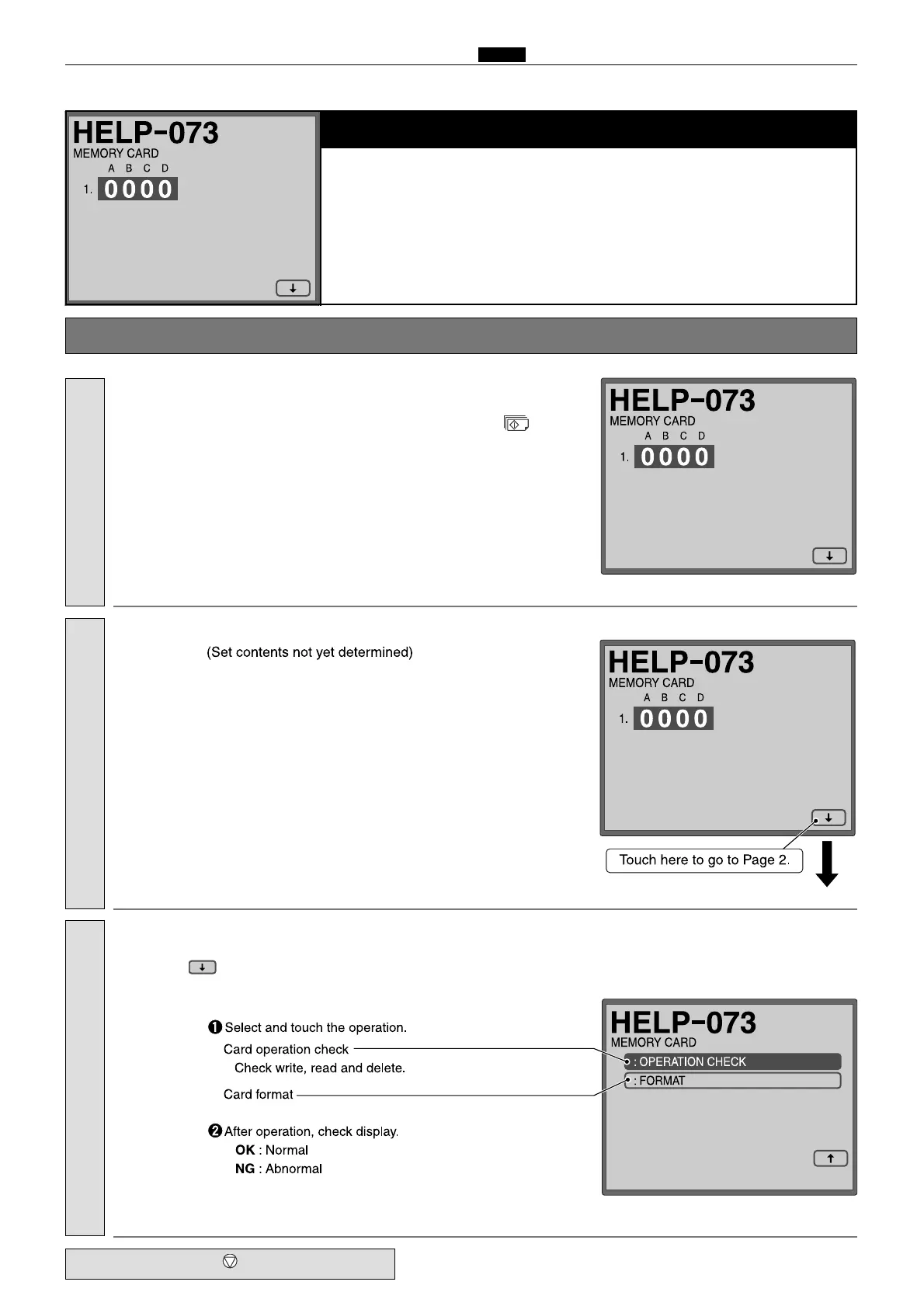277
c HELP Mode Function and Operation Procedures
chap.7
Memory Card Option Setting
Page 1
2
Memory card option setting (Set contents not yet determined)
Page 2
2
Memory card format/Operation check
¡ Operation procedure
2.
Function Setting (Display : Page 1)
3.
Format/operation check (Display : Page 2)
Touch the
(
arrow
)
on the screen lower right.
step 4.
a
Press the
(STOP)
key.
1.
Enter
“
073
”
by the
NUMERIC
keys and then press the
(PRINT)
key.
Call the HELP mode
“
H-073
”
.
