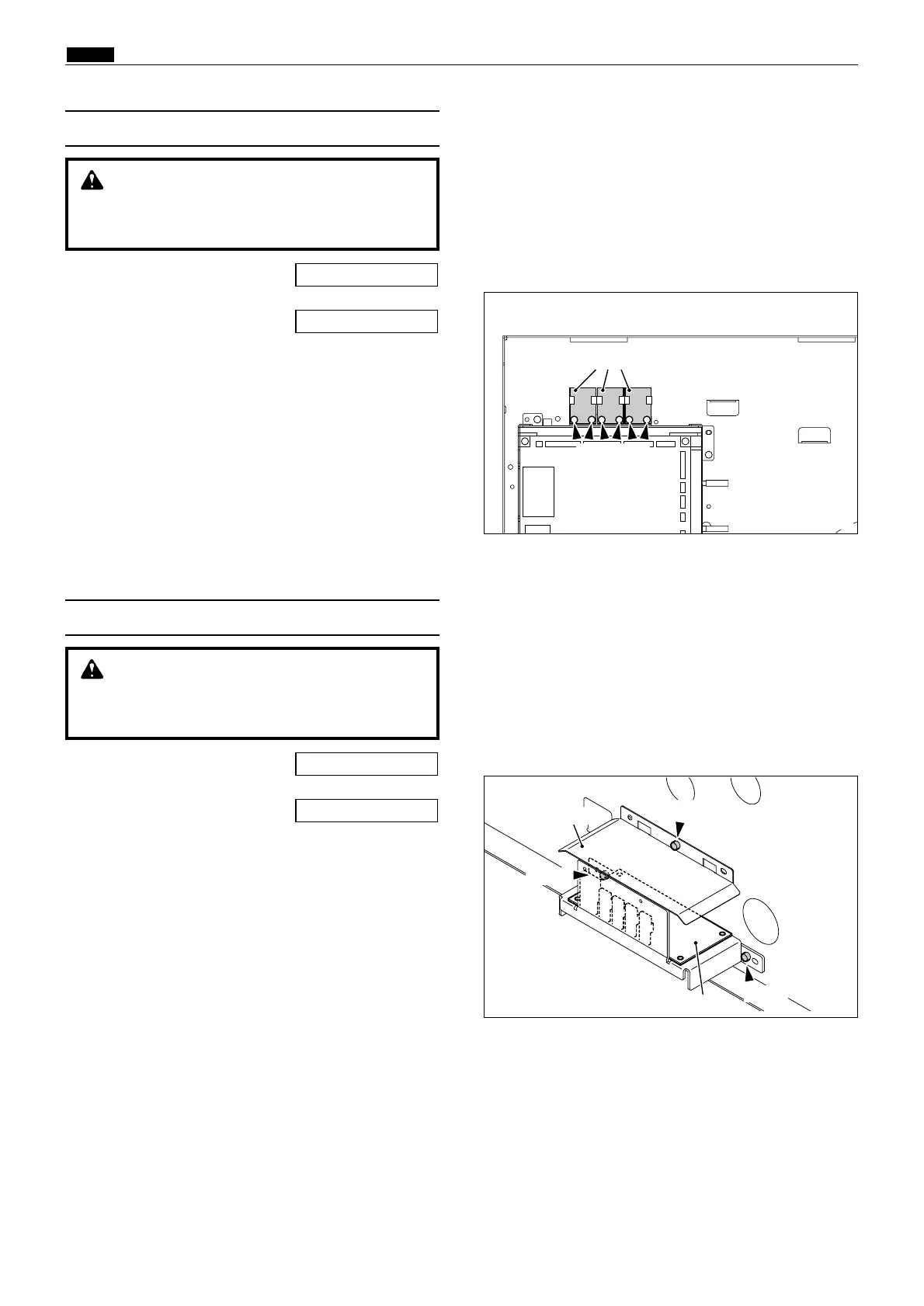1. Remove the front cover.
\See page 98
(8) Removal of Battery PCB unit
WARNING
¡Always remove the power cord plug from
the outlet before replacing a PCB Unit.
102
z Exterior
chap.3
2. Remove the control panel.
3. Disconnect the connector, and replace the battery
PCB unit.
\See page 101
Battery PCB unit
R8S03014
Motor PCB unit
Screw
Screws
Screw
Screw
Cover
1. Remove the rear cover.
\See page 100
(9) Removal of Motor PCB unit
WARNING
¡Always remove the power cord plug from
the outlet before replacing a PCB Unit.
2. Remove the control panel.
3. Remove the 3 screws and disconnect the 5 con-
nectors, and replace the motor PCB unit.
\See page 101
R8S03013
