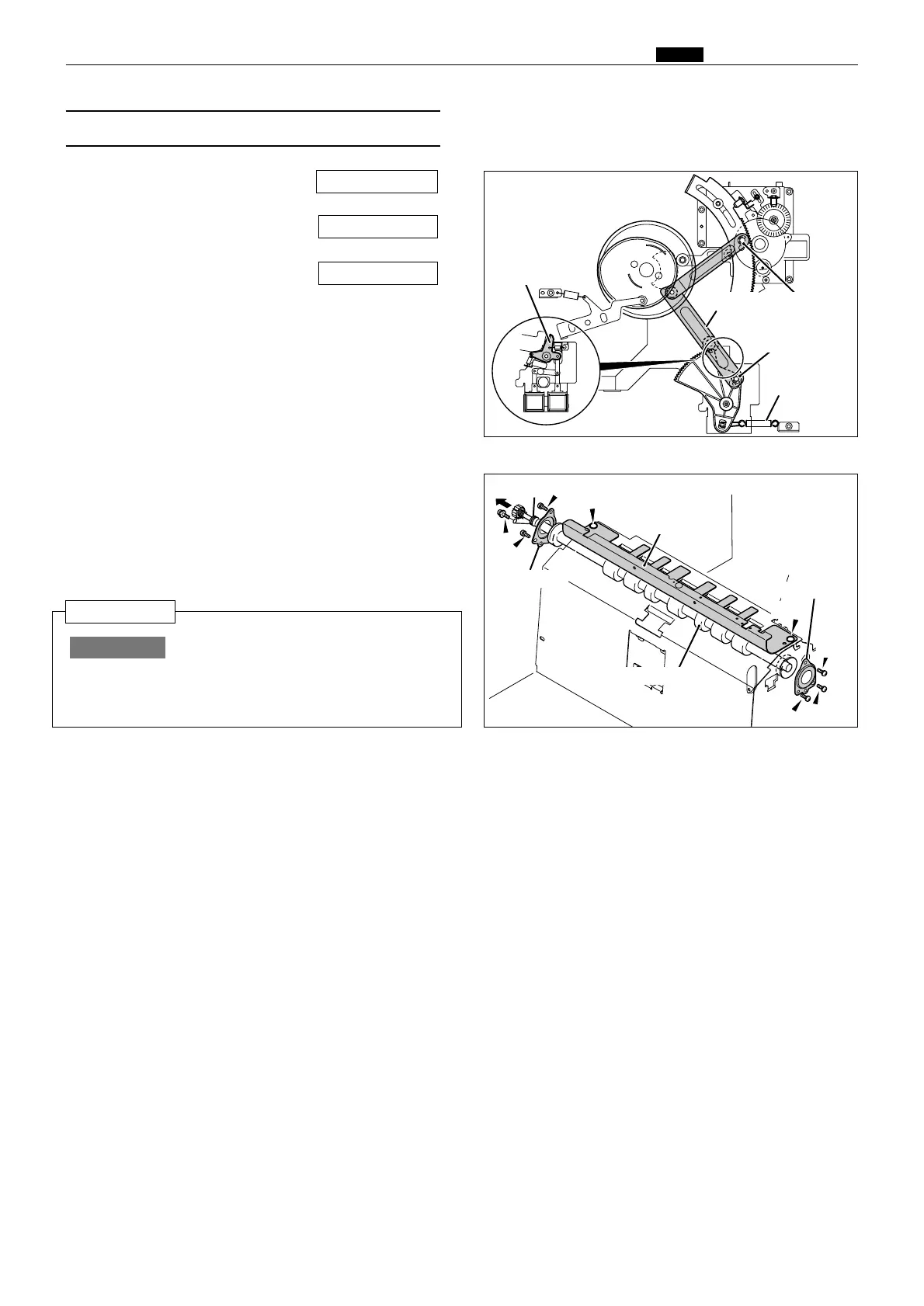119
v Paper Feed Section
chap.3
R8S03063
R8S03062
Timing roller
E-ring
E-ring
Stopper
Spring
Guide A unit
Links
Bearing stop
Bearing stop
Spring
Screw
(6) Removal of Timing Roller
1. Remove the paper eject unit.
2. Remove the rear cover.
3. Remove the drum unit.
4. Remove the sub-frame B.
5. Remove the spring.
6. Remove the 2 E-rings, and remove the links.
7. Release the stopper of the release lever.
\See page 120
\See page 100
\See page 123
8. Remove the 3 screws shown. Remove the bearing
stops and the spring.
9. Remove the 2 screws shown. Lifting the guide A
unit, and remove the timing roller from the rear
(opposite side from the operation panel).
Screw
Screw
Screw
Screw
Screw
After attaching the timing roller,
separate the press roller from the
drum and then set the drum.
IMPORTANT :
Reinstallation
