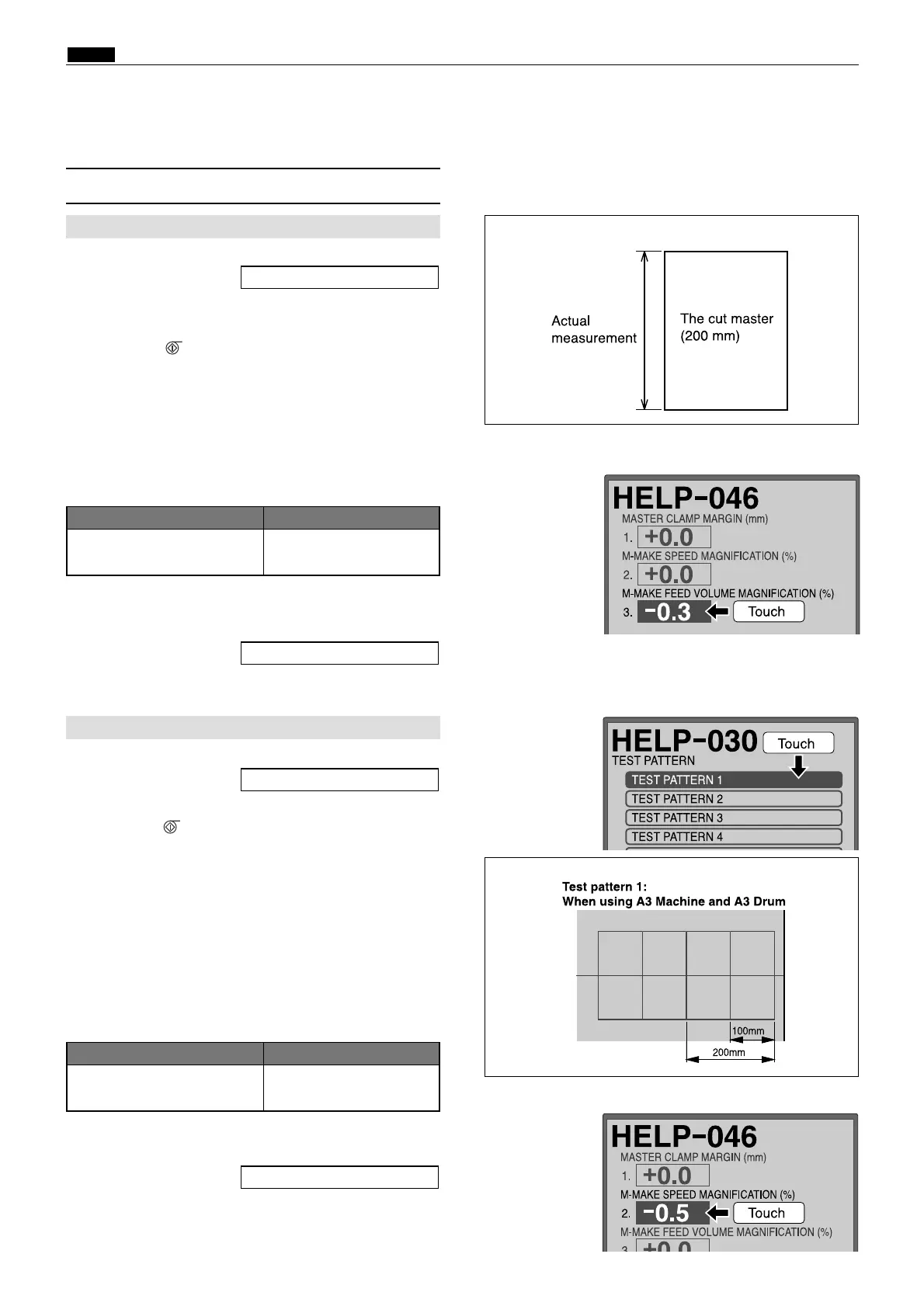Standard valueItem
Item Standard value
158
, Electrical system
chap.4
(1) Adjusting Reduction / Enlargement
Adjustment procedure
1. Access HELP - 046
2. Open the scanner so that the master feed section
is seen.
3. Press the (MASTER MAKING) key. The cut-
ter operates, the master is fed by 200 mm and
then the cutter operates again.
4. Actually measure the length of master cut into
200 mm length.
Standard value
HELP - 046 \ see p.253
Adjustment procedure
1. Access HELP-030.
2. Touch the "TEST PATTERN 1".
3. Press the (MASTER MAKING) key. Print the
test pattern.
DP-S850/S650/S550 : A3 paper
DP-S620/S520/S510 : B4 paper
¡ For test patterns, see Chapter 8, "HELP-030".
4. Measure the length of two 100 mm-squares in
the sub scan (vertical) direction.
Standard value
HELP - 030 \ see p.241
,Electrical system
¡M-mark feed volume
R8S04050
R8S04051
¡M-mark speed
1. Adjusting M-mark Feed Volume Magnification
Length of the master cut into
200 mm length
200
±0.5 mm
2. Adjusting M-mark Speed Magnification
If the clearance is not the standard value:
¡Touch "3" of the HELP-046 screen for adjustment.
HELP - 046 \ see p.253
¡HELP-046 (page1) display
¡HELP-046 (page1) display
Length of two 100 mm-squares in
the sub scan (vertical) direction
200
±0.5 mm
If the clearance is not the standard value:
¡Touch "2" of the HELP-046 screen for adjustment.
HELP - 046 \ see p.253
¡HELP-030 (page1) display
