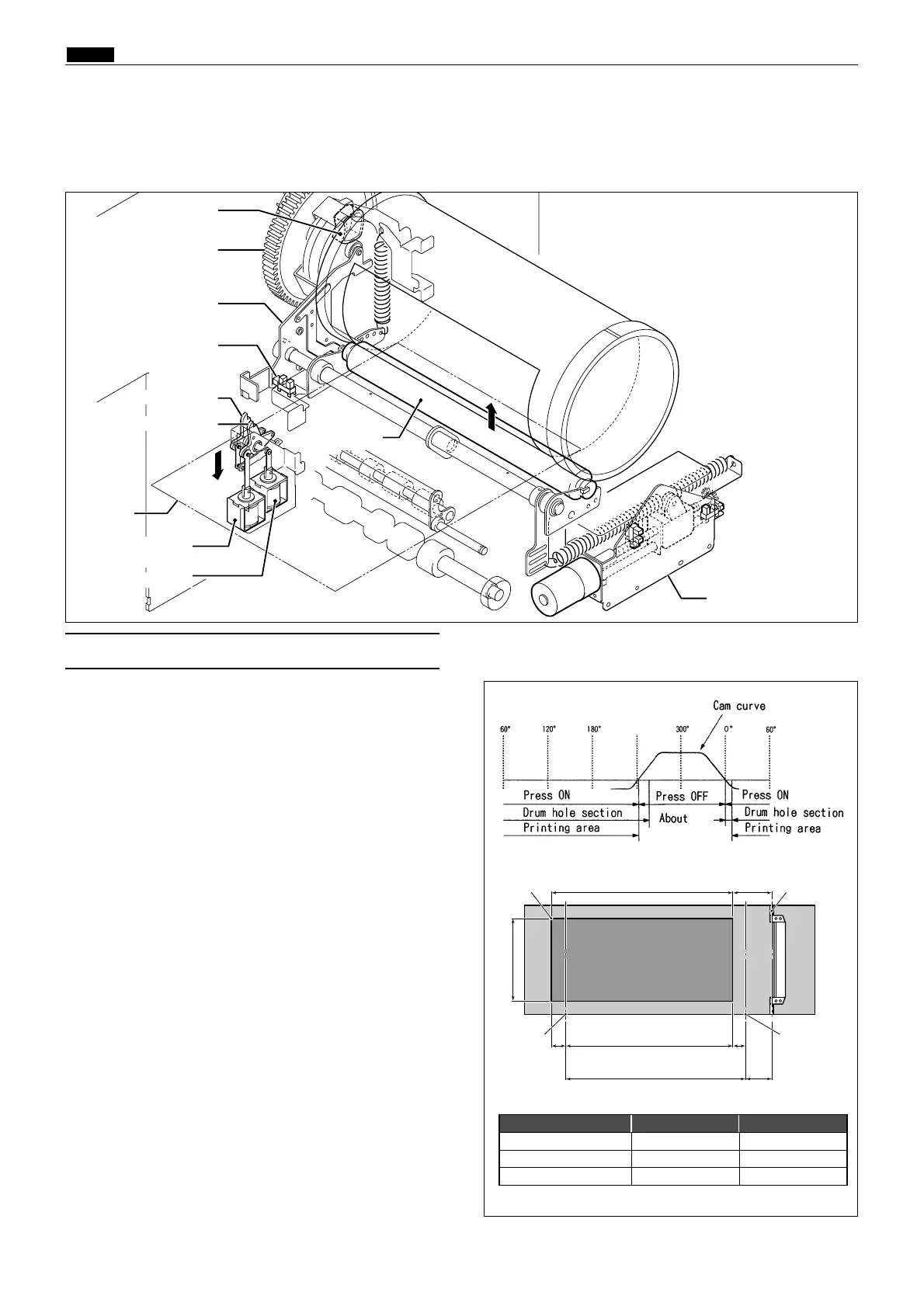74
b Press Section
chap.2
bPress Section
1. Description
(1) Press Roller Timing & Printing Area
Description
In this machine, the master is rolled up to the
drum, ink is transferred to the drum and the
printing paper is pressed to the drum by the press
roller to print.
Printing is performed on only the sections that
meet the following requirements.
1) The sections of the master on which holes are
made by processing platemaking. (platemaking area)
2) The hole sections of the drum.
3) The section of the drum pressed with the
press roller. (the area pressed ON)
When the pressed-on position is 0 under the
normally adjusted conditions, relations among 1), 2)
and 3) are as follows*-
Drum gear
Press roller
Press lever
Press roller sensor
R8S02060
Cam
Paper
Cancel lever
Signal solenoid
Contact pressure unit
Cancel lever
Emergency
signal solenoid
260
t
10mm
R8S02062
Drum hole section : 438 ( 370 )
Center of the
master clamp shaft
70
Bottom end of the
hole section
Press ONPress OFF
Printing area : 423 ( 355 )
1015
Press area : 428 ( 370 )
310 ( 270 )
41
mm
( ) : DP-S620/S520/S510
Press ON length
Drum hole section length
Printing area length
428 mm
438 mm
423 mm
370 mm
370 mm
355 mm
DP-S850/S650/S550 DP-S620/S520/S510
