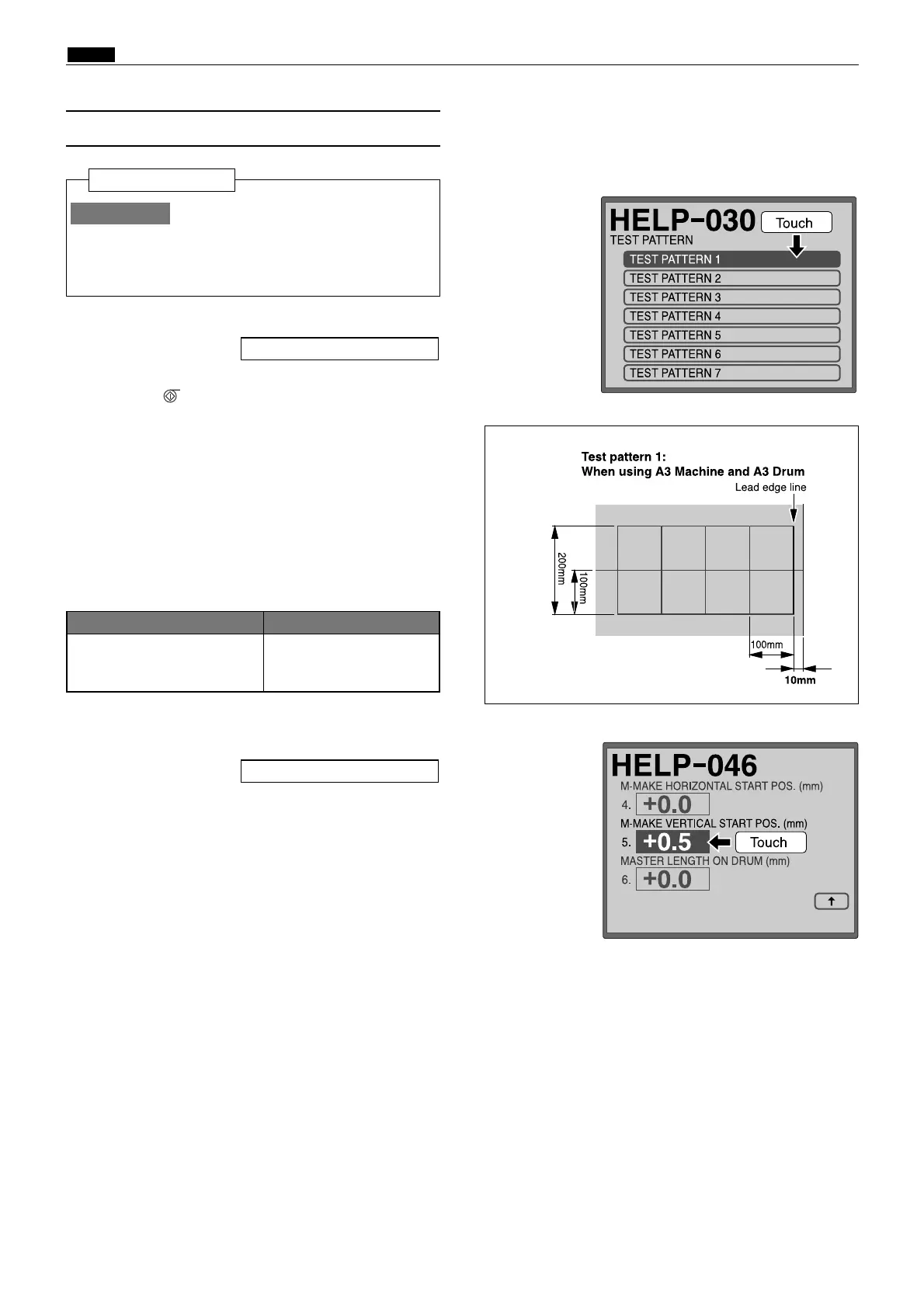Standard value
160
, Electrical system
chap.4
(2) Master Making Start Position
R8S04051
¡Master making start position
Adjust the "master making start
position" after the "printing position
sensor(p.149)" and "master attach
position edge(p.151)" are adjusted.
IMPORTANT :
Before adjustment
If the clearance is not the standard value:
¡Touch "2" of the HELP-046 screen for adjustment.
HELP - 046 \ see p.254
Item
Dimensions of the 100-square
lead edge line and the paper
lead edge
10
±0.5 mm
Adjustment procedure
1. Access HELP-030.
2. Touch the "TEST PATTERN 1".
3. Press the (MASTER MAKING) key. Print the
test pattern.
DP-S850/S650/S550 : A3 paper
DP-S620/S520/S510 : B4 paper
¡ For test patterns, see Chapter 8, "HELP-030".
4. Measure the length of two 100 mm-squares in
the sub scan (vertical) direction.
Standard value
HELP - 030 \ see p.241
¡HELP-030 (page1) display
¡HELP-030(page2) display
¡HELP-046 (page2) display
