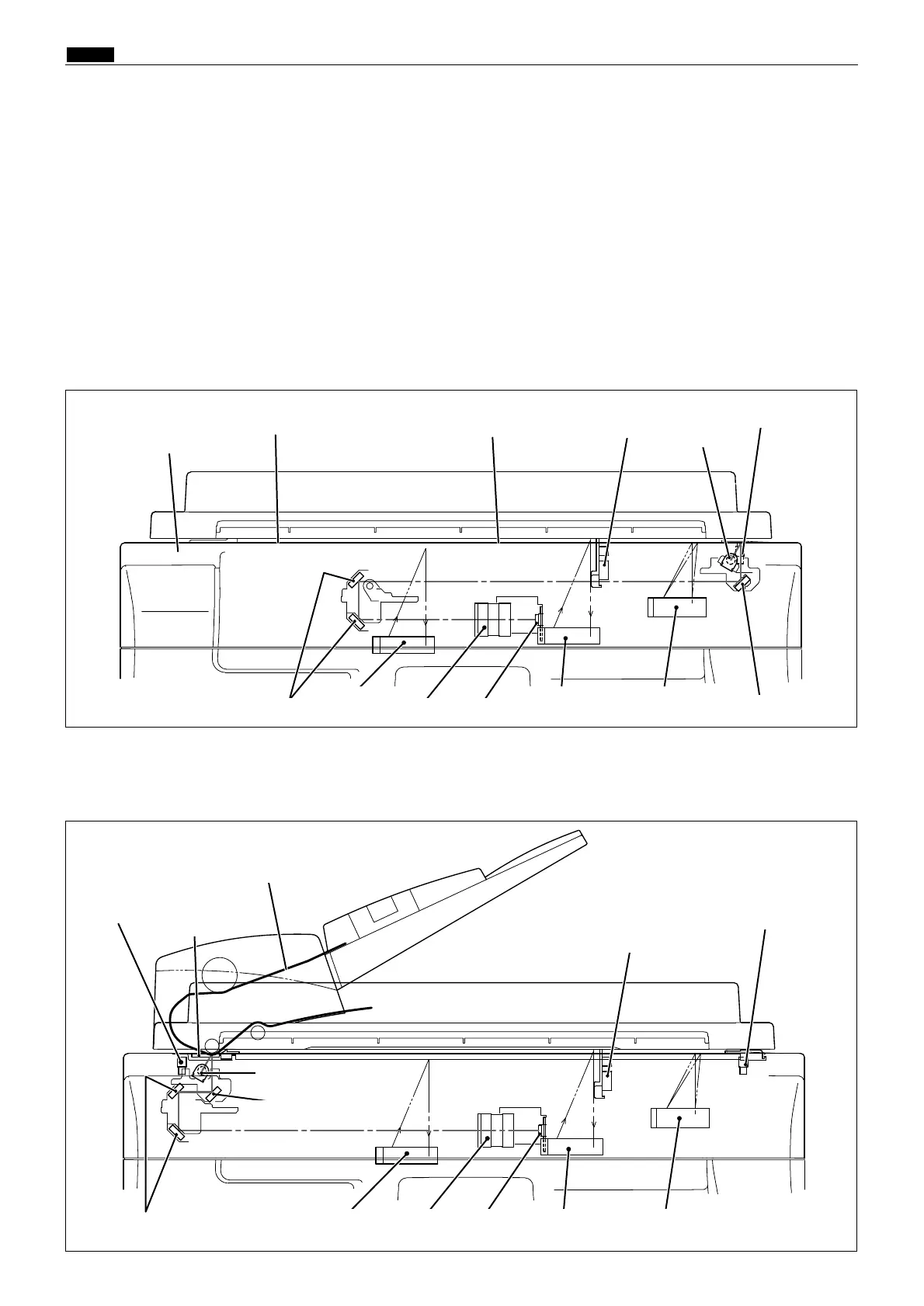26
z Scanner Section
chap.2
zScanner Section
1. Description
The document is illuminated with the lamps, and the document reflection in proportion to the document
image darkness is imaged on the CCDs through the mirror and lens. Then it is resoluted into picture elements
and converted photoelectrically. Additionally the machine is equipped with 3 reflecting sensors that sense the
size of documents placed on the document glass.
• The optical system gose forward (to the left) or back ward with a stop position of slider limit
sensor 1.
Optical System Operation
R8S02001
• When S3-ADF is attached, set the slider limit sensor 2 as the optical system stop position, and then read the
document darkness.
Optical System Operation (with S3-ADF attached)
R8S02002
Glass
Mirror
Mirror
Lens
Slider limit sensor 1
(scanner home position)
CCD
Lamp
Slider limit sensor 2
(S3-ADF home position)
Slider limit sensor 2
(S3-ADF home position)
Glass
Slider limit sensor 1
(scanner home position)
Mirror
Mirror
CCDLens
Lamp
Document
Document cover
open/close sensor
Document size
sensor 3,4,5
Document size
sensor 2
Document size
sensor 1
Document
Document cover
open/close sensor
Document size
sensor 3,4,5
Document size
sensor 2
Document size
sensor 1
